标签:des cWeb style blog http color java os
程序运行的生命周期
对象的消失和出现的过程
viewDidLoad调用的时机是self.view 的getter方法的调用后
根据UIApplicationMain函数,程序将进入AppDelegate.m,这个文件是xcode新建工程时自动生成的。下面看一下AppDelegate.m文件,这个关乎着应用程序的生命周期。
1、application didFinishLaunchingWithOptions:当应用程序启动时执行,应用程序启动入口,只在应用程序启动时执行一次。若用户直接启动,lauchOptions内无数据,若通过其他方式启动应用,lauchOptions包含对应方式的内容。
2、applicationWillResignActive:在应用程序将要由活动状态切换到非活动状态时候,要执行的委托调用,如 按下 home 按钮,返回主屏幕,或全屏之间切换应用程序等。
3、applicationDidEnterBackground:在应用程序已进入后台程序时,要执行的委托调用。
4、applicationWillEnterForeground:在应用程序将要进入前台时(被激活),要执行的委托调用,刚好与applicationWillResignActive 方法相对应。
5、applicationDidBecomeActive:在应用程序已被激活后,要执行的委托调用,刚好与applicationDidEnterBackground 方法相对应。
6、applicationWillTerminate:在应用程序要完全推出的时候,要执行的委托调用,这个需要要设置UIApplicationExitsOnSuspend的键值。
初次启动:
2013-05-24 20:20:31.550 LifeIOS[451:c07] iOS_didFinishLaunchingWithOptions
2013-05-24 20:20:31.551 LifeIOS[451:c07] iOS_applicationDidBecomeActive
按下home键:
2013-05-24 20:22:17.349 LifeIOS[451:c07] iOS_applicationWillResignActive
2013-05-24 20:22:17.350 LifeIOS[451:c07] iOS_applicationDidEnterBackground
点击程序图标进入:
2013-05-24 20:22:56.913 LifeIOS[451:c07] iOS_applicationWillEnterForeground
2013-05-24 20:22:56.914 LifeIOS[451:c07] iOS_applicationDidBecomeActive
程序中没有设置UIApplicationExitsOnSuspend的值,程序不会彻底退出。
3.对象的之间的传值
对于这方面感觉,自己还比较清晰。主要是找到对象(在对象与对象之间碰面时是最好时机)
4.XML/HTML的解析
XML
NSString *str=@"<stu><stu1>stu1</stu1><stu2>age</stu2></stu>";
NSDictionary *dic=[NSDictionary dictionaryWithXMLString:str];
NSLog(@"%@",dic);
HTML解析
NSString *html=[[NSString alloc]initWithContentsOfURL:[NSURL URLWithString:@"http://dict.youdao.com/search?q=link&keyfrom=dict.index"] encoding:NSUTF8StringEncoding error:nil]; NSLog(@"%@",html); HTMLParser *parser =[[HTMLParser alloc] initWithString:html error:nil]; HTMLNode *bNode=[parser body]; NSArray *node=[bNode findChildrenWithAttribute:@"class" matchingName:@"keyword" allowPartial:YES]; NSLog(@"==%@",node.description); for (HTMLNode *no in node) { NSLog(@"++%@",[no contents]); } NSArray *node1=[bNode findChildrenWithAttribute:@"class" matchingName:@"pronounce" allowPartial:YES]; for (HTMLNode *no1 in node1) { NSLog(@"+++%@",[no1 contents]); } NSError *error; NSString *html = @"<ul>" "<li><input type=‘image‘ name=‘input1‘ value=‘string1value‘ /></li>" "<li><input type=‘image‘ name=‘input2‘ value=‘string2value‘ /></li>" "</ul>" "<span class=‘spantext‘><b>Hello World 1</b></span>" "<span class=‘spantext‘><b>Hello World 2</b></span>"; HTMLParser *parser = [[HTMLParser alloc] initWithString:html error:&error]; if (error) { NSLog(@"Error: %@", error); return; } HTMLNode *bodyNode = [parser body]; NSArray *inputNodes = [bodyNode findChildTags:@"input"]; for (HTMLNode *inputNode in inputNodes) { if ([[inputNode getAttributeNamed:@"name"] isEqualToString:@"input2"]) { NSLog(@"-----%@", [inputNode getAttributeNamed:@"value"]); //Answer to first question } } NSArray *spanNodes = [bodyNode findChildTags:@"span"]; for (HTMLNode *spanNode in spanNodes) { if ([[spanNode getAttributeNamed:@"class"] isEqualToString:@"spantext"]) { NSLog(@"===%@", [spanNode rawContents]); //Answer to second question } }
代理的应用
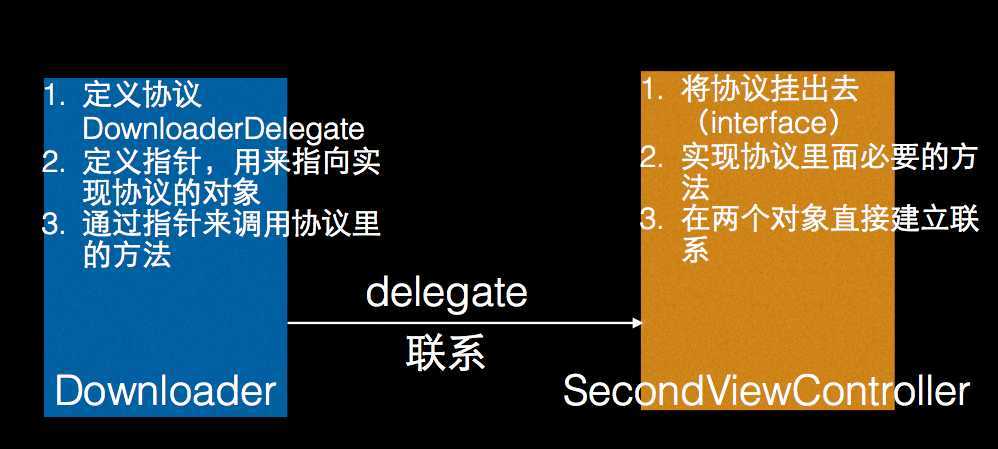
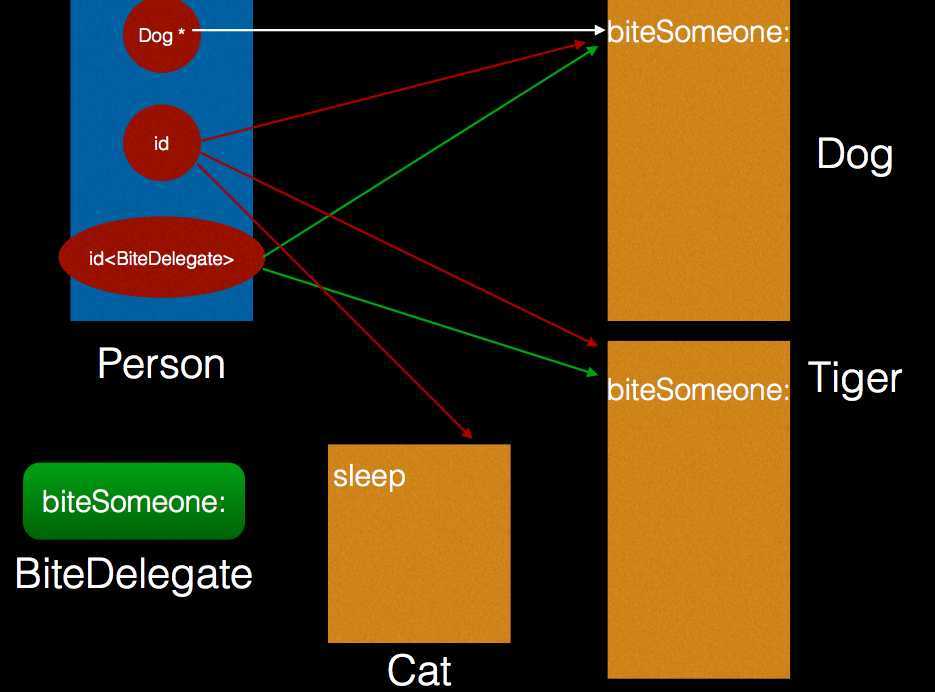
#pragma mark - NSURLConnectionDataDelegate //4. 只有出错才会到这里 - (void)connection:(NSURLConnection *)connection didFailWithError:(NSError *)error { NSLog(@"Failed: %@", error); } //1. 先接受到响应信息,能够知道等下接受的数据是什么样的 - (void)connection:(NSURLConnection *)connection didReceiveResponse:(NSURLResponse *)response { NSLog(@"Response: %@", response); NSLog(@"Total length: %lld", [response expectedContentLength]); } //NSFileHandle //2. 分次接受数据 - (void)connection:(NSURLConnection *)connection didReceiveData:(NSData *)data { if (connection==connection1) { [_mData1 appendData:data]; } else { [_mData2 appendData:data]; } } - (void)getImage:(NSDictionary *)str imgView:(UIImageView *)imgView label:(UILabel*)lab { NSString *string=[NSString stringWithFormat:@"http://112.124.25.143:8080/TradeCms%@",str[@"imgUrl"]]; NSURL *url1=[NSURL URLWithString:string]; NSURLRequest *imageRequest=[NSURLRequest requestWithURL:url1 cachePolicy:NSURLRequestUseProtocolCachePolicy timeoutInterval:10]; // NSLog(@"--@--%@",url1); [NSURLConnection sendAsynchronousRequest:imageRequest queue:[NSOperationQueue mainQueue] completionHandler:^(NSURLResponse *response, NSData *data, NSError *connectionError) { // NSLog(@"%@",data); UIImage *image=[UIImage imageWithData:data]; imgView.image=image; lab.text=str[@"title"]; }]; // NSData *imageData=[NSURLConnection sendSynchronousRequest:imageRequest returningResponse:nil error:nil]; // NSData *imageData=[NSData dataWithContentsOfURL:url1 options:NSDataReadingMappedIfSafe error:nil]; // UIImage *image=[UIImage imageWithData:imageData]; // return image; } - (void)getImage:(NSDictionary *)str flag:(int)fg { NSString *string=[NSString stringWithFormat:@"http://112.124.25.143:8080/TradeCms%@",str[@"smallImg"]]; NSURL *url1=[NSURL URLWithString:string]; // NSLog(@"--@--%@",url1); NSURLRequest *imageRequest=[NSURLRequest requestWithURL:url1 cachePolicy:NSURLRequestUseProtocolCachePolicy timeoutInterval:10]; // NSLog(@"--@--%@",url1); [NSURLConnection sendAsynchronousRequest:imageRequest queue:[NSOperationQueue mainQueue] completionHandler:^(NSURLResponse *response, NSData *data, NSError *connectionError) { // NSLog(@"%@",data); flag++; NSString *key=[NSString stringWithFormat:@"%d",fg]; [imgDic setObject:data forKey:key]; // table.delegate=self; // table.dataSource=self; // [table reloadData]; if (flag>9) { table.delegate=self; table.dataSource=self; [table reloadData]; if ([activity isAnimating]) { [activity removeFromSuperview]; } } }]; } //3. 下载完成 - (void)connectionDidFinishLoading:(NSURLConnection *)connection { if (connection==connection1) { NSLog(@"conn1 finished..."); NSDictionary *dic=[NSJSONSerialization JSONObjectWithData:_mData1 options:NSJSONReadingAllowFragments error:nil]; // NSLog(@"%@",dic); _mArray1=[dic objectForKey:@"contents"]; // NSLog(@"%@",_mArray1); [self getImage:_mArray1[0]imgView:scrImageView1 label:xinXiLab]; [self getImage:_mArray1[1]imgView:scrImageView2 label:xinXiLab2]; [self getImage:_mArray1[2]imgView:scrImageView3 label:xinXiLab3]; // if ([activity isAnimating]) // { // [activity removeFromSuperview]; // } } else { NSLog(@"conn2 finished..."); NSDictionary *dic=[NSJSONSerialization JSONObjectWithData:_mData2 options:NSJSONReadingAllowFragments error:nil]; // NSLog(@"%@",dic); _mArray2=[dic objectForKey:@"contents"]; // NSLog(@"%@",_mArray2); for (int i=0; i<10; i++) { [self getImage:_mArray2[i] flag:i]; } // table.delegate=self; // table.dataSource=self; // [table reloadData]; } }
标签:des cWeb style blog http color java os
原文地址:http://www.cnblogs.com/lidongq/p/3916011.html