标签:connect blog style .com can 服务器 spec images 服务
在控制台重启Tomcat服务器,报错如下:
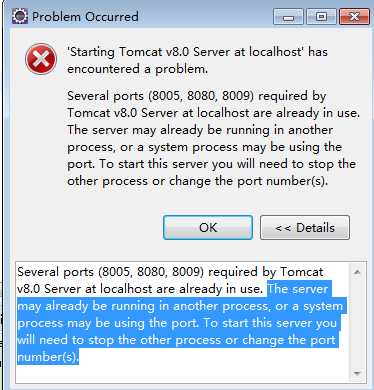
原因分析:
You‘ve another instance of Tomcat already running. You can confirm this by going to http://localhost:8080 in your webbrowser and check if you get the Tomcat default home page or a Tomcat-specific 404 error page. Both are equally valid evidence that Tomcat runs fine; if it didn‘t, then you would have gotten a browser specific HTTP connection timeout error message.
解决办法:
You need to shutdown it. Go to /bin subfolder of the Tomcat installation folder and execute the shutdown.bat (Windows) or shutdown.sh (Unix) script
感谢:http://stackoverflow.com/questions/5064733/several-ports-8005-8080-8009-required-by-tomcat-server-at-localhost-are-alre
标签:connect blog style .com can 服务器 spec images 服务
原文地址:http://www.cnblogs.com/TTTTT/p/6071830.html