标签:number dia name hit amp set plot nbsp class
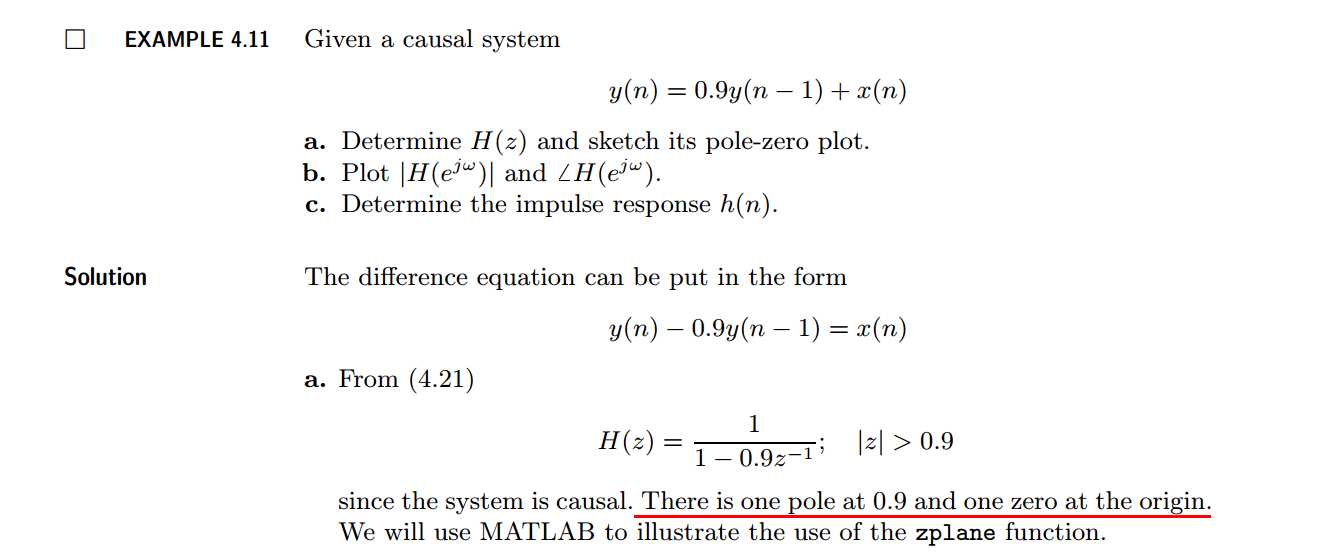
代码:
b = [1, 0]; a = [1, -0.9]; % %% ---------------------------------------------- %% START a determine H(z) and sketch %% ---------------------------------------------- figure(‘NumberTitle‘, ‘off‘, ‘Name‘, ‘Example4.11a H(z) its pole-zero plot‘) set(gcf,‘Color‘,‘white‘); zplane(b,a); title(‘pole-zero plot‘); grid on; %% ---------------------------------------------- %% END %% ---------------------------------------------- %% -------------------------------------------------------------- %% START b |H| <H %% 1st form of freqz %% -------------------------------------------------------------- [H,w] = freqz(b,a,100); % 1st form of freqz magH = abs(H); angH = angle(H); realH = real(H); imagH = imag(H); %% ================================================ %% START H‘s mag ang real imag %% ================================================ figure(‘NumberTitle‘, ‘off‘, ‘Name‘, ‘Example4.11b H its mag ang real imag‘); set(gcf,‘Color‘,‘white‘); subplot(2,2,1); plot(w/pi,magH); grid on; %axis([0,1,0,1.5]); title(‘Magnitude Response‘); xlabel(‘frequency in \pi units‘); ylabel(‘Magnitude |H|‘); subplot(2,2,3); plot(w/pi, angH/pi); grid on; % axis([-1,1,-1,1]); title(‘Phase Response‘); xlabel(‘frequency in \pi units‘); ylabel(‘Radians/\pi‘); subplot(‘2,2,2‘); plot(w/pi, realH); grid on; title(‘Real Part‘); xlabel(‘frequency in \pi units‘); ylabel(‘Real‘); subplot(‘2,2,4‘); plot(w/pi, imagH); grid on; title(‘Imaginary Part‘); xlabel(‘frequency in \pi units‘); ylabel(‘Imaginary‘); %% ================================================== %% END H‘s mag ang real imag %% ================================================== %% --------------------------------------------------------------- %% END b |H| <H %% --------------------------------------------------------------- %% -------------------------------------------------------------- %% START b |H| <H %% 2nd form of freqz %% -------------------------------------------------------------- [H,w] = freqz(b,a,200,‘whole‘); % 2nd form of freqz magH = abs(H(1:101)); angH = angle(H(1:101)); realH = real(H); imagH = imag(H); %% ================================================ %% START H‘s mag ang real imag %% ================================================ figure(‘NumberTitle‘, ‘off‘, ‘Name‘, ‘Example4.11b using 2nd form freqz ‘); set(gcf,‘Color‘,‘white‘); subplot(2,2,1); plot(w/pi,magH); grid on; %axis([0,1,0,1.5]); title(‘Magnitude Response‘); xlabel(‘frequency in \pi units‘); ylabel(‘Magnitude |H|‘); subplot(2,2,3); plot(w/pi, angH/pi); grid on; % axis([-1,1,-1,1]); title(‘Phase Response‘); xlabel(‘frequency in \pi units‘); ylabel(‘Radians/\pi‘); subplot(‘2,2,2‘); plot(w/pi, realH); grid on; title(‘Real Part‘); xlabel(‘frequency in \pi units‘); ylabel(‘Real‘); subplot(‘2,2,4‘); plot(w/pi, imagH); grid on; title(‘Imaginary Part‘); xlabel(‘frequency in \pi units‘); ylabel(‘Imaginary‘); %% ================================================== %% END H‘s mag ang real imag %% ================================================== %% --------------------------------------------------------------- %% END b |H| <H %% --------------------------------------------------------------- %% -------------------------------------------------------------- %% START b |H| <H %% 3rd form of freqz %% -------------------------------------------------------------- w = [0:1:100]*pi/100; H = freqz(b,a,w); %[H,w] = freqz(b,a,200,‘whole‘); % 3rd form of freqz magH = abs(H); angH = angle(H); realH = real(H); imagH = imag(H); %% ================================================ %% START H‘s mag ang real imag %% ================================================ figure(‘NumberTitle‘, ‘off‘, ‘Name‘, ‘Example4.11b using 3rd form freqz ‘); set(gcf,‘Color‘,‘white‘); subplot(2,2,1); plot(w/pi,magH); grid on; %axis([0,1,0,1.5]); title(‘Magnitude Response‘); xlabel(‘frequency in \pi units‘); ylabel(‘Magnitude |H|‘); subplot(2,2,3); plot(w/pi, angH/pi); grid on; % axis([-1,1,-1,1]); title(‘Phase Response‘); xlabel(‘frequency in \pi units‘); ylabel(‘Radians/\pi‘); subplot(‘2,2,2‘); plot(w/pi, realH); grid on; title(‘Real Part‘); xlabel(‘frequency in \pi units‘); ylabel(‘Real‘); subplot(‘2,2,4‘); plot(w/pi, imagH); grid on; title(‘Imaginary Part‘); xlabel(‘frequency in \pi units‘); ylabel(‘Imaginary‘); %% ================================================== %% END H‘s mag ang real imag %% ================================================== %% --------------------------------------------------------------- %% END b |H| <H %% ---------------------------------------------------------------
结果:
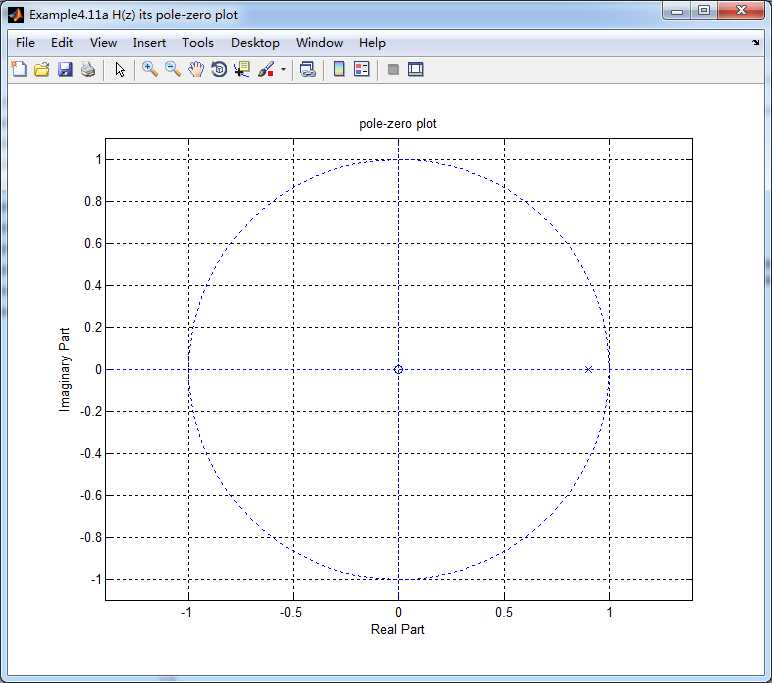
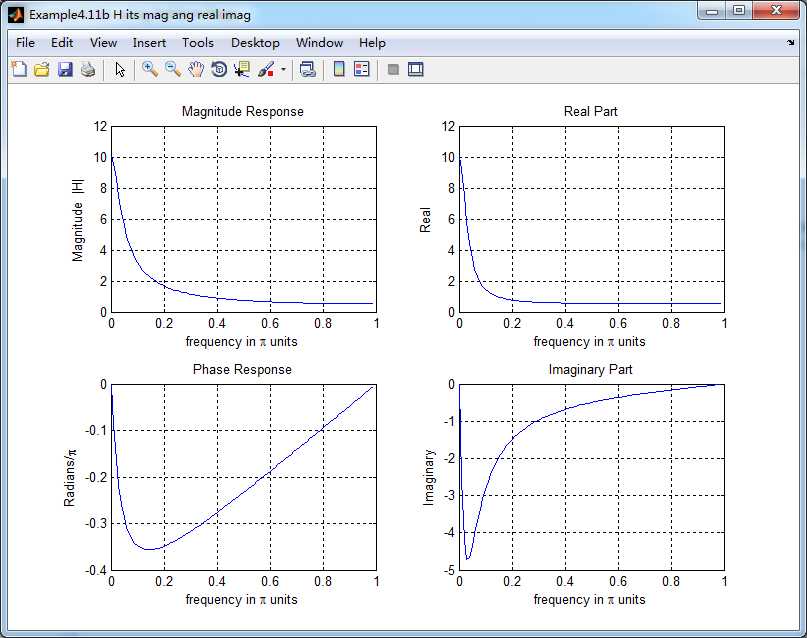
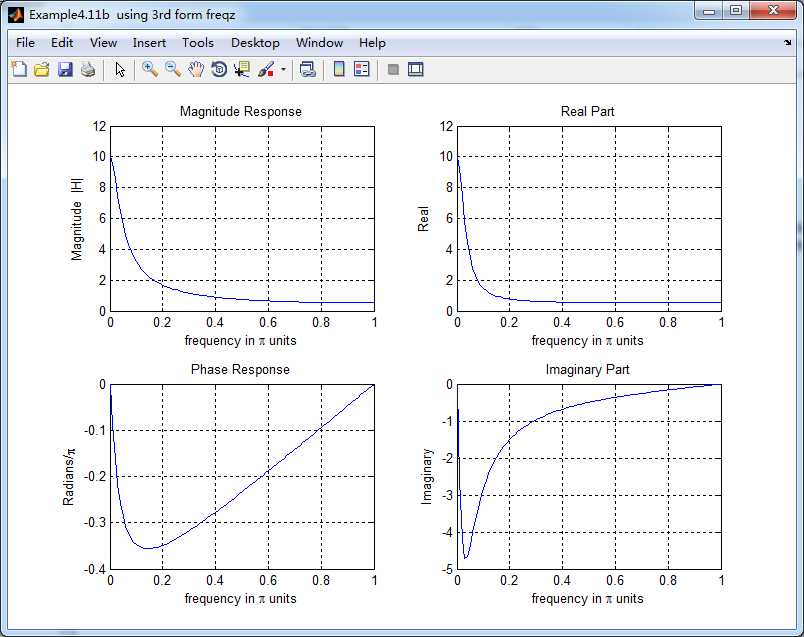
《DSP using MATLAB》示例Example4.11
标签:number dia name hit amp set plot nbsp class
原文地址:http://www.cnblogs.com/ky027wh-sx/p/6111568.html