标签:http ice present com als res 解决 image work
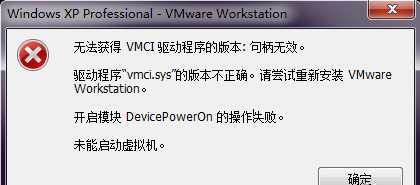
无法获得 VMCI 驱动程序的版本: 句柄无效。
驱动程序“vmci.sys”的版本不正确。请尝试重新安装 VMware Workstation。
开启模块 DevicePowerOn 的操作失败。
未能启动虚拟机。
解决方案:这个时候在建好的虚拟机的的文件夹里,找到:“(你的系统名字).vmx”文件,用记事本打开,将vmci0.present=‘TRUE’,把TRUE改为FALSE,保存即可。
标签:http ice present com als res 解决 image work
原文地址:http://www.cnblogs.com/guangluwutu/p/6119289.html