标签:type 像素 color 脚本 [] .sh lin main save
拿到这道题目的文件,是一个压缩包,解压之后,我们看到一个1.txt文件,打开之后全是一堆数字,然后看到255,0,144等内容,估计是图片的像素值。
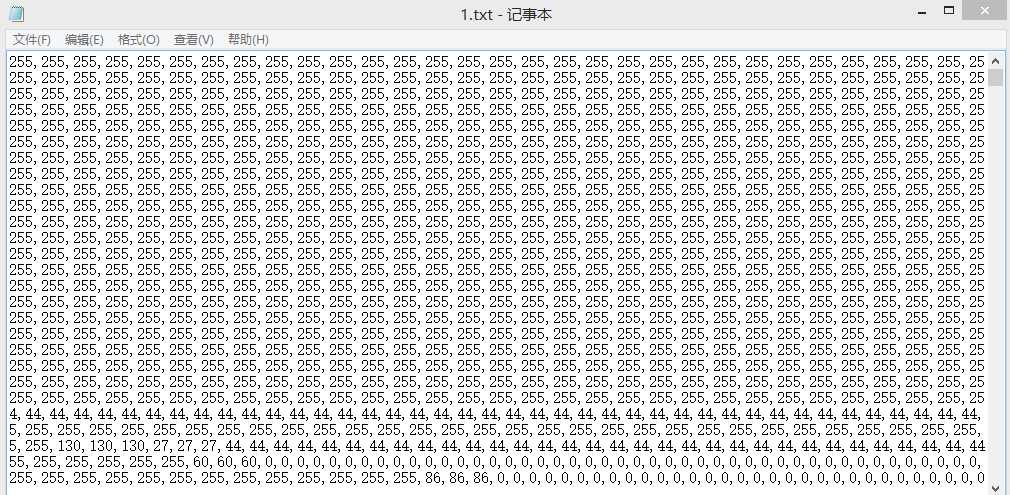
既然知道是像素值了,在CTF中,一般是8位比特的RGB图片,我们就使用Python写一个脚本来生成这个图片,Python使用的是PIL这个库。将所有的数据分为3个一组
我们可以知道3个一组的长度为95477, 写一个小程序,就可以知道是301*377的图片,然后分别对图片填充像素,就完成了图片的生成。
import os from PIL import Image def decode(): count = 0 #open the file, and get all the contents f = open(‘./1.txt‘, ‘r‘) data = f.readlines() lis = [] #print(type(data)) for i in data: #将所有的数据以‘,‘来分割开 d = i.split(‘,‘) s = [] for j in d: s.append(j) count += 1 if count == 3: lis.append(s) s = [] count = 0 #print(len(lis)) 95477 == 301 * 377 last = [] for i in lis: last.append((int(i[0]), int(i[1]), int(i[2]))) c = Image.new("RGB",(x,y)) count = 0 for i in range (0,301): for j in range (0,377): c.putpixel([i,j],last[count]) count += 1 c.show() c.save("c.png") if __name__ == ‘__main__‘: decode()
好了,这个图片是一个二维码。
文件在这里:http://pan.baidu.com/s/1c1WC50k
标签:type 像素 color 脚本 [] .sh lin main save
原文地址:http://www.cnblogs.com/binlmmhc/p/6130243.html