标签:following 简单 roles subscript 控制 行数据 ade 技术分享 tin
Hue是一个开源的Apache Hadoop UI系统,由Cloudera Desktop演化而来,最后Cloudera公司将其贡献给Apache基金会的Hadoop社区,它是基于Python Web框架Django实现的。通过使用Hue我们可以在浏览器端的Web控制台上与Hadoop集群进行交互来分析处理数据. Hue在数据库方面,默认使用的是SQLite数据库来管理自身的数据,包括用户认证和授权,另外,可以自定义为MySQL数据库、Postgresql数据库、以及Oracle数据库
目录:
功能介绍
安装部署
Azure 安装CDH
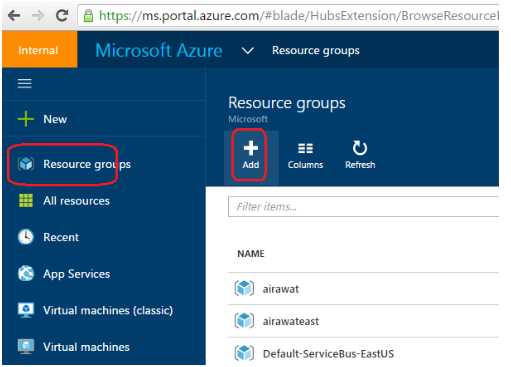
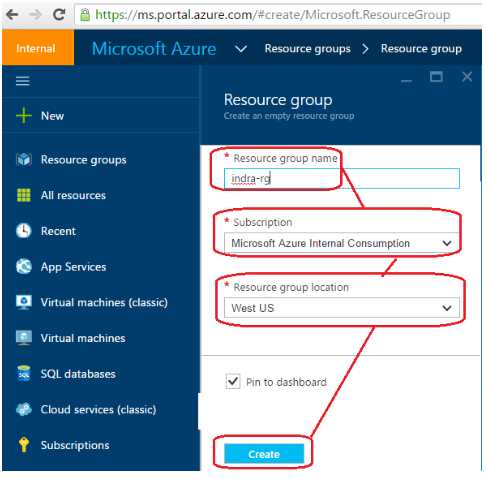
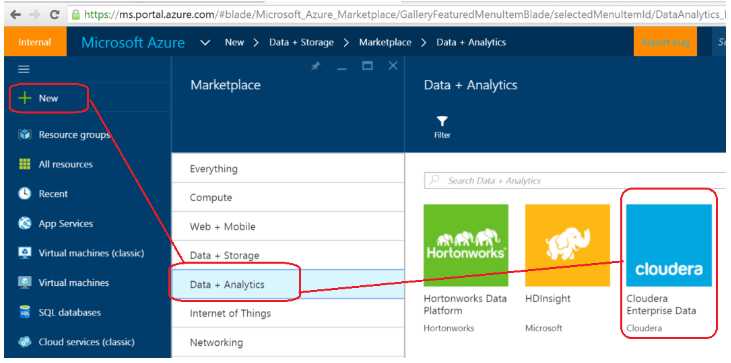
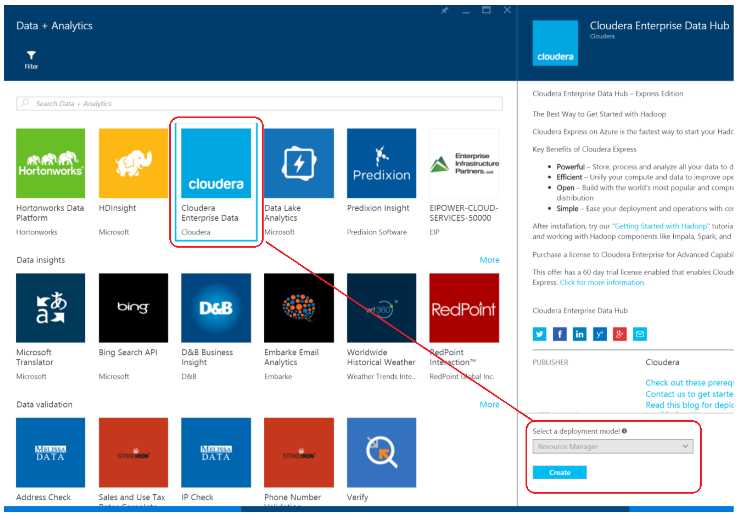
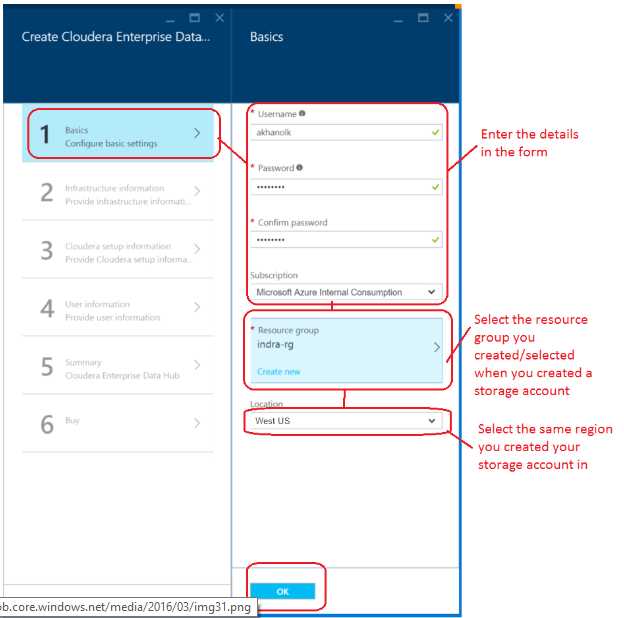
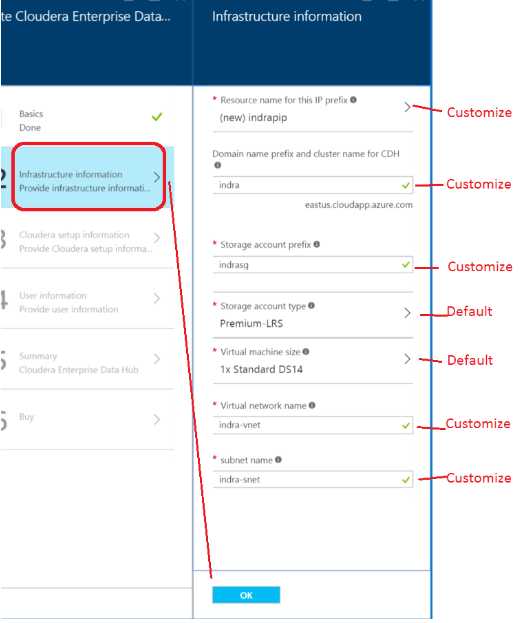
Nodes and Roles
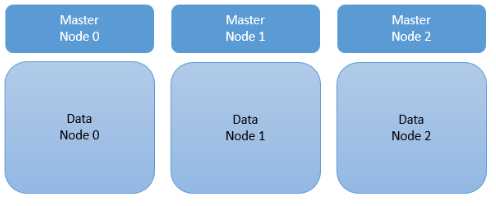
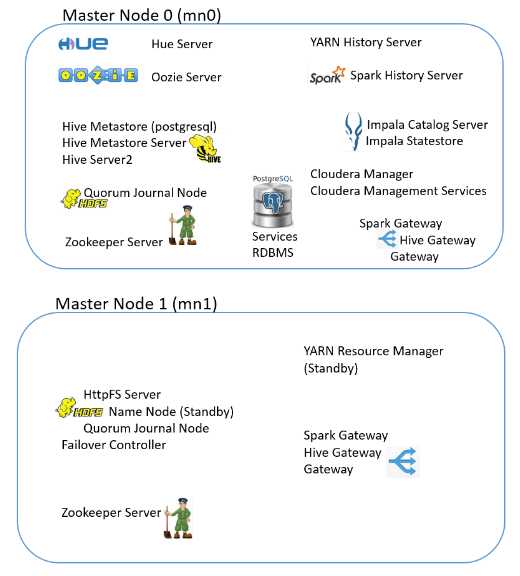
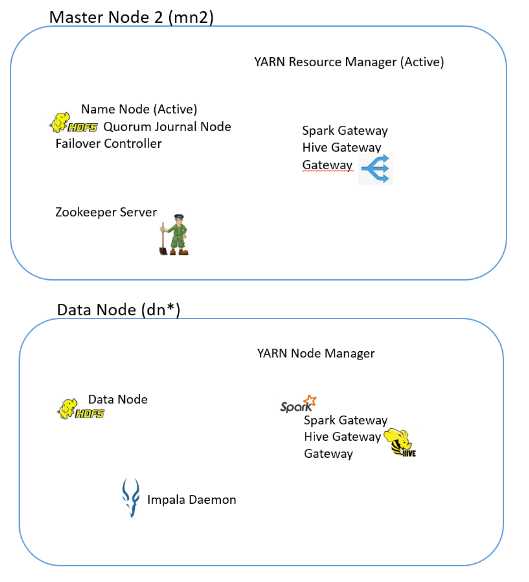
Connecting to the cluster
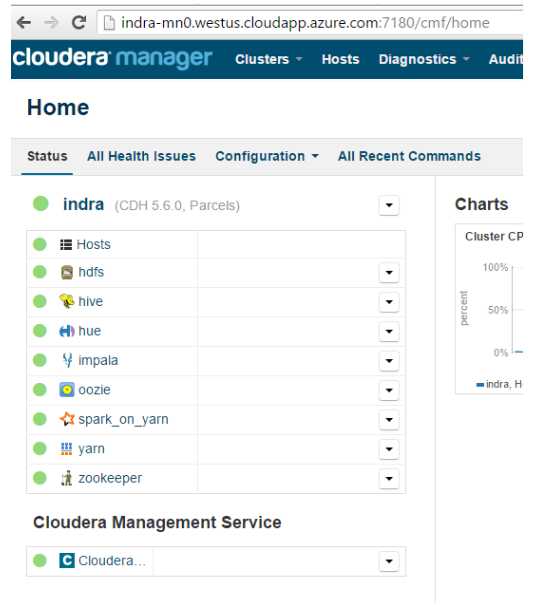
标签:following 简单 roles subscript 控制 行数据 ade 技术分享 tin
原文地址:http://www.cnblogs.com/tgzhu/p/6139119.html