标签:corosync
CentOS 7 corosync高可用集群的实现
===============================================================================
概述:
===============================================================================
1.corosync安装配置
★CentOS 7:
corosync v2 (quorum system) + pacemaker (standalone daemon) + crmsh/pcs
★安装配置:
☉前提:
时间同步、主机名解析、多播地址;
☉安装:
各节点安装相关的程序包,corosync/pacemaker
★corosync的程序环境:
配置文件:/etc/corosync/corosync.conf
密钥文件:/etc/corosync/authkey
Unit File:corosync.service
★corosync配置文件格式:
totem协议:节点间的通信协议,主要定义通信方式、通信协议版本、加密算法等
interface{}:定义集群心跳信息传递的接口,可以有多组;
ringnumber(环号):
bindnetaddr(绑定的网络地址)
mcastaddr(多播地址)
mcastport(实现多播地址的端口)
ttl(一个报文最多被中继转发多少次,一般设置为 1)
version(配置文件版本):目前取值仅有2一项可用
crypto_hash:哈希加密算法 md5, sha1, sha256, sha384 and sha512.
crypto_cipher:对称加密算法 aes256, aes192, aes128 and 3des
配置示例:
★生成authkey:
corosync-keygen
★启动服务:
systemctl start corosync.service
★验正服务启动:
(1)查看日志;
(2)corosync-cmapctl| grep members
(3)corosync-cfgtool:管理工具;
-s:显示当前节点各ring相关的信息;
-R:控制所有节点重载配置;
===============================================================================
实验:CentOS 7高可用Web集群服务
==============================================================================
实验环境描述:
两台CentOS 7.2 X86_64 的虚拟主机,模拟两节点集群;
ip部署:node1:10.1.252.153 ;node2:10.1.252.161
安装前配置
1)主机名解析(/etc/hosts),解析的结果必须要和本地使用的主机名保持一致
2)时间同步:
安装配置过程如下:
1.各节点安装相关的程序包,corosync/pacemaker
# 只需安装pacemaker即可,因为会把依赖的corosync程序包一并安装上 [root@node1 ~]# yum install pacemaker -y Dependencies Resolved # 以来的程序包如下: ======================================================================================================================================================================= Package Arch Version Repository Size ======================================================================================================================================================================= Installing: pacemaker x86_64 1.1.13-10.el7 CDROM 462 k Installing for dependencies: corosync x86_64 2.3.4-7.el7 CDROM 210 k corosynclib x86_64 2.3.4-7.el7 CDROM 124 k libqb x86_64 0.17.1-2.el7 CDROM 91 k pacemaker-cli x86_64 1.1.13-10.el7 CDROM 253 k pacemaker-cluster-libs x86_64 1.1.13-10.el7 CDROM 92 k pacemaker-libs x86_64 1.1.13-10.el7 CDROM 519 k resource-agents x86_64 3.9.5-54.el7 CDROM 339 k Transaction Summary ======================================================================================================================================================================= Install 1 Package (+7 Dependent packages)
2.编辑corosync配置文件/etc/corosync/corosync.conf
[root@node1 ~]# cd /etc/corosync
[root@node1 corosync]# ls
corosync.conf.example corosync.conf.example.udpu corosync.xml.example uidgid.d
[root@node1 corosync]# cp corosync.conf.example corosync.conf # 把配置文件示例复制一下
totem {
version: 2
crypto_cipher: aes256
crypto_hash: sha1
interface { # 如果有多块网卡可以配置多个interface
ringnumber: 0 #第一个必须为0
bindnetaddr: 10.1.252.153 #绑定的ip地址
mcastaddr: 239.255.100.1 #多播地址,必要使用默认的249
mcastport: 5405 #默认值即可
ttl: 1 #必须为1
}
}
logging {
fileline: off
to_stderr: no #要不要发给错误输出
to_logfile: yes #要不要发给日志文件
logfile: /var/log/cluster/corosync.log #指明日志文件
to_syslog: no
debug: off #是否记录debug级别的信息,通常在调试的时候启用
timestamp: on #是否开启时间戳
logger_subsys {
subsys: QUORUM #要不要记录子系统quorum的日志信息
debug: off
}
}
quorum {
provider: corosync_votequorum #指明使用哪一种算法来完成投票选举
}
nodelist { #节点列表
node {
ring0_addr: node1.magedu.com
nodeid: 1
}
node {
ring0_addr: node2.magedu.com
nodeid: 2
}
}3.生成生成authkey:
[root@node1 corosync]# corosync-keygen Corosync Cluster Engine Authentication key generator. Gathering 1024 bits for key from /dev/random. Press keys on your keyboard to generate entropy. Press keys on your keyboard to generate entropy (bits = 888). Press keys on your keyboard to generate entropy (bits = 936). Press keys on your keyboard to generate entropy (bits = 984). Writing corosync key to /etc/corosync/authkey. [root@node1 corosync]# ll total 20 -r-------- 1 root root 128 Dec 7 16:07 authkey -rw-r--r-- 1 root root 2881 Dec 7 15:30 corosync.conf -rw-r--r-- 1 root root 2881 Nov 21 2015 corosync.conf.example -rw-r--r-- 1 root root 767 Nov 21 2015 corosync.conf.example.udpu -rw-r--r-- 1 root root 3278 Nov 21 2015 corosync.xml.example drwxr-xr-x 2 root root 6 Nov 21 2015 uidgid.d
4.将node1的配置文件和认证authkey文件远程复制给节点node2主机一份:
[root@node1 corosync]# scp -p corosync.conf authkey node2:/etc/corosync/ corosync.conf 100% 3031 3.0KB/s 00:00 authkey 100% 128 0.1KB/s 00:00 # 在node2节点上验证文件 [root@node2 ~]# cd /etc/corosync/ [root@node2 corosync]# ll total 20 -r-------- 1 root root 128 Dec 7 16:07 authkey -rw-r--r-- 1 root root 3031 Dec 7 16:41 corosync.conf -rw-r--r-- 1 root root 2881 Nov 21 2015 corosync.conf.example -rw-r--r-- 1 root root 767 Nov 21 2015 corosync.conf.example.udpu -rw-r--r-- 1 root root 3278 Nov 21 2015 corosync.xml.example drwxr-xr-x 2 root root 6 Nov 21 2015 uidgid.d
5.启动node1和node2两节点的corosync服务,查看监听的端口
[root@node1 corosync]# systemctl start corosync.service [root@node1 corosync]# ss -tunl Netid State Recv-Q Send-Q Local Address:Port Peer Address:Port udp UNCONN 0 0 *:68 *:* udp UNCONN 0 0 10.1.252.153:5404 *:* udp UNCONN 0 0 10.1.252.153:5405 *:* udp UNCONN 0 0 239.255.100.1:5405 *:* udp UNCONN 0 0 127.0.0.1:323 *:* udp UNCONN 0 0 *:43497 *:* udp UNCONN 0 0 *:514 *:* udp UNCONN 0 0 :::30879 :::*
查看node1 corosync的日志文件,正常启动,如下:
查看node2 corosync的日志文件,正常启动,如下:
6.检测集群工作是否正常
[root@node1 cluster]# corosync-cfgtool -s Printing ring status. Local node ID 1 RING ID 0 id = 10.1.252.153 status = ring 0 active with no faults # 没有错误 [root@node2 corosync]# corosync-cfgtool -s Printing ring status. Local node ID 2 RING ID 0 id = 10.1.252.161 status = ring 0 active with no faults [root@node1 cluster]# corosync-cmapctl |grep member runtime.totem.pg.mrp.srp.members.1.config_version (u64) = 0 runtime.totem.pg.mrp.srp.members.1.ip (str) = r(0) ip(10.1.252.153) runtime.totem.pg.mrp.srp.members.1.join_count (u32) = 1 runtime.totem.pg.mrp.srp.members.1.status (str) = joined runtime.totem.pg.mrp.srp.members.2.config_version (u64) = 0 runtime.totem.pg.mrp.srp.members.2.ip (str) = r(0) ip(10.1.252.161) runtime.totem.pg.mrp.srp.members.2.join_count (u32) = 1 runtime.totem.pg.mrp.srp.members.2.status (str) = joined
如上,就是corosync集群的配置过程,接下来我们启用pacemaker
1.在两个节点分别启动pacemaker,查看其状态
[root@node1 cluster]# systemctl start pacemaker.service # 启动服务 [root@node1 cluster]# systemctl status pacemaker.service # 查看其状态 ● pacemaker.service - Pacemaker High Availability Cluster Manager Loaded: loaded (/usr/lib/systemd/system/pacemaker.service; disabled; vendor preset: disabled) Active: active (running) since Wed 2016-12-07 17:53:38 CST; 50s ago Main PID: 3311 (pacemakerd) CGroup: /system.slice/pacemaker.service # 启动的相关服务 ├─3311 /usr/sbin/pacemakerd -f ├─3312 /usr/libexec/pacemaker/cib ├─3313 /usr/libexec/pacemaker/stonithd ├─3314 /usr/libexec/pacemaker/lrmd ├─3315 /usr/libexec/pacemaker/attrd ├─3316 /usr/libexec/pacemaker/pengine └─3317 /usr/libexec/pacemaker/crmd
2.使用crm_mon命令监控查看服务是否正常,可以看到当前DC为node1,正常
3.配置crmsh接口
1)下载crmsh以及依赖的rpm包,然后安装
# 这是我下载的crmsh的rpm包,以及依赖到的程序文件 [root@node1 crmsh]# ll total 668 -rw-r--r-- 1 root root 608836 Oct 16 2015 crmsh-2.1.4-1.1.x86_64.rpm -rw-r--r-- 1 root root 27080 Oct 16 2015 pssh-2.3.1-4.2.x86_64.rpm -rw-r--r-- 1 root root 42980 Oct 16 2015 python-pssh-2.3.1-4.2.x86_64.rpm # 配置好yum仓库,直接在本地安装程序包即可 [root@node1 crmsh]# yum install -y ./*
2)运行crm命令,进入交互命令方式
3)在configure中关闭stonith
crm(live)# configure crm(live)configure# help crm(live)configure# property # Tab键可补全 batch-limit= maintenance-mode= placement-strategy= cluster-delay= migration-limit= remove-after-stop= cluster-recheck-interval= no-quorum-policy= shutdown-escalation= crmd-transition-delay= node-action-limit= start-failure-is-fatal= dc-deadtime= node-health-green= startup-fencing= default-action-timeout= node-health-red= stonith-action= default-resource-stickiness= node-health-strategy= stonith-enabled= election-timeout= node-health-yellow= stonith-timeout= enable-acl= notification-agent= stonith-watchdog-timeout= enable-startup-probes= notification-recipient= stop-all-resources= have-watchdog= pe-error-series-max= stop-orphan-actions= is-managed-default= pe-input-series-max= stop-orphan-resources= load-threshold= pe-warn-series-max= symmetric-cluster= crm(live)configure# property stonith-enabled= stonith-enabled (boolean, [true]): Failed nodes are STONITH‘d crm(live)configure# property stonith-enabled=false # 设置stonith为false crm(live)configure# show # 再次查看发现多了一行 stonith-enabled=false node 1: node1.taotao.com attributes standby=off node 2: node2.taotao.com property cib-bootstrap-options: have-watchdog=false dc-version=1.1.13-10.el7-44eb2dd cluster-infrastructure=corosync stonith-enabled=false crm(live)configure# verify # 校验没有报错 crm(live)configure# commit # 确定没问题,提交
4.在configure中使用primitive定义一个webip的资源;
查看当前webip资源所在的节点,可以发现在节点node1上;
5.设置node1处于standby待机状态,发现资源webip转移到了节点node2上,如下:
6.现在在node1和node2两台主机上启动httpd服务,并提供测试页面,如下:
[root@node1 html]# echo "<h1>Node1</h1>" > index.html [root@node1 html]# cat index.html <h1>Node1</h1> [root@node2 html]# echo "<h1>Node2</h1>" > index.html [root@node2 html]# cat index.html <h1>Node2</h1> # 两节点启动服务,测试均可正常访问,如下: [root@node2 html]# curl 10.1.252.153 <h1>Node1</h1> [root@node2 html]# curl 10.1.252.161 <h1>Node2</h1>
7.在集群中定义httpd的资源,在CentOS 7 中要想使httpd出现在systemd的资源列表中,就要设定开机自启enable
[root@node1 ~]# systemctl enable httpd.service Created symlink from /etc/systemd/system/multi-user.target.wants/httpd.service to /usr/lib/systemd/system/httpd.service. [root@node2 html]# systemctl enable httpd.service Created symlink from /etc/systemd/system/multi-user.target.wants/httpd.service to /usr/lib/systemd/system/httpd.service.
1)在资源ra中查看systemd列表可以看到httpd资源,如下:
8.定义httpd的资源,并查看,发现两个资源并不在同一节点,但是高可用服务必须要求两个资源在同一个节点上,所以,我们要设定组资源或者资源约束;
9.定义组资源webservice,使webserver和webip位于同一组中,如下:
10.查看其状态,可以发现现在资源组webservice位于节点node1上,在浏览器中访问资源ip,可以正常访问node1的web界面,如下:
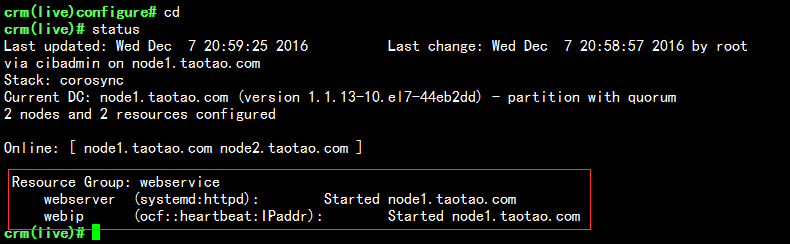
11.设置node1处于standby待机状态,发现组资源webservice转移到了节点node2上,再次访问资源ip发现为node2节点的web页面
12.我们可以使用resource/migrate命令完成手动迁移资源到指定的节点上,现在我把node1上线,然后手动把资源迁移到node1,如下:
我们也可以使用resource下的stop,start,status命令控制服务的停止和启动,以及状态查看
crm(live)# resource crm(live)resource# stop webservice crm(live)resource# status Resource Group: webservice webserver (systemd:httpd): (target-role:Stopped) Stopped webip (ocf::heartbeat:IPaddr): (target-role:Stopped) Stopped crm(live)resource# status webservice resource webservice is NOT running crm(live)resource# start webservice crm(live)resource# status webservice resource webservice is running on: node1.taotao.com
本文出自 “逐梦小涛” 博客,请务必保留此出处http://1992tao.blog.51cto.com/11606804/1880448
标签:corosync
原文地址:http://1992tao.blog.51cto.com/11606804/1880448