标签:while tps string 自动生成 reader 写入 eve 1.2 idle
MyBatis 是支持普通 SQL 查询,存储过程和高级映射的优秀持久层框架。MyBatis 消除了几乎所有的 JDBC 代码和参数的手工设置以及结果集的检索。MyBatis 使用简单的 XML 或注解用于配置和原始映射,将接口和 Java 的 POJOs(Plan Old Java Objects,普通的 Java 对象)映射成数据库中的记录。
无论是用过的 hibernate,Mybatis,你都可以法相他们有一个共同点:
创建用户表:
Create TABLE `user` ( `id` int(11) NOT NULL AUTO_INCREMENT, `userName` varchar(50) DEFAULT NULL, `userAge` int(11) DEFAULT NULL, `userAddress` varchar(200) DEFAULT NULL, PRIMARY KEY (`id`) ) ENGINE=InnoDB AUTO_INCREMENT=2 DEFAULT CHARSET=utf8; Insert INTO `user` VALUES (‘1‘, ‘summer‘, ‘100‘, ‘shanghai,pudong‘);
结构图如下:
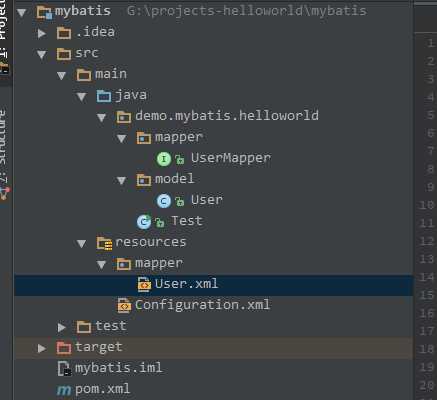
Configuration.xml: 这里使用mariadb作为开发环境
<?xml version="1.0" encoding="UTF-8" ?> <!DOCTYPE configuration PUBLIC "-//mybatis.org//DTD Config 3.0//EN" "http://mybatis.org/dtd/mybatis-3-config.dtd"> <configuration> <typeAliases> <typeAlias alias="User" type="demo.mybatis.helloworld.model.User"/> </typeAliases> <environments default="development"> <environment id="development"> <transactionManager type="JDBC"/> <dataSource type="POOLED"> <property name="driver" value="org.mariadb.jdbc.Driver"/> <property name="url" value="jdbc:mariadb://192.168.1.202:3306/demo" /> <property name="username" value="root"/> <property name="password" value="111111"/> </dataSource> </environment> </environments> <mappers> <mapper resource="mapper/User.xml"/> </mappers> </configuration>
pom.xml:
<?xml version="1.0" encoding="UTF-8"?> <project xmlns="http://maven.apache.org/POM/4.0.0" xmlns:xsi="http://www.w3.org/2001/XMLSchema-instance" xsi:schemaLocation="http://maven.apache.org/POM/4.0.0 http://maven.apache.org/xsd/maven-4.0.0.xsd"> <modelVersion>4.0.0</modelVersion> <groupId>demo</groupId> <artifactId>mybatis</artifactId> <version>1.0-SNAPSHOT</version> <dependencies> <!-- https://mvnrepository.com/artifact/org.mybatis/mybatis --> <dependency> <groupId>org.mybatis</groupId> <artifactId>mybatis</artifactId> <version>3.2.8</version> </dependency> <!-- https://mvnrepository.com/artifact/org.mariadb.jdbc/mariadb-java-client --> <dependency> <groupId>org.mariadb.jdbc</groupId> <artifactId>mariadb-java-client</artifactId> <version>1.4.6</version> </dependency> </dependencies> <build> <plugins> <plugin> <groupId>org.apache.maven.plugins</groupId> <artifactId>maven-compiler-plugin</artifactId> <version>3.1</version> <configuration> <source>1.8</source> <target>1.8</target> </configuration> </plugin> </plugins> </build> </project>
User.xml:
<?xml version="1.0" encoding="UTF-8" ?> <!DOCTYPE mapper PUBLIC "-//mybatis.org//DTD Mapper 3.0//EN" "http://mybatis.org/dtd/mybatis-3-mapper.dtd"> <mapper namespace="demo.mybatis.helloworld.mapper.UserMapper"> <select id="selectUserByID" parameterType="int" resultType="User"> select * from `user` where id = #{id} </select> </mapper>
User.java:
public class User { private int id; private String userName; private Integer userAge; private String userAddress; //get and set... }
UserMapper:
public interface UserMapper { User selectUserByID(int id); }
Test.java:
import java.io.Reader; import demo.mybatis.helloworld.mapper.UserMapper; import demo.mybatis.helloworld.model.User; import org.apache.ibatis.io.Resources; import org.apache.ibatis.session.SqlSession; import org.apache.ibatis.session.SqlSessionFactory; import org.apache.ibatis.session.SqlSessionFactoryBuilder; /** * Created by carl.yu on 2016/12/8. */ public class Test { private static SqlSessionFactory sqlSessionFactory; private static Reader reader; static { try { reader = Resources.getResourceAsReader("Configuration.xml"); sqlSessionFactory = new SqlSessionFactoryBuilder().build(reader); } catch (Exception e) { e.printStackTrace(); } } public static SqlSessionFactory getSession() { return sqlSessionFactory; } public static void main(String[] args) { SqlSession session = sqlSessionFactory.openSession(); try { UserMapper userOperation=session.getMapper(UserMapper.class); User user = userOperation.selectUserByID(1); System.out.println(user.getUserAddress()); System.out.println(user.getUserName()); } finally { session.close(); } } }
这里直接用接口的方式编程。这种方式,要注意的一个地方就是。在 User.xml 的配置文件中,mapper namespace="demo.mybatis.helloworld.mapper.UserMapper" ,命名空间非常重要,不能有错,必须与我们定义的 package 和 接口一致。如果不一致就会出错,这一章主要在上一讲基于接口编程的基础上完成如下事情:
查询出列表,也就是返回 list, 在我们这个例子中也就是 List , 这种方式返回数据,需要在 User.xml 里面配置返回的类型 resultMap, 注意不是 resultType, 而这个 resultMap 所对应的应该是我们自己配置的
<!-- 为了返回list 类型而定义的returnMap --> <resultMap type="User" id="resultListUser"> <id column="id" property="id" /> <result column="userName" property="userName" /> <result column="userAge" property="userAge" /> <result column="userAddress" property="userAddress" /> </resultMap>
查询列表的语句在 User.xml 中
<!-- 返回list 的select 语句,注意 resultMap 的值是指向前面定义好的 --> <select id="selectUsers" parameterType="string" resultMap="resultListUser"> select * from user where userName like #{userName} </select>
在 UserMapper接口中增加方法:public List selectUsers(String userName);
现在在 Test 类中做测试
public void getUserList(String userName){ SqlSession session = sqlSessionFactory.openSession(); try { UserMapper userOperation=session.getMapper(UserMapper.class); List<User> users = userOperation.selectUsers(userName); for(User user:users){ System.out.println(user.getId()+":"+user.getUserName()+":"+user.getUserAddress()); } } finally { session.close(); } }
现在在 main 方法中可以测试:
public static void main(String[] args) { Test testUser=new Test(); testUser.getUserList("%"); }
可以看到,结果成功查询出来。如果是查询单个数据的话,用第二讲用过的方法就可以了。
在 UseMapper接口中增加方法:
public void addUser(User user);
在 User.xml 中配置
<!--执行增加操作的SQL语句。id和parameterType 分别与UserMapper接口中的addUser方法的名字和 参数类型一致。以#{name}的形式引用Student参数 的name属性,MyBatis将使用反射读取Student参数 的此属性。#{name}中name大小写敏感。引用其他 的gender等属性与此一致。seGeneratedKeys设置 为"true"表明要MyBatis获取由数据库自动生成的主 键;keyProperty="id"指定把获取到的主键值注入 到Student的id属性--> <insert id="addUser" parameterType="User" useGeneratedKeys="true" keyProperty="id"> insert into user(userName,userAge,userAddress) values(#{userName},#{userAge},#{userAddress}) </insert>
然后在 Test 中写测试方法:
/** * 测试增加,增加后,必须提交事务,否则不会写入到数据库. */ public void addUser(){ User user=new User(); user.setUserAddress("人民广场"); user.setUserName("飞鸟"); user.setUserAge(80); SqlSession session = sqlSessionFactory.openSession(); try { UserMapper userOperation=session.getMapper(UserMapper.class); userOperation.addUser(user); session.commit(); System.out.println("当前增加的用户 id为:"+user.getId()); } finally { session.close(); } }
方法类似,先在 UserMapper中增加方法:
public void updateUser(User user);
然后配置 User.xml
<update id="updateUser" parameterType="User" > update user set userName=#{userName},userAge=#{userAge},userAddress=#{userAddress} where id=#{id} </update>
Test 类总的测试方法如下:
public void updateUser(){ //先得到用户,然后修改,提交。 SqlSession session = sqlSessionFactory.openSession(); try { UserMapper userOperation=session.getMapper(UserMapper.class); User user = userOperation.selectUserByID(4); user.setUserAddress("原来是魔都的浦东创新园区"); userOperation.updateUser(user); session.commit(); } finally { session.close(); } }
同理,UserMapper增加方法:public void deleteUser(int id);
配置 User.xml
<delete id="deleteUser" parameterType="int"> delete from user where id=#{id} </delete>
然后在 Test 类中写测试方法:
/** * 删除数据,删除一定要 commit. * @param id */ public void deleteUser(int id){ SqlSession session = sqlSessionFactory.openSession(); try { IUserOperation userOperation=session.getMapper(IUserOperation.class); userOperation.deleteUser(id); session.commit(); } finally { session.close(); } }
这样,所有增删改查都完成了,注意在增加,更改,删除的时候要调用 session.commit(),这样才会真正对数据库进行操作,否则是没有提交的。
到此为止,简单的单表操作,应该都会了,接下来的时间了,我会讲多表联合查询,以及结果集的选取。
参考文章:http://www.mybatis.org/spring-boot-starter/mybatis-spring-boot-autoconfigure/
MyBatis-Spring-Boot-Starter will:
可以配置的信息有:
| Property | Description |
|---|---|
| config-location | MyBatis xml config file (optional) |
| mapper-locations | Mapper xml config files (optional) |
| type-aliases-package | Package to search for type aliases (optional) |
| type-handlers-package | Package to search for type aliases (optional) |
| executor-type | Executor type: SIMPLE, REUSE, BATCH (optional) |
文件图:
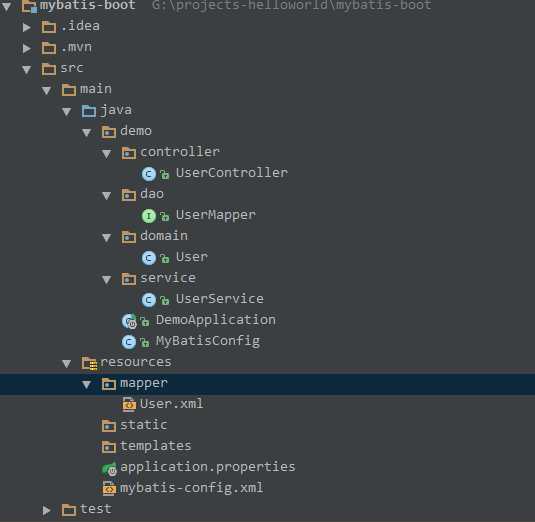
pom.xml:
<?xml version="1.0" encoding="UTF-8"?> <project xmlns="http://maven.apache.org/POM/4.0.0" xmlns:xsi="http://www.w3.org/2001/XMLSchema-instance" xsi:schemaLocation="http://maven.apache.org/POM/4.0.0 http://maven.apache.org/xsd/maven-4.0.0.xsd"> <modelVersion>4.0.0</modelVersion> <groupId>demo</groupId> <artifactId>demo.mybatis</artifactId> <version>0.0.1-SNAPSHOT</version> <packaging>jar</packaging> <name>demo</name> <description>mybatis spring boot demo</description> <parent> <groupId>org.springframework.boot</groupId> <artifactId>spring-boot-starter-parent</artifactId> <version>1.4.2.RELEASE</version> <relativePath/> <!-- lookup parent from repository --> </parent> <properties> <project.build.sourceEncoding>UTF-8</project.build.sourceEncoding> <project.reporting.outputEncoding>UTF-8</project.reporting.outputEncoding> <java.version>1.8</java.version> </properties> <dependencies> <dependency> <groupId>org.mybatis.spring.boot</groupId> <artifactId>mybatis-spring-boot-starter</artifactId> <version>1.1.1</version> </dependency> <dependency> <groupId>org.springframework.boot</groupId> <artifactId>spring-boot-starter-web</artifactId> </dependency> <!-- https://mvnrepository.com/artifact/com.alibaba/druid --> <dependency> <groupId>com.alibaba</groupId> <artifactId>druid</artifactId> <version>1.0.18</version> </dependency> <!-- https://mvnrepository.com/artifact/org.mariadb.jdbc/mariadb-java-client --> <dependency> <groupId>org.mariadb.jdbc</groupId> <artifactId>mariadb-java-client</artifactId> <version>1.4.6</version> </dependency> <dependency> <groupId>org.springframework.boot</groupId> <artifactId>spring-boot-starter-test</artifactId> <scope>test</scope> </dependency> </dependencies> <build> <plugins> <plugin> <groupId>org.springframework.boot</groupId> <artifactId>spring-boot-maven-plugin</artifactId> </plugin> </plugins> </build> </project>
application.properties:
jdbc.driverClassName=org.mariadb.jdbc.Driver jdbc.url=jdbc:mariadb://192.168.1.202:3306/demo jdbc.username=root jdbc.password=111111 mybatis.config-location=classpath:mybatis-config.xml logging.level.root=WARN logging.level.sample.mybatis.mapper=TRACE
mybatis-config.xml
<?xml version="1.0" encoding="UTF-8" ?> <!DOCTYPE configuration PUBLIC "-//mybatis.org//DTD Config 3.0//EN" "http://mybatis.org/dtd/mybatis-3-config.dtd"> <configuration> <typeAliases> <!--<package name="sample.mybatis.domain"/>--> <typeAlias alias="User" type="demo.domain.User"/> </typeAliases> <mappers> <mapper resource="mapper/User.xml"/> </mappers> </configuration>
MyBatisConfig: 配置数据源
package demo; import com.alibaba.druid.pool.DruidDataSourceFactory; import org.springframework.beans.factory.annotation.Autowired; import org.springframework.context.annotation.Bean; import org.springframework.context.annotation.Configuration; import org.springframework.core.env.Environment; import javax.sql.DataSource; import java.util.Properties; /** * Created by carl.yu on 2016/12/8. */ @Configuration public class MyBatisConfig { @Autowired private Environment env; /** * 创建数据源 * * @Primary 该注解表示在同一个接口有多个实现类可以注入的时候,默认选择哪一个,而不是让@autowire注解报错 */ @Bean //@Primary public DataSource getDataSource() throws Exception { Properties props = new Properties(); props.put("driverClassName", env.getProperty("jdbc.driverClassName")); props.put("url", env.getProperty("jdbc.url")); props.put("username", env.getProperty("jdbc.username")); props.put("password", env.getProperty("jdbc.password")); props.put("testWhileIdle", "false"); return DruidDataSourceFactory.createDataSource(props); } }
配置User.xml:
<?xml version="1.0" encoding="UTF-8" ?> <!DOCTYPE mapper PUBLIC "-//mybatis.org//DTD Mapper 3.0//EN" "http://mybatis.org/dtd/mybatis-3-mapper.dtd"> <mapper namespace="demo.dao.UserMapper"> <select id="selectUserByID" parameterType="int" resultType="User"> select * from `user` where id = #{id} </select> <resultMap type="User" id="resultListUser"> <id column="id" property="id"/> <result column="userName" property="userName"/> <result column="userAge" property="userAge"/> <result column="userAddress" property="userAddress"/> </resultMap> <!-- 返回list 的select 语句,注意 resultMap 的值是指向前面定义好的 --> <select id="selectUsers" parameterType="string" resultMap="resultListUser"> select * from user where userName like #{userName} </select> <!--执行增加操作的SQL语句。id和parameterType 分别与UserMapper接口中的addUser方法的名字和 参数类型一致。以#{name}的形式引用Student参数 的name属性,MyBatis将使用反射读取Student参数 的此属性。#{name}中name大小写敏感。引用其他 的gender等属性与此一致。seGeneratedKeys设置 为"true"表明要MyBatis获取由数据库自动生成的主 键;keyProperty="id"指定把获取到的主键值注入 到Student的id属性--> <insert id="addUser" parameterType="User" useGeneratedKeys="true" keyProperty="id"> insert into user(userName,userAge,userAddress) values(#{userName},#{userAge},#{userAddress}) </insert> <update id="updateUser" parameterType="User"> update user set userName=#{userName},userAge=#{userAge},userAddress=#{userAddress} where id=#{id} </update> <delete id="deleteUser" parameterType="int"> delete from user where id=#{id} </delete> </mapper>
配置UserMapper:
package demo.dao; import demo.domain.User; import org.apache.ibatis.annotations.Mapper; import java.util.List; /** * Created by carl.yu on 2016/12/8. */ @Mapper public interface UserMapper { User selectUserByID(int id); public List selectUsers(String userName); public void addUser(User user); public void updateUser(User user); }
可以直接使用了: UserService
package demo.service; import demo.dao.UserMapper; import demo.domain.User; import org.springframework.beans.factory.annotation.Autowired; import org.springframework.stereotype.Service; import org.springframework.transaction.annotation.Transactional; import java.util.List; /** * Created by carl.yu on 2016/12/8. */ @Service public class UserService { @Autowired private UserMapper userMapper; @Transactional(readOnly = true) public List<User> findAll() { return userMapper.selectUsers("%"); } }
标签:while tps string 自动生成 reader 写入 eve 1.2 idle
原文地址:http://www.cnblogs.com/carl10086/p/6146455.html