标签:string tostring 移除 start color code rest event image
class GamOver extends ui.GameOverUI{ constructor(){ super(); this.restart_btn.on(Laya.Event.CLICK,this,this.restartGame); } //点击重新开始按钮触发下面的事件 public restartGame():void{ this.removeSelf(); //移除游戏结束界面 GameMain.GameView.removeSelf(); //移除游戏主体 Laya.stage.addChild(GameMain.GameStart); //添加游戏开始界面 } //添加分数或者排名到页面上去 public addScore(score:number):void{ var textScore:Laya.Text = new Laya.Text(); textScore.text = String(score); //或者是 score.toString(); ts的强制类型转换 //textScore.x = 280; textScore.align = "center"; textScore.width = 640; textScore.height = 800; textScore.valign = "middle"; textScore.fontSize = 80; textScore.color = "red"; Laya.stage.addChild(textScore); } }
例如这里的例子,这里是在游戏结束的 时候点击重新开始会执行restartGame()的方法,里面就用removeSelf()的方法来移除当前的类GamOver的UI类,就意味着游戏结束的界面被移除了,不再显示了,然后再下面的Laya.stage.addChild()方法里面又添加了GameStart的UI对象,就显示游戏开始的界面了,还可以通过下面的方法销毁或者移除当前UI类,从而达到场景切换的功能(其实也是对节点的操作):
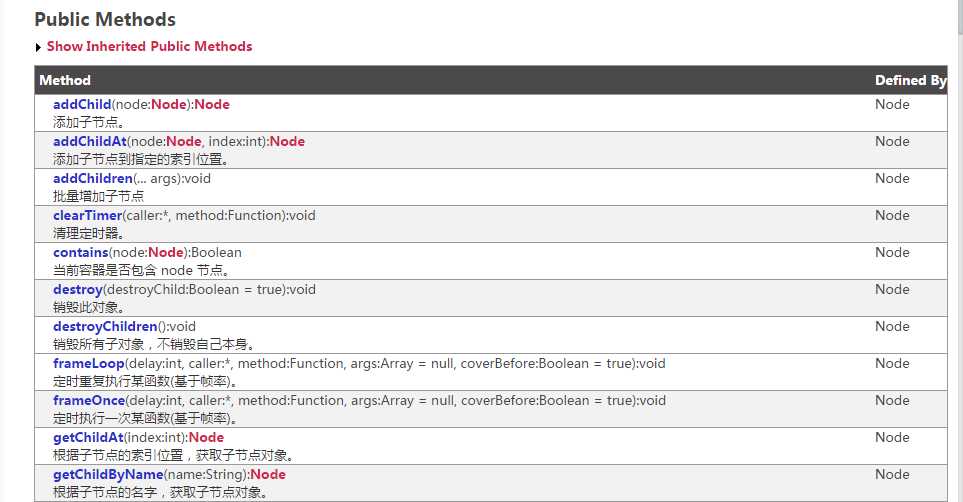
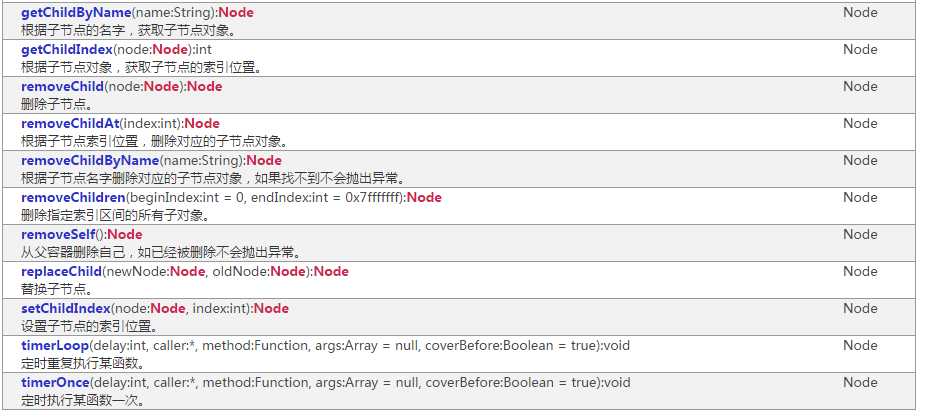
标签:string tostring 移除 start color code rest event image
原文地址:http://www.cnblogs.com/Alisa-Davillver/p/6165234.html