标签:http cal short 匹配 callback users blog str lte
1.find
var _ = require(‘lodash‘);
var user1 = {
name: ‘zhangsan‘,
height: 180,
weight: 120
};
var user2 = {
name: ‘lisi‘,
height: 180,
weight: 130
};
var user3 = {
name: ‘zhangsan‘,
height: 180,
weight: 131
};
var users = [user1, user2, user3];
var result = _.find(users, {name: ‘zhangsan‘, weight: 131});
console.log(result);
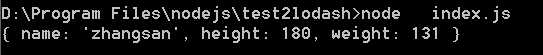
2.findIndex
_.findIndex(array, [predicate=_.identity], [thisArg])
该方法类似 _.find,区别是该方法返回的是符合 predicate条件的第一个元素的索引,而不是返回元素本身.
参数 predicate 提供的是一个属性名称,就通过提供的参数使用 _.property方法返回一个回调函数
如果参数thisArg值提供的话,就使用 _.matchesProperty方法匹配相同的属性值,相同返回true,不同返回false
如果参数predicate提供的是一个对象,就使用 _.matches方法匹配相同的元素,相同返回true,不同返回false
参数
array (Array): 需要搜索的数组
[predicate=_.identity] (Function|Object|string): 数组遍历满足的条件
[thisArg] (*): 对应 predicate 属性的值.
返回值
(number): 返回符合查询条件的元素的索引值, 未找到则返回 -1.
var users = [
{ ‘user‘: ‘barney‘, ‘active‘: false },
{ ‘user‘: ‘fred‘, ‘active‘: false },
{ ‘user‘: ‘pebbles‘, ‘active‘: true }
];
_.findIndex(users, function(chr) {
return chr.user == ‘barney‘;
});
// => 0
// using the `_.matches` callback shorthand
_.findIndex(users, { ‘user‘: ‘fred‘, ‘active‘: false });
// => 1
// using the `_.matchesProperty` callback shorthand
_.findIndex(users, ‘active‘, false);
// => 0
// using the `_.property` callback shorthand
_.findIndex(users, ‘active‘);
// => 2
3.filter
var result = _.filter(users, function(user){
return user.weight > 125;
});
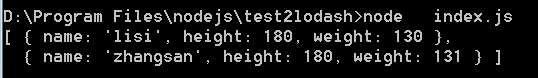
4.pluck
var users = [
{ ‘user‘: ‘barney‘, ‘age‘: 36 },
{ ‘user‘: ‘fred‘, ‘age‘: 40 }
];
_.pluck(users, ‘user‘);
// => [‘barney‘, ‘fred‘]
标签:http cal short 匹配 callback users blog str lte
原文地址:http://www.cnblogs.com/ganchuanpu/p/6192959.html