标签:执行 roo tar.gz hdfs ges nbsp img timeout tmp
HBase 集群安装
1.上传tar包,解压tar包
tar -zxvf hbase-1.1.5-bin.tar.gz
2.修改配置文件
进入 hbase/conf/
在文件 regionservers 加入集群主机名
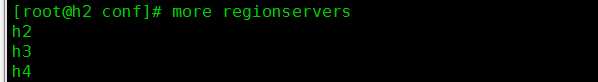
在hbase-site.xml加入以下信息
<configuration>
<property >
<name>hbase.rootdir</name>
<value>hdfs://h1:9000/hbase</value> #hbase依赖hdfs,这里配置hdfs地址
</property>
<property>
<name>hbase.tmp.dir</name>
<value>/usr/local/hadoop_repo/hbase/tmp</value> #hbase临时目录
</property>
<property>
<name>hbase.cluster.distributed</name>
<value>true</value>
</property>
<property>
<name>hbase.zookeeper.quorum</name>
<value>h2,h3,h4</value> #hbase集群主机名列表
</property>
<property>
<name>hbase.zookeeper.property.dataDir</name>
<value>/usr/local/hadoop_repo/hbase/zk</value>
</property>
<property>
<name>hbase.rpc.timeout</name>
<value>1440000</value>
</property>
<property>
<name>zookeeper.session.timeout</name>
<value>90000</value>
</property>
<property>
<name>hbase.zookeeper.property.tickTime</name>
<value>9000</value>
</property>
<property>
<name>hbase.regionserver.restart.on.zk.expire</name>
<value>true</value>
</property>
</configuration>
在hbase-env.sh加入如下配置
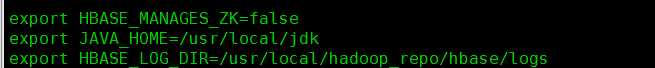
3.启动hbase
执行bin/hbase shell进入命令行
浏览器访问http://master:16010
标签:执行 roo tar.gz hdfs ges nbsp img timeout tmp
原文地址:http://www.cnblogs.com/louxindong/p/6204621.html