标签:技术 etc span pre 通过 加载 内容 ros loop
在Arduino IDE中, 项目->加载库->管理库中搜索LiquidCrystal,然后安装即可
1.接线图
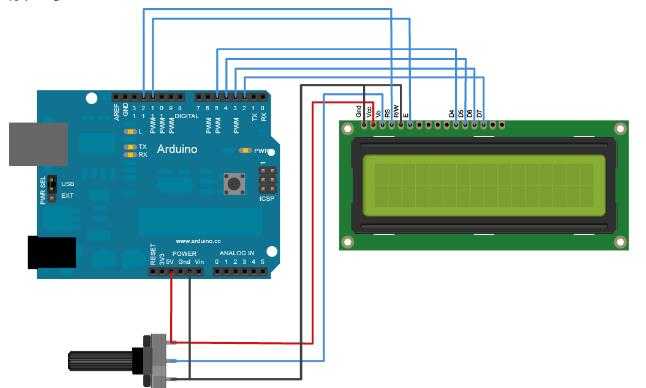
2.引脚图
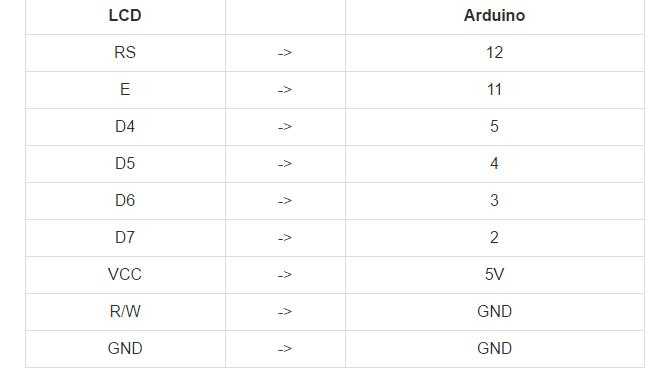
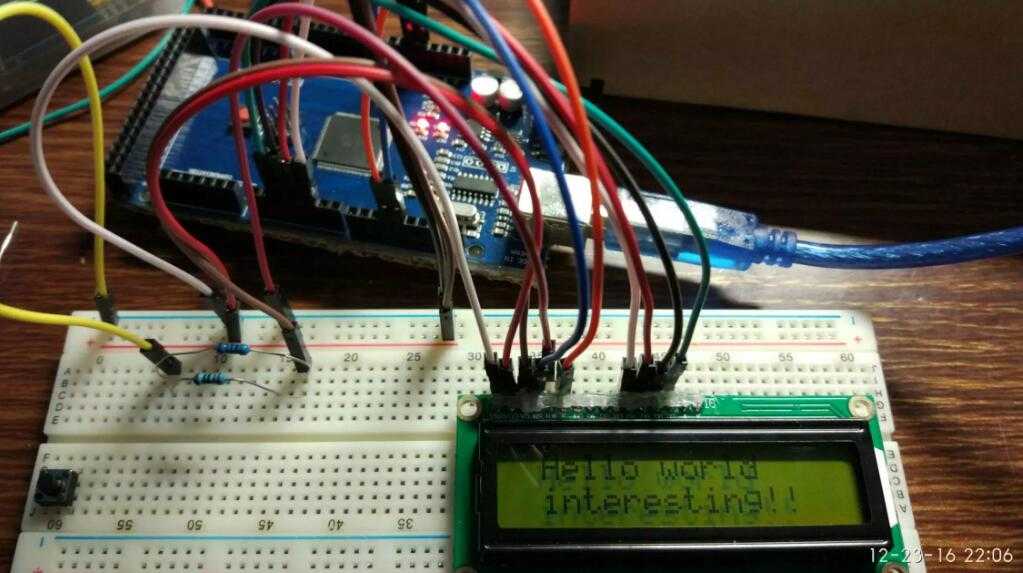
3.最简单程序
#include <LiquidCrystal.h>
LiquidCrystal lcd(12, 11, 5, 4, 3, 2);
void setup() {
lcd.begin(16, 2);
lcd.print("hello,world!");
}
void loop() {
}
4.升级版程序
通过串口读取字符串,然后显示在液晶屏第二行,第二行的内容移动到第一行
1 #include <LiquidCrystal.h>
2 LiquidCrystal lcd(12, 11, 5, 4, 3, 2);
3 String comdata = "", oldstr = "";
4 int cnt = 0;
5 void setup() {
6 lcd.begin(16, 2);
7 lcd.clear();
8 Serial.begin(9600);
9 while (!Serial) {
10 ;
11 }
12 delay(50);
13 lcd.setCursor(0, 1);
14 delay(50);
15 lcd.print(" ready !");
16 }
17
18 void loop() {
19
20 while (Serial.available() > 0)
21 {
22 comdata += char(Serial.read());
23 delay(3);
24 }
25 if (comdata.length() > 0)
26 {
27 Serial.println(comdata);
28 lcd.clear();
29 delay(20);
30 lcd.setCursor(0, 1);
31 lcd.print(comdata);
32 delay(20);
33 lcd.setCursor(0, 0);
34 lcd.print(oldstr);
35 oldstr = comdata;
36 comdata = "";
37 delay(100);
38 }
39 }
在写上面这个程序的时候,一直在液晶屏上出现乱码,怎么都不行,后来发现是Arduino太快了,每个操作中间最好加延时,延时10ms以上测试不会出现问题,当然这点延时人眼根本不会在意
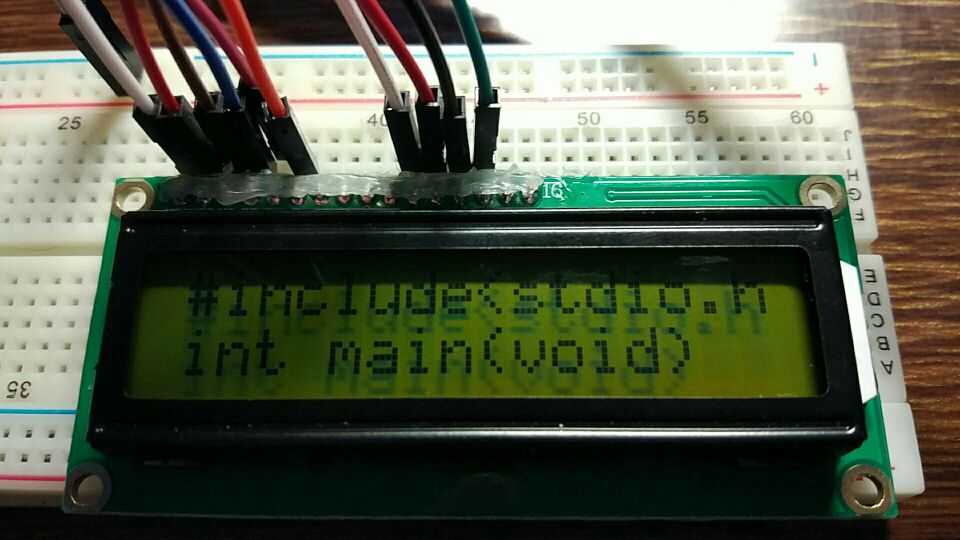
标签:技术 etc span pre 通过 加载 内容 ros loop
原文地址:http://www.cnblogs.com/crosys/p/6216387.html