标签:arp 文件 interval 动手 爬虫 uid foreach size html
应用场景
爬虫过于频繁的抓取网站信息会被反爬虫机制屏蔽掉,或者有些网站对我们的Ip有限制,一个IP之能操作一次,这个时候就需要设置代理了。这方面需求还是很大的,有专门的服务商提供代理,没钱的自己动手打造一个代理池吧。
所用的工具
O/RM-Entity Framework
Html解析-HtmlAgilityPack 任务调度-Quartz.NET基本原理
部分网站上有免费的代理IP信息,比如xicidaili.com,proxy360.cn。这些网站有很多免费代理IP,然而有些质量不好,需要程序及时从代理池中删掉质量低的代理,不断加入优质代理。

解决方案构建
创建一个ProxyPool的控制台应用程序,并使用NuGET添加Entity Framework,HtmlAgilityPack,Quartz.NET包
创建一个IP类
public class IP
{
public int Id { get; set; }
public string ip { get; set; }
public int port { get; set; }
}
创建数据库上下文类
public class ProxyEntity:DbContext { public DbSet<IP> IPS { get; set; } }
修改配置文件,添加
<connectionStrings>
<add name="ProxyEntity" connectionString="server=.;database=Proxy;uid=sa;pwd=000000" providerName="System.Data.SqlClient" />
</connectionStrings>
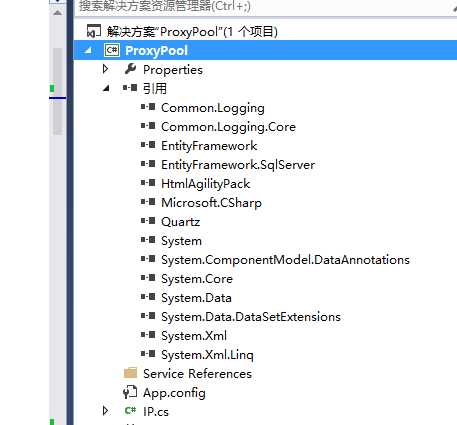
private ProxyEntity Database;
public PoolManage()
{
Database = new ProxyEntity();
}
封装对代理IP的添加,首先取数据库查查是否已经加入池子中,不存在则加入,这个是为了保证数据不重复
public void Add(IP ip) { var ips = Database.IPS; if (ips.Where(i => i.ip == ip.ip).Count() == 0) { ips.Add(ip); Database.SaveChanges(); } }
封装一个页面下载方法
public string DownloadHtml(string url)
{
try
{
HttpWebRequest request = (HttpWebRequest)WebRequest.Create(url);
request.UserAgent = "Mozilla/5.0 (Windows NT 10.0; WOW64; rv:49.0) Gecko/20100101 Firefox/49.0";
HttpWebResponse response = (HttpWebResponse)request.GetResponse();
using (Stream dataStream = response.GetResponseStream())
{
using (StreamReader reader = new StreamReader(dataStream, Encoding.UTF8))
{
return reader.ReadToEnd();
}
}
}
catch
{
return "";
}
}
public void Downloadxicidaili()//下载西刺代理的html页面
{
string url = "http://www.xicidaili.com/";
string html = DownloadHtml(url);
HtmlDocument doc = new HtmlAgilityPack.HtmlDocument();
doc.LoadHtml(html);
HtmlNode node = doc.DocumentNode;
string xpathstring = "//tr[@class=‘odd‘]";
HtmlNodeCollection collection = node.SelectNodes(xpathstring);
foreach (var item in collection)
{
IP ip = new IP();
string xpath = "td[2]";
ip.ip = item.SelectSingleNode(xpath).InnerHtml;
xpath = "td[3]";
ip.port = int.Parse(item.SelectSingleNode(xpath).InnerHtml);
Add(ip);
}
}
抓取proxy360
public void Downloadproxy360()//下载proxy360
{
string url = "http://www.proxy360.cn/default.aspx";
string html= DownloadHtml(url);
HtmlDocument doc = new HtmlAgilityPack.HtmlDocument();
doc.LoadHtml(html);
string xpathstring = "//div[@class=‘proxylistitem‘]";
HtmlNode node = doc.DocumentNode;
HtmlNodeCollection collection = node.SelectNodes(xpathstring);
foreach (var item in collection)
{
IP ip = new IP();
var childnode = item.ChildNodes[1];
xpathstring = "span[1]";
ip.ip = childnode.SelectSingleNode(xpathstring).InnerHtml.Trim();
xpathstring = "span[2]";
ip.port = int.Parse(childnode.SelectSingleNode(xpathstring).InnerHtml);
ip.From = 3;
Add(ip);
}
}
只往池子里面加代理还不行,对于劣质代理需要及时抽出来
代理检测
public static bool IsAvailable(IP ip)
{
try
{
HttpWebRequest request = (HttpWebRequest)WebRequest.Create("https://www.baidu.com/");
request.UserAgent = "Mozilla/5.0 (Windows NT 10.0; WOW64; rv:49.0) Gecko/20100101 Firefox/49.0";
HttpWebResponse response = (HttpWebResponse)request.GetResponse();
using (Stream dataStream = response.GetResponseStream())
{
using (StreamReader reader = new StreamReader(dataStream, Encoding.UTF8))
{
if (reader.ReadToEnd().Contains("百度"))
{
return true;
}
return false;
}
}
}
catch
{
return false;
}
}
public class TextThread
{
private ProxyEntity Database;
private int PageNum;
private int pageSize = 10;
public TextThread(int _PageNum)
{
Database = new ProxyEntity();
PageNum = _PageNum;
}
public void test()
{
List<IP> Ips = Database.IPS.OrderBy(i => i.Id).Skip(pageSize * PageNum).Take(pageSize).ToList();
Console.WriteLine();
foreach (var item in Ips)
{
if (!PoolManage.IsAvailable(item))
{
Database.IPS.Remove(item);
Database.SaveChanges();
Console.WriteLine("删除一个");
return;
}
Console.WriteLine("测试通过");
}
}
}
回到PoolManage
public void TextAllIps()
{
var ips = Database.IPS;
int pageSize = 10;
double s = ips.Count() / pageSize;
int PageCount = (int)Math.Ceiling(s);
for (int i = 0; i < PageCount; i++)
{
TextThread test = new TextThread(i);
Thread thread = new Thread(test.test);
thread.IsBackground = true;
thread.Start();
}
}
执行这个工作的时候需要抓取代理,检测代理,把这些行为封装到一起
public void Initial()
{
Downloadxicidaili();
Downloadproxy360();
TextAllIps();
}
进行测试下,在main方法中添加
PoolManage manager = new PoolManage();
manager.Initial();
Console.ReadLine();
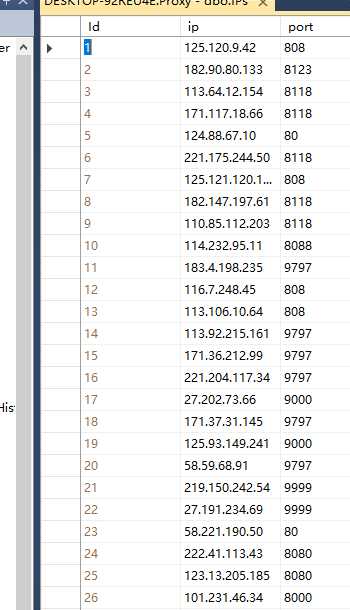
很多端口可能会挂掉,由优质变成劣质,程序还不能停下来,需要不断检测,不断抓取,这里使用Quartz来定时执行
先创建工作类
class TotalJob:IJob
{
public void Execute(IJobExecutionContext context)
{
PoolManage manager = new PoolManage();
manager.Initial();
}
}
private static void Run()
{
try
{
StdSchedulerFactory factory = new StdSchedulerFactory();
IScheduler scheduler = factory.GetScheduler();
scheduler.Start();
IJobDetail job = JobBuilder.Create<TotalJob>().WithIdentity("job1", "group1").Build();
ITrigger trigger = TriggerBuilder.Create()
.WithIdentity("trigger1", "group1")
.StartNow()
.WithSimpleSchedule(
x => x
.WithIntervalInMinutes(5)//每5分钟执行一次
.RepeatForever()
).Build();
scheduler.ScheduleJob(job, trigger);
//Thread.Sleep(TimeSpan.FromSeconds(60));
// scheduler.Shutdown();
}
catch (SchedulerException se)
{
Console.WriteLine(se);
}
}
在main函数里面添加代码
Run();
Console.WriteLine("Press any key to close the application");
已经实现了对代理的管理,这个池子的资源还是要给人用,服装一个方法,让它从池子里面随机返回一个代理
public class Pool
{
public static IP GetIP()
{
ProxyEntity Database = new ProxyEntity();
List<IP> list = Database.IPS.ToList();
Random randowm = new Random();
int index=0;
if(list.Count>0)
{
index=randowm.Next(list.Count);
}
return (IP)list.ToArray().GetValue(index);
}
}
测试一下代理池的质量吧
public static void Test() { try { HttpWebRequest request = (HttpWebRequest)WebRequest.Create("https://www.baidu.com/"); request.UserAgent = "Mozilla/5.0 (Windows NT 10.0; WOW64; rv:49.0) Gecko/20100101 Firefox/49.0"; HttpWebResponse response = (HttpWebResponse)request.GetResponse(); using (Stream dataStream = response.GetResponseStream()) { using (StreamReader reader = new StreamReader(dataStream, Encoding.UTF8)) { Console.WriteLine("请求成功,请求的结果为:"); Console.WriteLine(reader.ReadToEnd().Substring(0,25)); Console.WriteLine("..."); } } } catch { Console.WriteLine("失败"); } }
测试结果
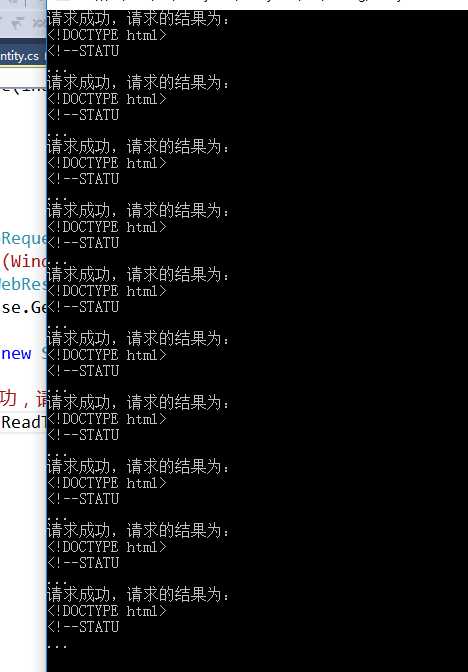
质量还行
标签:arp 文件 interval 动手 爬虫 uid foreach size html
原文地址:http://www.cnblogs.com/zuin/p/6217421.html