标签:model image 代码 box int draw forms tar 情况
计划:一星期左右
开发:
需求分析:作为一名观众,我希望能够准确了解本场比赛的得分情况
生成文档:通过画图实现
具体设计:(看下图)
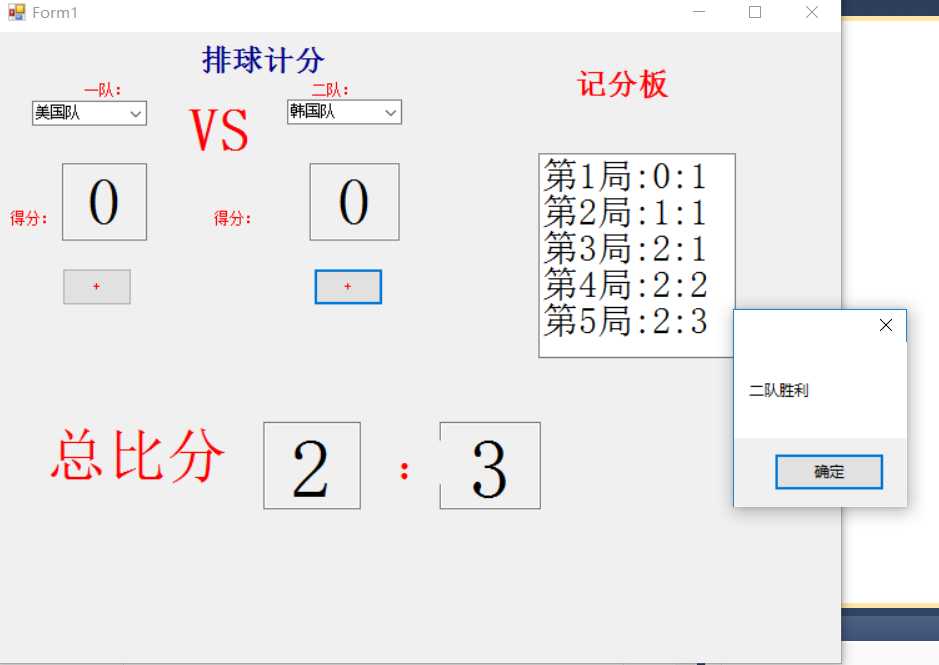
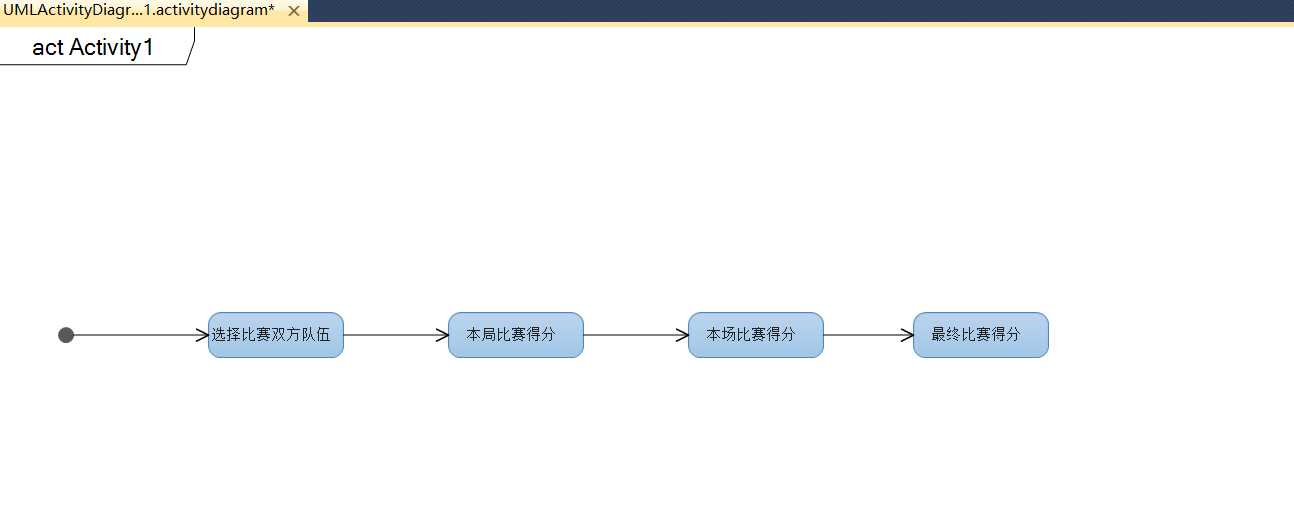
具体代码:
using System;
using System.Collections.Generic;
using System.ComponentModel;
using System.Data;
using System.Drawing;
using System.Linq;
using System.Text;
using System.Windows.Forms;
namespace 排球计分程序
{
public partial class Form1 : Form
{
public Form1()
{
InitializeComponent();
}
int a = 1;
int b = 1;
int i = 1;
private void btnD1_Click(object sender, EventArgs e)
{
int D1 = Convert.ToInt32(txtD1.Text);
int D2 = Convert.ToInt32(txtD2.Text);
int DD1 = Convert.ToInt32(txtDD1.Text);
int DD2 = Convert.ToInt32(txtDD2.Text);
txtD1.Text = (a++).ToString();
if (D1 >= 24 && (D1 - D2) > 1)
{
txtDD1.Text = (Convert.ToInt32(txtDD1.Text) + 1).ToString();
txtD1.Text = "0";
txtD2.Text = "0";
txtCount.Text += "第" + (i++) + "局:" + txtDD1.Text + ":" + txtDD2.Text + "\r\n";
a = 1;
if (txtDD1.Text == "3")
{
MessageBox.Show("一队胜利");
txtD1.Text = "0";
txtDD1.Text = "0";
txtD2.Text = "0";
txtDD2.Text = "0";
txtCount.Clear();
}
}
if (DD1 + DD2 > 3)
{
if (D1 >= 14 && (D1 - D2) > 1)
{
txtDD1.Text = (Convert.ToInt32(txtDD1.Text) + 1).ToString();
txtD1.Text = "0";
txtD2.Text = "0";
txtCount.Text += "第" + (i++) + "局:" + txtDD1.Text + ":" + txtDD2.Text + "\r\n";
a = 1;
if (txtDD1.Text == "3")
{
MessageBox.Show("二队胜利");
txtD1.Text = "0";
txtDD1.Text = "0";
txtD2.Text = "0";
txtDD2.Text = "0";
txtCount.Clear();
i = 1;
}
}
}
}
private void btnD2_Click(object sender, EventArgs e)
{
int D1 = Convert.ToInt32(txtD1.Text);
int D2 = Convert.ToInt32(txtD2.Text);
int DD1 = Convert.ToInt32(txtDD1.Text);
int DD2 = Convert.ToInt32(txtDD2.Text);
txtD2.Text = (b++).ToString();
if (D2>= 24&&(D2-D1 )>1)
{
txtDD2.Text = (Convert.ToInt32(txtDD2.Text) + 1).ToString();
txtD1.Text = "0";
txtD2.Text = "0";
txtCount.Text += "第" + (i++)+ "局:" + txtDD1.Text + ":" + txtDD2.Text + "\r\n";
b= 1;
if (txtDD2.Text=="3")
{
MessageBox.Show("一队胜利");
txtD1.Text = "0";
txtDD1.Text = "0";
txtD2.Text = "0";
txtDD2.Text = "0";
txtCount.Clear();
}
}
if(DD1+DD2>3)
{
if (D2 >= 14 && (D2 - D1) > 1)
{
txtDD2.Text = (Convert.ToInt32(txtDD2.Text) + 1).ToString();
txtD1.Text = "0";
txtD2.Text = "0";
txtCount.Text += "第" + (i++) + "局:" + txtDD1.Text + ":" + txtDD2.Text + "\r\n";
b = 1;
if (txtDD2.Text == "3")
{
MessageBox.Show("二队胜利");
txtD1.Text = "0";
txtDD1.Text = "0";
txtD2.Text = "0";
txtDD2.Text = "0";
txtCount.Clear();
i = 1;
}
}
}
}
}
}
标签:model image 代码 box int draw forms tar 情况
原文地址:http://www.cnblogs.com/gx-1202B/p/6218500.html