标签:-- ace 分享 host-only global src 实践 open prot
1. 启动ubuntu上面的openwrt虚拟机之后, 设置一下虚拟机的网卡:
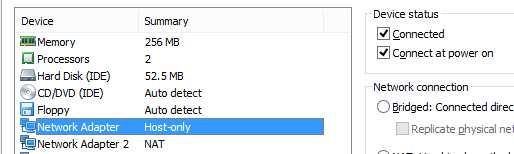
第1个网卡: Host-only
第2个网卡: NAT
2. 查看网络配置:
root@OpenWrt:/etc/config# cat network
config interface ‘loopback‘
option ifname ‘lo‘
option proto ‘static‘
option ipaddr ‘127.0.0.1‘
option netmask ‘255.0.0.0‘
config interface ‘lan‘
option ifname ‘eth0‘
option type ‘bridge‘
option proto ‘static‘
option ipaddr ‘192.168.1.254‘
option netmask ‘255.255.255.0‘
option ip6assign ‘60‘
config interface ‘wan‘
option ifname ‘eth1‘
option proto ‘dhcp‘
config interface ‘wan6‘
option ifname ‘eth1‘
option proto ‘dhcpv6‘
config globals ‘globals‘
option ula_prefix ‘fd43:e822:82cf::/48‘
用ifconfig|grep addr命令, 可以看到eth1的ip是192.168.127.129:
root@OpenWrt:/etc/config# ifconfig|grep add
br-lan Link encap:Ethernet HWaddr 00:0C:29:09:43:FB
inet addr:192.168.1.254 Bcast:192.168.1.255 Mask:255.255.255.0
inet6 addr: fd43:e822:82cf::1/60 Scope:Global
inet6 addr: fe80::20c:29ff:fe09:43fb/64 Scope:Link
eth0 Link encap:Ethernet HWaddr 00:0C:29:09:43:FB
Interrupt:19 Base address:0x2000
eth1 Link encap:Ethernet HWaddr 00:0C:29:09:43:05
inet addr:192.168.127.129 Bcast:192.168.127.255 Mask:255.255.255.0
inet6 addr: fe80::20c:29ff:fe09:4305/64 Scope:Link
Interrupt:19 Base address:0x2080
inet addr:127.0.0.1 Mask:255.0.0.0
inet6 addr: ::1/128 Scope:Host
3. 检查一下是否能访问网络:
root@OpenWrt:/etc/config# ping baidu.com
PING baidu.com (111.13.101.208): 56 data bytes
64 bytes from 111.13.101.208: seq=0 ttl=128 time=46.149 ms
64 bytes from 111.13.101.208: seq=1 ttl=128 time=47.142 ms
^C
--- baidu.com ping statistics ---
2 packets transmitted, 2 packets received, 0% packet loss
round-trip min/avg/max = 46.149/46.645/47.142 ms
升级一下luci吧:
opkg update
opkg install luci
/etc/init.d/uhttpd enable
/etc/init.d/uhttpd start
/etc/init.d/firewall stop
然后打开防火墙.
接着就可以在windows上面打开luci了.
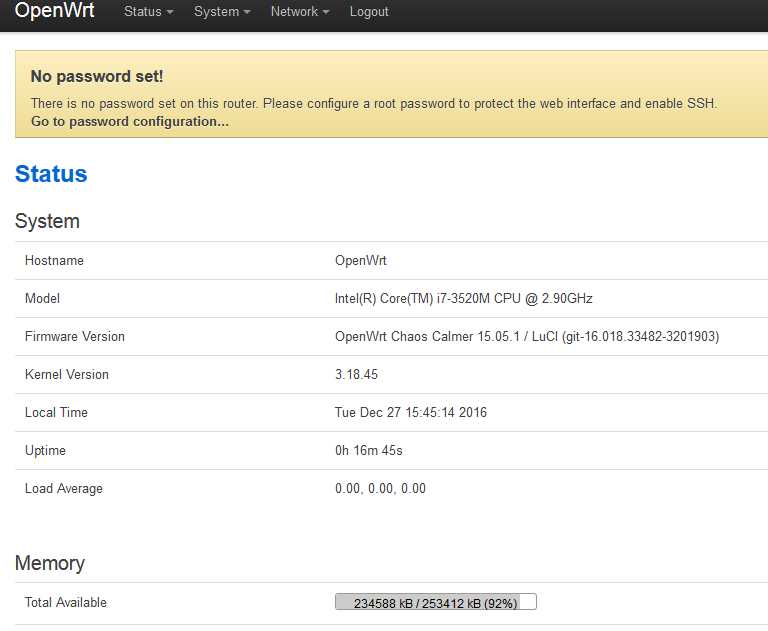
接下来就可以在web界面上折腾了...
标签:-- ace 分享 host-only global src 实践 open prot
原文地址:http://www.cnblogs.com/Montauk/p/6227938.html