标签:style blog http color 使用 io ar 2014
// 创建时间选择器 UIDatePicker *picker = [[UIDatePicker alloc] init]; // 设置时间格式为只显示日期 picker.datePickerMode = UIDatePickerModeDate; // 显示中文 picker.locale = [[NSLocale alloc] initWithLocaleIdentifier:@"ZH-CN"]; // 设置键盘按为datePicker self.inputField.inputView = picker; // 创建工具条 UIToolbar *toolbar = [[UIToolbar alloc] initWithFrame:CGRectMake(0, 0, 320, 44)]; // 设置工具条背景色 toolbar.tintColor = [UIColor orangeColor]; // 创建UIbarButtonItem UIBarButtonItem *item1 = [[UIBarButtonItem alloc] initWithTitle:@"上一个" style:UIBarButtonItemStylePlain target:self action:@selector(previousBtn)]; UIBarButtonItem *item2 = [[UIBarButtonItem alloc] initWithTitle:@"下一个" style:UIBarButtonItemStylePlain target:self action:@selector(previousBtn)]; UIBarButtonItem *item3 = [[UIBarButtonItem alloc] initWithBarButtonSystemItem:UIBarButtonSystemItemFlexibleSpace target:self action:nil]; UIBarButtonItem *item4 = [[UIBarButtonItem alloc] initWithTitle:@"完成" style:UIBarButtonItemStylePlain target:self action:@selector(previousBtn)]; // 给工具条添加子控件 toolbar.items = @[item1,item2, item3,item4]; // 给文本框添加辅助视图 self.inputField.inputAccessoryView = toolbar;
效果图:
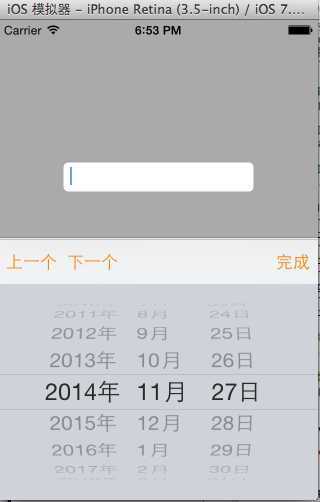
标签:style blog http color 使用 io ar 2014
原文地址:http://www.cnblogs.com/Fc-ios/p/3920229.html