标签:datastore
To detach a storage device using PowerCLI:
Review the VMware Contributed Sample Code disclaimer, and deploy the community-supported PowerCLI script available atAutomating Datastore/Storage Device Detachment in vSphere 5.
Ensure that you have already unmounted the desired datastore. For more information, see Unmount VMFS or NFS Datastoresin the vSphere 5 Documentation Center.
List all datastores and their attached hosts by running the command:
Get-Datastore | Get-DatastoreMountInfo | Sort Datastore, VMHost | FT –AutoSize
You see an output similar to: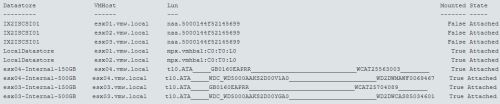
Select the appropriate Datastore and record the name beneath the Datastore column, and confirm that the Mountedcolumn contains the value False for all hosts.
Detach the devices from all hosts using the command:
Get-Datastore datastore name| Detach-Datastore
Where datastore name is the name of the Datastore recorded in Step 3.
You see an output similar to:
Detaching LUN naa.5000144f52145699 from host esx01.vmw.local...
Detaching LUN naa.5000144f52145699 from host esx02.vmw.local...
Detaching LUN naa.5000144f52145699 from host esx03.vmw.local...
https://www.247rack.com/dashboard/knowledgebase/44/Detaching-a-datastore-or-storage-device-from-multiple-ESXi-50-hosts.html
Detaching a datastore or storage device from multiple ESXi 5.0 hosts
标签:datastore
原文地址:http://549687.blog.51cto.com/539687/1887302