标签:生命周期 import 实现 bsp 请求 stat blank values section

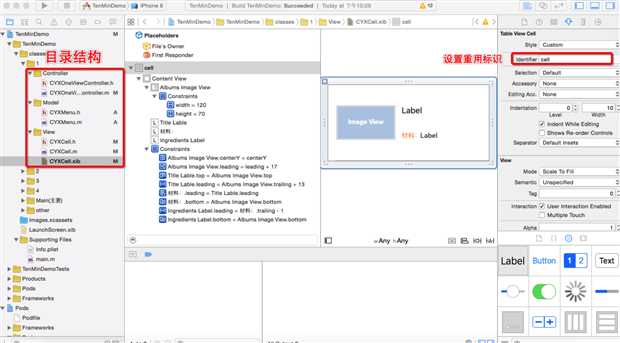
Controller: CYXOneViewControllerModel: CYXMenuView: CYXCell注:这里就直接使用cocoapods插件安装第三方框架了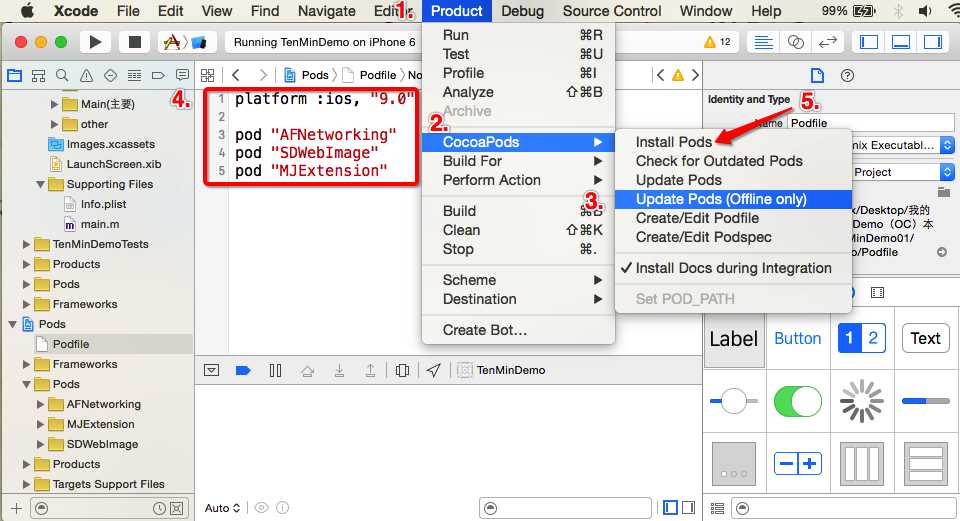
CYXOneViewController中使用AFNetworking发送GET请求,得到服务器返回的JSON格式的数据MJExtension把JSON格式的数据转为模型CYXMenu对应的属性- (UITableViewCell *)tableView:(UITableView *)tableView cellForRowAtIndexPath:(NSIndexPath *)indexPath;方法内根据索引indexPath.row把每一行Cell的Model属性传递给自定义Cell(CYXCell)CYXCell)内接收模型数据并初始化Cell的内部控件#import <Foundation/Foundation.h> @interface CYXMenu : NSObject /** 图片 */ @property (copy, nonatomic) NSString * albums; /** 标题 */ @property (nonatomic,copy) NSString *title; /** 材料 */ @property (nonatomic,copy) NSString *ingredients; @end
第二步:自定义cell(这里使用Xib了)
2.2 在CYXCell.h中定义一个模型属性,用于供外界(CYXOneViewController)访问并传递模型进来。
#import <UIKit/UIKit.h> @class CYXMenu; @interface CYXCell : UITableViewCell /** 菜单模型 */ @property (strong, nonatomic) CYXMenu * menu; @end
2.3 在CYXCell.m中实现menu属性的- (void)setMenu:(CYXMenu *)menu方法,将取到的menu模型值给cell自身的控件赋值由于这里需要通过URL下载网络图片,使用到了SDWebImage框架
#import "CYXCell.h" #import "CYXMenu.h" #import <UIImageView+WebCache.h> @interface CYXCell () @property (weak, nonatomic) IBOutlet UIImageView *albumsImageView; @property (weak, nonatomic) IBOutlet UILabel *titleLable; @property (weak, nonatomic) IBOutlet UILabel *ingredientsLabel; @end @implementation CYXCell - (void)setMenu:(CYXMenu *)menu{ _menu = menu; // 利用SDWebImage框架加载图片资源 [self.albumsImageView sd_setImageWithURL:[NSURL URLWithString:menu.albums]]; // 设置标题 self.titleLable.text = menu.title; // 设置材料数据 self.ingredientsLabel.text = menu.ingredients; } @end
CYXOneViewController.m内实现 网络数据请求/JSON数据转模型/给自定义cell传递模型数据 的操作#import "CYXOneViewController.h" #import "CYXCell.h" #import "CYXMenu.h" #import <AFNetworking.h> #import <MJExtension.h> @interface CYXOneViewController () /** 存放数据模型的数组 */ @property (strong, nonatomic) NSMutableArray * menus; @end @implementation CYXOneViewController #pragma mark - 全局常量 // 发送请求URL static NSString * const CYXRequestURL = @"http://apis.haoservice.com/lifeservice/cook/query?"; // 重用cell标识符 static NSString * const CYXCellID = @"cell"; #pragma mark - life cycle 生命周期方法 - (void)viewDidLoad { [super viewDidLoad]; self.tableView.rowHeight = 90; // 注册重用Cell [self.tableView registerNib:[UINib nibWithNibName:NSStringFromClass([CYXCell class]) bundle:nil] forCellReuseIdentifier:CYXCellID]; // 调用加载数据方法 [self loadData]; self.view.backgroundColor = [UIColor whiteColor]; } #pragma mark - private methods 私有方法 /** * 发送请求并获取数据方法 */ - (void)loadData{ // 请求参数(根据接口文档编写) NSMutableDictionary *params = [NSMutableDictionary dictionary]; params[@"menu"] = @"西红柿"; params[@"pn"] = @"1"; params[@"rn"] = @"20"; params[@"key"] = @"2ba215a3f83b4b898d0f6fdca4e16c7c"; // 在AFN的block内使用,防止造成循环引用 __weak typeof(self) weakSelf = self; [[AFHTTPSessionManager manager] GET:CYXRequestURL parameters:params success:^(NSURLSessionDataTask * _Nonnull task, id _Nonnull responseObject) { NSLog(@"请求成功"); // 利用MJExtension框架进行字典转模型 weakSelf.menus = [CYXMenu objectArrayWithKeyValuesArray:responseObject[@"result"]]; // 刷新数据(若不刷新数据会显示不出) [weakSelf.tableView reloadData]; } failure:^(NSURLSessionDataTask * _Nonnull task, NSError * _Nonnull error) { NSLog(@"请求失败 原因:%@",error); }]; } #pragma mark - UITableviewDatasource 数据源方法 - (NSInteger)tableView:(UITableView *)tableView numberOfRowsInSection:(NSInteger)section{ return self.menus.count; } - (UITableViewCell *)tableView:(UITableView *)tableView cellForRowAtIndexPath:(NSIndexPath *)indexPath{ CYXCell *cell = [tableView dequeueReusableCellWithIdentifier:@"cell"]; cell.menu = self.menus[indexPath.row]; return cell; } #pragma mark - UITableviewDelegate 代理方法 - (void)tableView:(UITableView *)tableView didSelectRowAtIndexPath:(NSIndexPath *)indexPath{ // 点击了第indexPath.row行Cell所做的操作 } @end
标签:生命周期 import 实现 bsp 请求 stat blank values section
原文地址:http://www.cnblogs.com/fengmin/p/6251087.html