标签:分享 国内 网速慢 class color 参数 镜像 href sys
msysgit是Windows版的Git,从https://git-for-windows.github.io下载(网速慢的同学请移步国内镜像),然后按默认选项安装即可。
安装完成后,在开始菜单里找到“Git”->“Git Bash”,蹦出一个类似命令行窗口的东西,就说明Git安装成功!
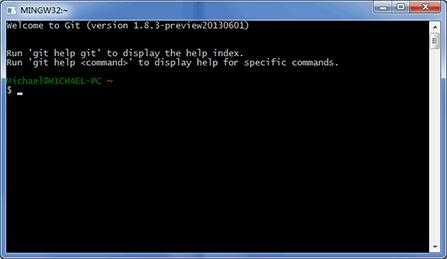
安装完成后,还需要最后一步设置,在命令行输入:
$ git config --global user.name "Your Name" $ git config --global user.email "email@example.com"
注意git config命令的--global参数,用了这个参数,表示你这台机器上所有的Git仓库都会使用这个配置,当然也可以对某个仓库指定不同的用户名和Email地址。
查看git版本命令:
$ git --version
查看git所有配置项命令:
$ git config -l
Windows下Git使用入门http://blog.csdn.net/renfufei/article/details/41647773
标签:分享 国内 网速慢 class color 参数 镜像 href sys
原文地址:http://www.cnblogs.com/707014153deer/p/6261767.html