标签:技术 extends dimen tools android中 button highlight androi 类别
一.Intent简介
Intent中文是“意图,意向”,它是Android中四大组件通讯的纽带,Intent负责对应用中一次操作的动作、动作涉及数据、附加数据进行描述,Android则根据此Intent的描述,负责找到对应的组件,将 Intent传递给调用的组件,并完成组件的调用。Intent不仅可用于应用程序之间,也可用于应用程序内部的Activity/Service之间的交互。因此,可以将Intent理解为不同组件之间通信的“媒介”专门提供组件互相调用的相关信息。
二.启动组件的方法
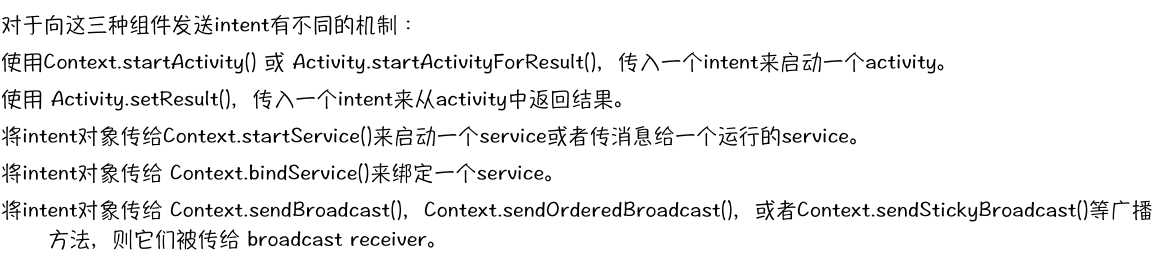
三.Intent的属性(7个)
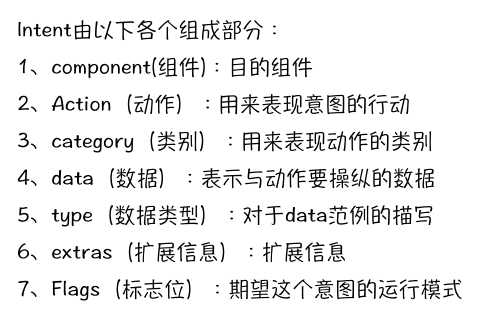
component(组件):目的组件----Action(动作):用来表现意图的行动----category(类别):用来表现动作的类别----data(数据):表示与动作要操纵的数据
type(数据类型):对于data范例的描写----extras(扩展信息):扩展信息----flags(标志位):期望这个意图的运行模式
三.代码实现
(1)ComponentActivity.class
/**
* 直接查找法(通过组件名称)
*/
public class ComponentActivity extends AppCompatActivity {
@Override
protected void onCreate(Bundle savedInstanceState) {
super.onCreate(savedInstanceState);
setContentView(R.layout.activity_component);
}
/**
* 直接查找法(通过组件名称)
* @param view
*/
public void componetClick(View view){
/*Intent intent = new Intent();
ComponentName componentName = new ComponentName(this,IntentActivity.class);
intent.setComponent(componentName);*/
Intent intent = new Intent(this,IntentActivity.class);
startActivity(intent);
}
/**
* 使用间接法(通过action属性和category属性)
* @param view
* 在Activity的清单配置文件中,必须使用默认的类别
* android.intent.category.DEFAULT
*/
public void actionClick(View view){
/*Intent intent = new Intent();
intent.setAction("com.langdon.action.MY_ACTION");*/
Intent intent = new Intent("com.langdon.action.MY_ACTION");
intent.addCategory("com.langdon.category.MY_CATEGORY");
startActivity(intent);
}
/**
* data属性,一般与action配合使用(最常见的一种使用方法)
* type属性,表示数据的类型
* @param view
*/
public void dataClick(View view){
Intent intent = new Intent();
//intent.setAction("com.langdon.action.MY_ACTION");
intent.setAction(Intent.ACTION_VIEW);
Uri data = Uri.parse("http://www.baidu.com");
//intent.setData(data);//会把type属性设置为null
//intent.setType("text/html");//会把data属性设置为null
//要使用type和data,必须使用以下方法,匹配时必须两者同时匹配才能通过
intent.setDataAndType(data,"text/html");
startActivity(intent);
}
/**
* 代码实现Activity的启动模式
* @param view
*/
public void flagClick(View view){
Intent intent = new Intent(this,FlagActivity.class);
//设置Activity的启动模式
//Intent.FLAG_ACTIVITY_NEW_TASK ---在新的任务中启动Activity,如果有,那么在本任务中启动
//Intent.FLAG_ACTIVITY_CLEAR_TASK ---相当于SingleTask
//Intent.FLAG_ACTIVITY_CLEAR_TOP ---相当于SingleTop
intent.setFlags(Intent.FLAG_ACTIVITY_NEW_TASK);
startActivity(intent);
}
}
(2)activity_component.xml
<?xml version="1.0" encoding="utf-8"?>
<RelativeLayout xmlns:android="http://schemas.android.com/apk/res/android"
xmlns:tools="http://schemas.android.com/tools"
android:id="@+id/activity_componer"
android:layout_width="match_parent"
android:layout_height="match_parent"
android:paddingBottom="@dimen/activity_vertical_margin"
android:paddingLeft="@dimen/activity_horizontal_margin"
android:paddingRight="@dimen/activity_horizontal_margin"
android:paddingTop="@dimen/activity_vertical_margin"
tools:context="com.langdon.taiyang.androidtest.Intent.ComponentActivity">
<Button
android:id="@+id/bt_component"
android:text="通过component组件名查找"
android:onClick="componetClick"
android:layout_width="match_parent"
android:layout_height="wrap_content" />
<Button
android:id="@+id/bt_action"
android:layout_below="@+id/bt_component"
android:text="通过action组件名查找"
android:onClick="actionClick"
android:layout_width="match_parent"
android:layout_height="wrap_content" />
<Button
android:id="@+id/bt_data"
android:layout_below="@+id/bt_action"
android:text="通过Data组件名查找"
android:onClick="dataClick"
android:layout_width="match_parent"
android:layout_height="wrap_content" />
<Button
android:id="@+id/bt_flag"
android:layout_below="@+id/bt_data"
android:text="flag启动模式"
android:onClick="flagClick"
android:layout_width="match_parent"
android:layout_height="wrap_content" />
</RelativeLayout>
(3)AndroidManifest.xml(IntentActivity---NextActivity---DataActivity都只含有一个TextView,用来在ComponentActivity.class点击按钮显示不同的文字)
<activity android:name=".Intent.ComponentActivity">
<intent-filter>
<action android:name="android.intent.action.MAIN" />
<category android:name="android.intent.category.LAUNCHER" />
</intent-filter>
</activity>
<activity android:name=".Intent.IntentActivity">
<intent-filter android:priority="-1">
<action android:name="com.langdon.action.MY_ACTION" />
<category android:name="android.intent.category.DEFAULT" />
</intent-filter>
</activity>
<activity android:name=".Intent.NextActivity">
<intent-filter android:priority="2">
<action android:name="com.langdon.action.MY_ACTION" />
<category android:name="android.intent.category.DEFAULT" />
<category android:name="com.langdon.category.MY_CATEGORY" />
</intent-filter>
</activity>
<activity android:name=".Intent.DataActivity">
<intent-filter>
<action android:name="android.intent.action.VIEW" />
<category android:name="android.intent.category.DEFAULT" />
<data android:host="www.baidu.com" android:mimeType="text/html"
android:scheme="http" />
</intent-filter>
</activity>
<activity android:name=".Intent.FlagActivity" />
运行结果如下:
|
图1 |
图2 |
图3 |
其中图3是点击第三个按钮显示的,其余三个按钮点击后会有一个如图1的textView提
示
标签:技术 extends dimen tools android中 button highlight androi 类别
原文地址:http://www.cnblogs.com/langdon/p/6266407.html