标签:XML 概念 parse ports row val 技术 config height
------siwuxie095
1、Intent过滤器 intent-filter 相关选项
如果多个Activity拥有同样的action,在启动时这个action时的情况:
首先在LearnIntent下new一个 Empty Activity:MyAty1,
在其对应的布局中添加一个TextView,起标识作用
在AndroidManifest.xml中,先去掉MyAty的activity中的 android:exported="false",
为 MyAty 和 MyAty1 的 activity 添加 label 属性,这样在后续显示时就采用label中的名字,
在MyAty1 的activity下添加 intent-filter,再在Intent-filter下添加 category 和 action,
category设置为默认,action则设置成和MyAty的action一样,如下:
<?xml version="1.0" encoding="utf-8"?> <manifest xmlns:android="http://schemas.android.com/apk/res/android" package="com.siwuxie095.learnintent">
<application android:allowBackup="true" android:icon="@mipmap/ic_launcher" android:label="@string/app_name" android:supportsRtl="true" android:theme="@style/AppTheme"> <activity android:name=".MainActivity"> <intent-filter> <action android:name="android.intent.action.MAIN" />
<category android:name="android.intent.category.LAUNCHER" /> </intent-filter> </activity> <activity android:name=".MyAty" android:label="MyAty"> <intent-filter> <category android:name="android.intent.category.DEFAULT" />
<action android:name="com.siwuxie095.learnintent.intent.action.MyAty" /> </intent-filter> </activity> <activity android:name=".MyAty1" android:label="MyAty1"> <intent-filter> <category android:name="android.intent.category.DEFAULT" /> <action android:name="com.siwuxie095.learnintent.intent.action.MyAty" /> </intent-filter> </activity> </application>
</manifest> |
运行App1,一览:

若选择某个后点击"始终",以后打开App1,就不会再弹出这个选择界面,
可以进入LearnIntent的设置里,清除默认操作即可


对于隐式Intent,在启动时除了 action 单独匹配的方式之外,还可以加上其他的匹配方式
在intent-filter下,添加data标签,
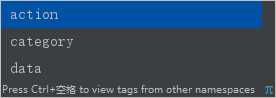
各种可匹配的属性,这里选择属性scheme为:app(即协议是app)
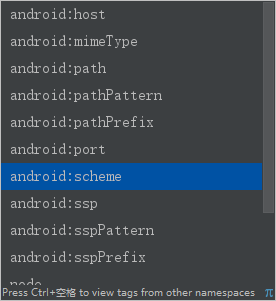
最后:
<activity android:name=".MyAty1" android:label="MyAty1"> <intent-filter> <category android:name="android.intent.category.DEFAULT" /> <action android:name="com.siwuxie095.learnintent.intent.action.MyAty" /> <data android:scheme="app" /> </intent-filter> </activity> |
那么在启动App1时,如果指明要启动的是MyAty1,只需对App1的MainActivity.java
中的startActivity()略作修改
findViewById(R.id.btnStartMyAty).setOnClickListener(new View.OnClickListener() { @Override public void onClick(View v) { try{ // app:和scheme协议中的保持一致 双斜杠后的是参数,任意即可 startActivity(new Intent("com.siwuxie095.learnintent.intent.action.MyAty", Uri.parse("app://hello"))); }catch (Exception e){ //提示信息 LENGTH_SHORT 短时呈现 Toast.makeText(MainActivity.this,"无法启动指定的Activity",Toast.LENGTH_SHORT).show(); }
} }); |
运行,不会再出现选择对话框,直接启动指明协议的Activity:MyAty1
2、通过浏览器链接启动本地Activity
创建一个新项目:LaunchLocalActivity,选择API:21 Android 5.0,选择Empty Activity
再new一个Empty Activity:LocalAppAty
(整个过程用不上MainActivity,所以不用理会MainActivity.java和activity_main.xml)
工程结构目录一览:
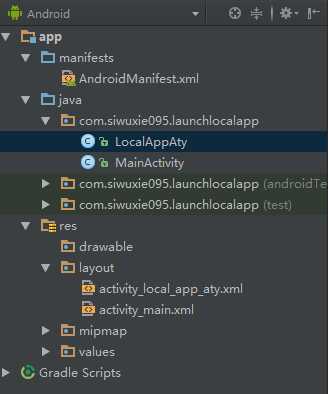
AndroidManifest.xml中LocalAppAty的配置:
<?xml version="1.0" encoding="utf-8"?> <manifest xmlns:android="http://schemas.android.com/apk/res/android" package="com.siwuxie095.launchlocalapp">
<application android:allowBackup="true" android:icon="@mipmap/ic_launcher" android:label="@string/app_name" android:supportsRtl="true" android:theme="@style/AppTheme"> <activity android:name=".MainActivity"> <intent-filter> <action android:name="android.intent.action.MAIN" />
<category android:name="android.intent.category.LAUNCHER" /> </intent-filter> </activity> <activity android:name=".LocalAppAty"> <intent-filter> <!-- 可被浏览器启动的 可浏览的 --> <category android:name="android.intent.category.BROWSABLE" /> <!-- 因为是Activity 需要一个DEFAULT --> <category android:name="android.intent.category.DEFAULT" /> <!-- 浏览器链接被点击后,会发送一个action:VIEW --> <action android:name="android.intent.action.VIEW" /> <!-- 配置data属性 协议名为app --> <data android:scheme="app" /> </intent-filter> </activity> </application>
</manifest> |
在LocalAppAty.java中获取传入参数:
package com.siwuxie095.launchlocalapp;
import android.net.Uri; import android.support.v7.app.AppCompatActivity; import android.os.Bundle;
public class LocalAppAty extends AppCompatActivity {
@Override protected void onCreate(Bundle savedInstanceState) { super.onCreate(savedInstanceState); setContentView(R.layout.activity_local_app_aty);
//接受传入参数:getIntent()获取启动这个Activity的Intent对象, // 再通过getData() 获取到与这个Intent相关的数据对象,是Uri类型的对象 //注意是android.net类型的Uri,不是java.net类型的URI Uri uri=getIntent().getData(); //输出为 app://hello System.out.println(uri); } } |
在布局文件layout中的activity_local_app_aty.xml中添加一个TextView,
并修改text:
<?xml version="1.0" encoding="utf-8"?> <RelativeLayout xmlns:android="http://schemas.android.com/apk/res/android" xmlns:tools="http://schemas.android.com/tools" android:id="@+id/activity_local_app_aty" android:layout_width="match_parent" android:layout_height="match_parent" android:paddingBottom="@dimen/activity_vertical_margin" android:paddingLeft="@dimen/activity_horizontal_margin" android:paddingRight="@dimen/activity_horizontal_margin" android:paddingTop="@dimen/activity_vertical_margin" tools:context="com.siwuxie095.launchlocalapp.LocalAppAty">
<TextView android:text="这是用于被浏览器链接启动的一个本地Activity" android:layout_width="wrap_content" android:layout_height="wrap_content" android:layout_alignParentTop="true" android:layout_alignParentStart="true" android:layout_marginStart="103dp" android:layout_marginTop="100dp" android:id="@+id/textView" /> </RelativeLayout> |
下面是如何从浏览器启动Activity:LocalAppAty
首先打开Eclipse EE(Eclipse for Java EE Developers),创建一个
Dynamic Web Project,再new一个JSP文件:index.jsp,如下:
<%@ page language="java" contentType="text/html; charset=UTF-8" pageEncoding="UTF-8"%> <!DOCTYPE html PUBLIC "-//W3C//DTD HTML 4.01 Transitional//EN" "http://www.w3.org/TR/html4/loose.dtd"> <html> <head> <meta http-equiv="Content-Type" content="text/html; charset=UTF-8"> <title>链接启动Activity</title> <style type="text/css"> a{ font-size: 50pt; } </style> </head> <body> <!-- 跳转地址是app, //后是参数,随便写一个 --> <p align="center"> <a href="app://hello">Launch My App</a> </p>
</body> </html> |
实际上主要就是下面sublime中的代码,因为此过程需要利用Tomcat,才用的Eclipse

先将上面的JSP文件:index.jsp,运行在Tomcat服务器,再将电脑和手机连入同一个WiFi,
电脑打开命令行,输入ipconfig,查看路由器分配给电脑的IP地址,这里是:192.168.2.104,
替换掉localhost,即可在手机浏览器访问。
电脑:localhost:8080/Demo/index.jsp,手机:192.168.2.104:8080/Demo/index.jsp
手机UC浏览器打开一览:
(1)点击链接前

(2)点击链接后

(3)启动LocalAppAty后
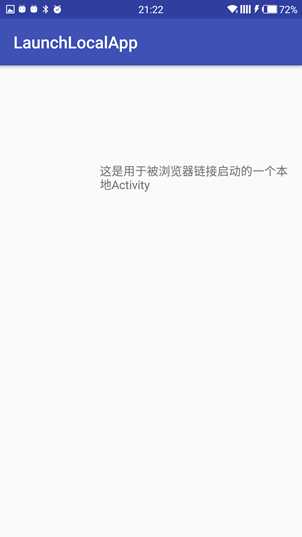
【made by siwuxie095】
标签:XML 概念 parse ports row val 技术 config height
原文地址:http://www.cnblogs.com/siwuxie095/p/6288012.html