标签:openstack
安装Nova
[root@linux-node1 src]# cd ~
[root@linux-node1 ~]# cd /usr/local/src/nova-2014.1
[root@linux-node1 nova-2014.1]# python setup.py install
[root@linux-node1 nova]# pwd
/usr/local/src/nova-2014.1/etc/nova
[root@linux-node1 nova]# ll
总用量 48
-rw-rw-r-- 1 1004 1004 3120 4月 17 17:47 api-paste.ini
-rw-rw-r-- 1 1004 1004 723 4月 17 17:47 cells.json
-rw-rw-r-- 1 1004 1004 1346 4月 17 17:47 logging_sample.conf
-rw-rw-r-- 1 1004 1004 16750 4月 17 17:47 policy.json
-rw-rw-r-- 1 1004 1004 124 4月 17 17:47 README-nova.conf.txt
-rw-rw-r-- 1 1004 1004 73 4月 17 17:47 release.sample
-rw-rw-r-- 1 1004 1004 934 4月 17 17:47 rootwrap.conf
drwxrwxr-x 2 1004 1004 4096 4月 17 17:56 rootwrap.d
[root@linux-node1 nova]# mkdir /etc/nova
[root@linux-node1 nova]# mkdir /var/log/nova
[root@linux-node1 nova]# mkdir /var/lib/nova
[root@linux-node1 nova]# mkdir /var/run/nova
[root@linux-node1 nova]# mkdir /var/lib/nova/instances
[root@linux-node1 nova]# cp -r * /etc/nova/
[root@linux-node1 nova]# cd /etc/nova/
上传一个Nova的配置文件,配置文件件附件nova20148191418.conf
[root@linux-node1 nova]# ll
总用量 48
-rw-r--r-- 1 root root 3120 8月 19 05:25 api-paste.ini
-rw-r--r-- 1 root root 723 8月 19 05:25 cells.json
-rw-r--r-- 1 root root 1346 8月 19 05:25 logging_sample.conf
-rw-r--r-- 1 root root 16750 8月 19 05:25 policy.json
-rw-r--r-- 1 root root 124 8月 19 05:25 README-nova.conf.txt
-rw-r--r-- 1 root root 73 8月 19 05:25 release.sample
-rw-r--r-- 1 root root 934 8月 19 05:25 rootwrap.conf
drwxr-xr-x 2 root root 4096 8月 19 05:25 rootwrap.d
[root@linux-node1 nova]# rz
z waiting to receive.**B0100000023be50
[root@linux-node1 nova]# ll
总用量 148
-rw-r--r-- 1 root root 3120 8月 19 05:25 api-paste.ini
-rw-r--r-- 1 root root 723 8月 19 05:25 cells.json
-rw-r--r-- 1 root root 1346 8月 19 05:25 logging_sample.conf
-rw-r--r-- 1 root root 99091 8月 19 2014 nova.conf
-rw-r--r-- 1 root root 16750 8月 19 05:25 policy.json
-rw-r--r-- 1 root root 124 8月 19 05:25 README-nova.conf.txt
-rw-r--r-- 1 root root 73 8月 19 05:25 release.sample
-rw-r--r-- 1 root root 934 8月 19 05:25 rootwrap.conf
drwxr-xr-x 2 root root 4096 8月 19 05:25 rootwrap.d
[root@linux-node1 nova]# mv logging_sample.conf logging.conf
[root@linux-node1 ~]# keystone service-create --name=nova --type=compute --description="Openstack Compute"
+-------------+----------------------------------+
| Property | Value |
+-------------+----------------------------------+
| description | Openstack Compute |
| enabled | True |
| id | 95b294a2be074f548baedbd5744c518f |
| name | nova |
| type | compute |
+-------------+----------------------------------+
批量替换更改配置文件
:%s/192.168.1.1/192.168.33.11/g
connection=mysql://nova:nova@192.168.33.11/nova
rabbit_host=192.168.33.11
# The RabbitMQ broker port where a single node is used.
# (integer value)
rabbit_port=5672
# RabbitMQ HA cluster host:port pairs. (list value)
rabbit_hosts=$rabbit_host:$rabbit_port
# Connect over SSL for RabbitMQ. (boolean value)
rabbit_use_ssl=false
# The RabbitMQ userid. (string value)
rabbit_userid=guest
# The RabbitMQ password. (string value)
rabbit_password=guest
# The strategy to use for auth: noauth or keystone. (string
# value)
auth_strategy=keystone
# Host providing the admin Identity API endpoint (string
# value)
auth_host=192.168.33.11
# Port of the admin Identity API endpoint (integer value)
auth_port=35357
# Protocol of the admin Identity API endpoint(http or https)
# (string value)
auth_protocol=http
# Complete public Identity API endpoint (string value)
auth_uri=http://192.168.33.11:5000
# API version of the admin Identity API endpoint (string
# value)
auth_version=v2.0
# Keystone account username (string value)
admin_user=admin
# Keystone account password (string value)
admin_password=admin
# Keystone service account tenant name to validate user tokens
# (string value)
admin_tenant_name=admin
[root@linux-node1 nova]# grep ‘^[a-z]‘ /etc/nova/nova.conf
rabbit_host=192.168.33.11
rabbit_port=5672
rabbit_hosts=$rabbit_host:$rabbit_port
rabbit_use_ssl=false
rabbit_userid=guest
rabbit_password=guest
rabbit_virtual_host=/
rpc_backend=rabbit
my_ip=192.168.33.11
state_path=/var/lib/nova
auth_strategy=keystone
instances_path=$state_path/instances
network_api_class=nova.network.neutronv2.api.API
linuxnet_interface_driver=nova.network.linux_net.LinuxBridgeInterfaceDriver
neutron_url=http://192.168.33.11:9696
neutron_admin_username=neutron
neutron_admin_password=neutron
neutron_admin_tenant_name=service
neutron_admin_auth_url=http://192.168.33.11:5000/v2.0
neutron_auth_strategy=keystone
security_group_api=neutron
lock_path=/var/lib/nova/tmp
debug=true
resize_fs_using_block_device=false
compute_driver=libvirt.LibvirtDriver
use_cow_images=false
vnc_enabled=false
volume_api_class=nova.volume.cinder.API
connection=mysql://nova:nova@192.168.33.11/nova
auth_host=192.168.33.11
auth_port=35357
auth_protocol=http
auth_uri=http://192.168.33.11:5000
auth_version=v2.0
admin_user=admin
admin_password=admin
admin_tenant_name=admin
virt_type=qemu
vif_driver=nova.virt.libvirt.vif.NeutronLinuxBridgeVIFDriver
同步Nova的数据库
[root@linux-node1 ~]# nova-manage db sync
查看一下数据库
[root@linux-node1 ~]# mysql -h 192.168.33.11 -unova -pnova -e"use nova;show tables;"
+--------------------------------------------+
| Tables_in_nova |
+--------------------------------------------+
| agent_builds |
| aggregate_hosts |
| aggregate_metadata |
| aggregates |
| block_device_mapping |
| bw_usage_cache |
| cells |
| certificates |
| compute_nodes |
| console_pools |
| consoles |
| dns_domains |
| fixed_ips |
| floating_ips |
| instance_actions |
| instance_actions_events |
| instance_faults |
| instance_group_member |
| instance_group_metadata |
| instance_group_policy |
| instance_groups |
| instance_id_mappings |
| instance_info_caches |
| instance_metadata |
| instance_system_metadata |
| instance_type_extra_specs |
| instance_type_projects |
| instance_types |
| instances |
| iscsi_targets |
| key_pairs |
| migrate_version |
| migrations |
| networks |
| pci_devices |
| project_user_quotas |
| provider_fw_rules |
| quota_classes |
| quota_usages |
| quotas |
| reservations |
| s3_images |
| security_group_default_rules |
| security_group_instance_association |
| security_group_rules |
| security_groups |
| services |
| shadow_agent_builds |
| shadow_aggregate_hosts |
| shadow_aggregate_metadata |
| shadow_aggregates |
| shadow_block_device_mapping |
| shadow_bw_usage_cache |
| shadow_cells |
| shadow_certificates |
| shadow_compute_nodes |
| shadow_console_pools |
| shadow_consoles |
| shadow_dns_domains |
| shadow_fixed_ips |
| shadow_floating_ips |
| shadow_instance_actions |
| shadow_instance_actions_events |
| shadow_instance_faults |
| shadow_instance_group_member |
| shadow_instance_group_metadata |
| shadow_instance_group_policy |
| shadow_instance_groups |
| shadow_instance_id_mappings |
| shadow_instance_info_caches |
| shadow_instance_metadata |
| shadow_instance_system_metadata |
| shadow_instance_type_extra_specs |
| shadow_instance_type_projects |
| shadow_instance_types |
| shadow_instances |
| shadow_iscsi_targets |
| shadow_key_pairs |
| shadow_migrate_version |
| shadow_migrations |
| shadow_networks |
| shadow_pci_devices |
| shadow_project_user_quotas |
| shadow_provider_fw_rules |
| shadow_quota_classes |
| shadow_quota_usages |
| shadow_quotas |
| shadow_reservations |
| shadow_s3_images |
| shadow_security_group_default_rules |
| shadow_security_group_instance_association |
| shadow_security_group_rules |
| shadow_security_groups |
| shadow_services |
| shadow_snapshot_id_mappings |
| shadow_snapshots |
| shadow_task_log |
| shadow_virtual_interfaces |
| shadow_volume_id_mappings |
| shadow_volume_usage_cache |
| shadow_volumes |
| snapshot_id_mappings |
| snapshots |
| task_log |
| virtual_interfaces |
| volume_id_mappings |
| volume_usage_cache |
| volumes |
+--------------------------------------------+
表创建了就证明我们安装是没有问题的。
[root@linux-node1 ~]# keystone service-create --name=nova --type=compute --description="Openstack Compute"
+-------------+----------------------------------+
| Property | Value |
+-------------+----------------------------------+
| description | Openstack Compute |
| enabled | True |
| id | 95b294a2be074f548baedbd5744c518f |
| name | nova |
| type | compute |
+-------------+----------------------------------+
[root@linux-node1 ~]# keystone endpoint-create \
> --service-id=95b294a2be074f548baedbd5744c518f \
> --publicurl=http://192.168.33.11:8774/v2/%\(tenant_id\)s \
> --internalurl=http://192.168.33.11:8774/v2/%\(tenant_id\)s \
> --adminurl=http://192.168.33.11:8774/v2/%\(tenant_id\)s
+-------------+--------------------------------------------+
| Property | Value |
+-------------+--------------------------------------------+
| adminurl | http://192.168.33.11:8774/v2/%(tenant_id)s |
| id | 1ad88c16010d41da93288d7b4fe78332 |
| internalurl | http://192.168.33.11:8774/v2/%(tenant_id)s |
| publicurl | http://192.168.33.11:8774/v2/%(tenant_id)s |
| region | regionOne |
| service_id | 95b294a2be074f548baedbd5744c518f |
+-------------+--------------------------------------------+
复制
keystone endpoint-create --service-id=95b294a2be074f548baedbd5744c518f --publicurl=http://192.168.33.11:8774/v2/%\(tenant_id\)s --internalurl=http://192.168.33.11:8774/v2/%\(tenant_id\)s --adminurl=http://192.168.33.11:8774/v2/%\(tenant_id\)s
[root@linux-node1 ~]# cd init.d
[root@linux-node1 init.d]# cp openstack-nova-api /etc/init.d/
[root@linux-node1 init.d]# cp openstack-nova-cert /etc/init.d/
[root@linux-node1 init.d]# cp openstack-nova-conductor /etc/init.d/
[root@linux-node1 init.d]# cp openstack-nova-scheduler /etc/init.d/
[root@linux-node1 init.d]# cp openstack-nova-consoleauth /etc/init.d/
[root@linux-node1 init.d]# cp openstack-nova-novncproxy /etc/init.d/
[root@linux-node1 init.d]# chmod +x /etc/init.d/openstack-*
[root@linux-node1 init.d]# chkconfig --add openstack-nova-api
[root@linux-node1 init.d]# chkconfig --add openstack-nova-cert
[root@linux-node1 init.d]# chkconfig --add openstack-nova-conductor
[root@linux-node1 init.d]# chkconfig --add openstack-nova-scheduler
[root@linux-node1 init.d]# chkconfig --add openstack-nova-consoleauth
[root@linux-node1 init.d]# chkconfig --add openstack-nova-novncproxy
[root@linux-node1 init.d]# chkconfig openstack-nova-api on
[root@linux-node1 init.d]# chkconfig openstack-nova-cert on
[root@linux-node1 init.d]# chkconfig openstack-nova-conductor on
[root@linux-node1 init.d]# chkconfig openstack-nova-scheduler on
[root@linux-node1 init.d]# chkconfig openstack-nova-consoleauth on
[root@linux-node1 init.d]# chkconfig openstack-nova-novncproxy on
[root@linux-node1 init.d]# for i in {api,cert,conductor,scheduler,consoleauth,novncproxy};do /etc/init.d/openstack-nova-$i start;done
正在启动 openstack-nova-api [确定]
正在启动 openstack-nova-cert [确定]
正在启动 openstack-nova-conductor [确定]
正在启动 openstack-nova-scheduler [确定]
正在启动 openstack-nova-consoleauth [确定]
正在启动 openstack-nova-novncproxy [确定]
[root@linux-node1 init.d]# ps aux|grep nova
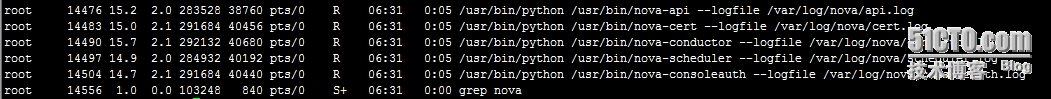 我们发现openstack-nova-novncproxy没有启动起来那么下面我们来找一下原因。
我们发现openstack-nova-novncproxy没有启动起来那么下面我们来找一下原因。
手动启动一下看一下报错
[root@linux-node1 ~]# nova-novncproxy --config-file=/etc/nova/nova.conf
Can not find novnc html/js/css files at /usr/share/novnc.
因为vnc的包没有装
[root@linux-node1 ~]# wget https://github.com/kanaka/noVNC/archive/v0.4.tar.gz
[root@linux-node1 ~]# ll
总用量 13620
-rw-------. 1 root root 1149 7月 22 19:08 anaconda-ks.cfg
-rw-r--r-- 1 root root 13167616 3月 18 09:04 cirros-0.3.2-x86_64-disk.img
drwxr-xr-x 2 root root 4096 5月 4 16:08 init.d
-rw-r--r-- 1 root root 14344 7月 16 13:03 init.d.zip
-rw-r--r--. 1 root root 23833 7月 22 19:08 install.log
-rw-r--r--. 1 root root 7688 7月 22 19:07 install.log.syslog
-rw-r--r-- 1 root root 129 8月 18 22:09 keystone-admin
-rw-r--r-- 1 root root 711551 8月 19 06:37 v0.4.tar.gz
[root@linux-node1 ~]# tar zxf v0.4.tar.gz
[root@linux-node1 ~]# ls
anaconda-ks.cfg cirros-0.3.2-x86_64-disk.img init.d init.d.zip install.log install.log.syslog keystone-admin noVNC-0.4 v0.4.tar.gz
[root@linux-node1 ~]# mv noVNC-0.4/ /usr/share/novnc
[root@linux-node1 ~]# /etc/init.d/openstack-nova-novncproxy start
正在启动 openstack-nova-novncproxy [确定]
[root@linux-node1 ~]# ps aux|grep nova
[root@linux-node1 ~]# lsof -i:6080
COMMAND PID USER FD TYPE DEVICE SIZE/OFF NODE NAME
nova-novn 14778 root 3u IPv4 188276 0t0 TCP *:6080 (LISTEN)
[root@linux-node1 ~]# ps aux|grep 14778
root 14778 0.2 1.6 303292 30932 pts/0 S 06:45 0:00 /usr/bin/python /usr/bin/nova-novncproxy --logfile /var/log/nova/novncproxy.log
root 14851 0.0 0.0 103248 840 pts/0 S+ 06:49 0:00 grep 14778
安装horizon
[root@linux-node1 ~]# cd /usr/local/src/horizon-2014.1
[root@linux-node1 horizon-2014.1]# python setup.py install
[root@linux-node1 horizon-2014.1]# cd openstack_dashboard/local
[root@linux-node1 local]# ls
enabled __init__.py local_settings.py.example
[root@linux-node1 local]# mv local_settings.py.example local_settings.py
[root@linux-node1 local]# vim local_settings.py
OPENSTACK_HOST = "192.168.33.11"
OPENSTACK_KEYSTONE_URL = "http://%s:5000/v2.0" % OPENSTACK_HOST
OPENSTACK_KEYSTONE_DEFAULT_ROLE = "_member_"
[root@linux-node1 horizon-2014.1]# cd openstack_dashboard/local
[root@linux-node1 local]# ls
enabled __init__.py local_settings.py.example
[root@linux-node1 local]# mv local_settings.py.example local_settings.py
[root@linux-node1 local]# vim local_settings.py
[root@linux-node1 local]# cd ../..
[root@linux-node1 horizon-2014.1]# cd ../
[root@linux-node1 src]# pwd
/usr/local/src
[root@linux-node1 src]# yum install httpd mod_wsgi
[root@linux-node1 src]# cd ~
[root@linux-node1 ~]# mv /usr/local/src/horizon-2014.1 /var/www/
[root@linux-node1 ~]# id apache
uid=48(apache) gid=48(apache) 组=48(apache)
[root@linux-node1 ~]# chown -R apache:apache /var/www/horizon-2014.1/
配置Apache的配置文件
[root@linux-node1 ~]# cd /etc/httpd/conf.d/
[root@linux-node1 conf.d]# ls
README welcome.conf wsgi.conf
[root@linux-node1 conf.d]# rz
z waiting to receive.**B0100000023be50
[root@linux-node1 conf.d]# ll
总用量 16
-rw-r--r-- 1 root root 955 8月 19 2014 horizon.conf
-rw-r--r-- 1 root root 392 7月 23 22:18 README
-rw-r--r-- 1 root root 299 7月 18 14:27 welcome.conf
-rw-r--r-- 1 root root 43 6月 11 19:00 wsgi.conf
[root@linux-node1 conf.d]# vim horizon.conf
<VirtualHost *:80>
ServerAdmin admin@unixhot.com
ServerName 192.168.33.11
DocumentRoot /var/www/horizon-2014.1/
ErrorLog /var/log/httpd/horizon_error.log
LogLevel info
CustomLog /var/log/httpd/horizon_access.log combined
WSGIScriptAlias / /var/www/horizon-2014.1/openstack_dashboard/wsgi/django.wsgi
WSGIDaemonProcess horizon user=apache group=apache processes=3 threads=10 home=/var/www/horizon-2014.1
WSGIApplicationGroup horizon
SetEnv APACHE_RUN_USER apache
SetEnv APACHE_RUN_GROUP apache
WSGIProcessGroup horizon
Alias /media /var/www/horizon-2014.1/openstack_dashboard/static
<Directory /var/www/horizon-2014.1/>
Options FollowSymLinks MultiViews
AllowOverride None
Order allow,deny
Allow from all
</Directory>
</VirtualHost>
WSGISocketPrefix /var/run/horizon
[root@linux-node1 conf.d]# mkdir /var/run/horizon
[root@linux-node1 conf.d]# pwd
/etc/httpd/conf.d
启动Apache
[root@linux-node1 ~]# /etc/init.d/httpd start
正在启动 httpd [确定]
访问一下但是有报错
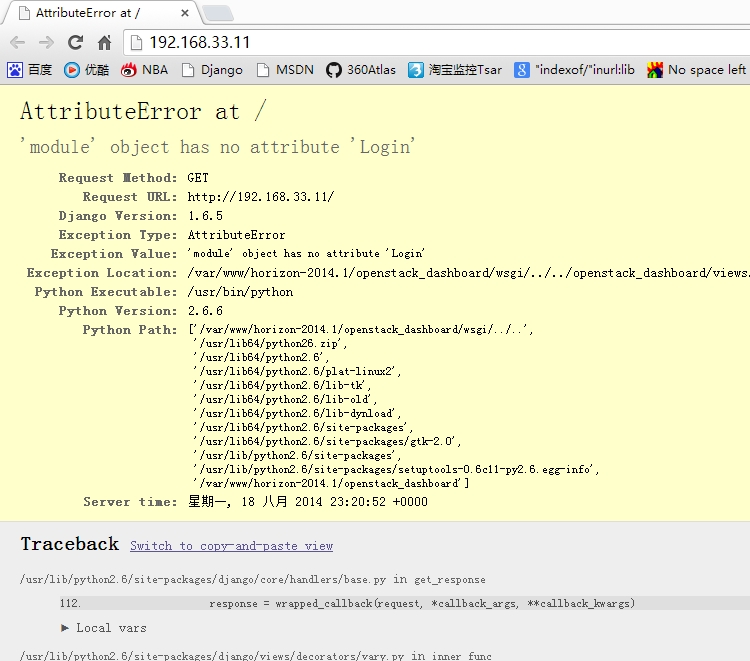 [root@linux-node1 ~]# vim /var/www/horizon-2014.1/openstack_dashboard/views.py +35
[root@linux-node1 ~]# vim /var/www/horizon-2014.1/openstack_dashboard/views.py +35
@vary.vary_on_cookie
def splash(request):
if request.user.is_authenticated():
return shortcuts.redirect(horizon.get_user_home(request.user))
form = forms.Login(request)
[root@linux-node1 ~]# vim /var/www/horizon-2014.1/openstack_dashboard/views.py +22
from openstack_auth import forms
在浏览器地址栏输入http://192.168.33.11/
我们可以用demo用户登录
本文出自 “8055082” 博客,谢绝转载!
openstack I版的搭建三--Nova,布布扣,bubuko.com
标签:openstack
原文地址:http://8065082.blog.51cto.com/8055082/1542085