标签:解决办法 分享 linux aries str box tar height object
如下图,运行lispbox出现如下报错(第一个命令):
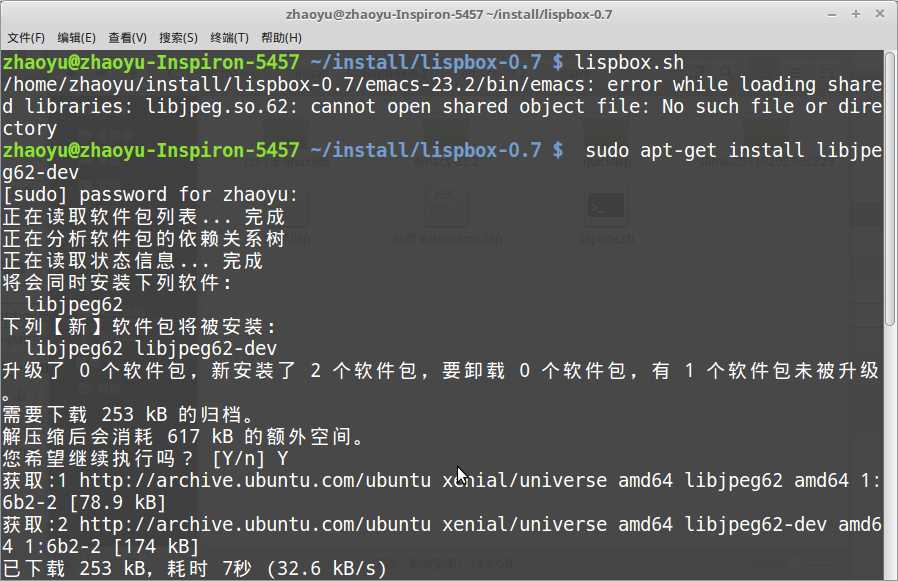
检索之后发现解决办法:Solution to libjpeg.so.62
输入一下两条命令(第二条也必须执行):
sudo apt-get upgrade sudo apt-get install libjpeg62-dev // if not 62-dev, the apt will tell you it can not locate the package libjpeg62
解决问题:
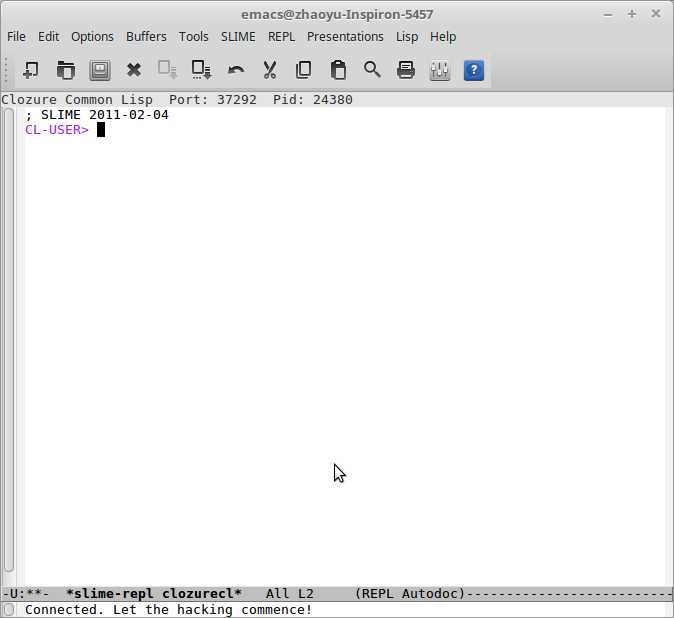
蛤蛤蛤!抓紧学习Linux,避免遇到苦难束手无策。
标签:解决办法 分享 linux aries str box tar height object
原文地址:http://www.cnblogs.com/zhaoyu1995/p/6305908.html