标签:nohup module config 退出 nbsp blog 技术分享 grunt ase
elasticsearch-head是一个用于管理Elasticsearch的web前端插件,搞过ES的同学应该都了解。该插件在es5中可以以独立服务的形式进行安装使用。本文将介绍如何操作。
yum -y install nodejs npm
Step2, 下载源码并安装
git clone https://github.com/mobz/elasticsearch-head.git cd elasticsearch-head/ npm install
Step3,es配置修改&elasticsearch-head插件源码修改
http.cors.enabled: true http.cors.allow-origin: "*"
connect: {
hostname: ‘*‘,
server: {
options: {
port: 9100,
base: ‘.‘,
keepalive: true
}
}
}
connect: {
server: {
options: {
hostname: ‘*‘,
port: 9100,
base: ‘.‘,
keepalive: true
}
}
}
③ 编辑head/_site/app.js,修改head连接es的地址,将localhost修改为es的IP地址
this.base_uri = this.config.base_uri || this.prefs.get("app-base_uri") || "http://localhost:9200";
this.base_uri = this.config.base_uri || this.prefs.get("app-base_uri") || "http://YOUR-ES-IP:9200";
cd elasticsearch-head/ && ./node_modules/grunt/bin/grunt server
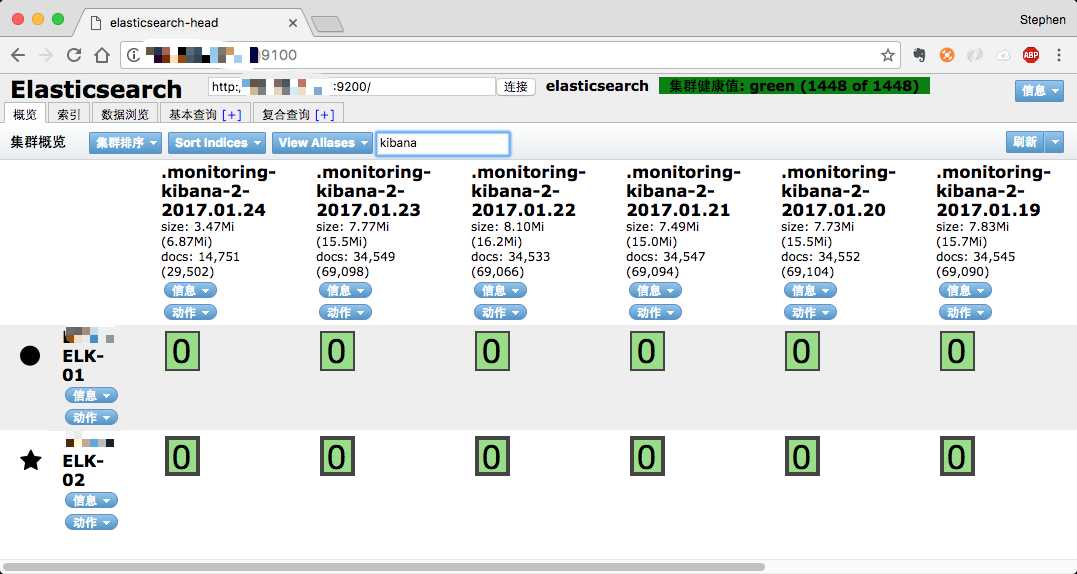
Elasticsearch5中安装Elasticsearch-head插件
标签:nohup module config 退出 nbsp blog 技术分享 grunt ase
原文地址:http://www.cnblogs.com/thatsit/p/6347693.html