标签:pass html mos methods const art dash selector load
To understand how change detection can help us improve the proference, we need to understand when it works first.
There are some rules which can be applied when use change detection:
changeDetection: ChangeDetectionStrategy.OnPush
1. Change detection compares @Input value, so applied for dump components
Mostly change detection will be applied for dump component not smart component. Because if the data is getting from service, then change detection won‘t work.
<ul class="message-list" #list> <li class="message-list-item" *ngFor="let message of messages"> <message [message]="message"></message> </li> </ul>
For this code, <message> is a dump component:
@Component({ selector: ‘message‘, templateUrl: ‘./message.component.html‘, styleUrls: [‘./message.component.css‘], changeDetection: ChangeDetectionStrategy.OnPush }) export class MessageComponent { @Input() message: MessageVM; }
2. Reducer: If the data is getting from the ‘store‘ (ngrx/store), then you need to be careful about how to write your reducer. We should keep AppState immutable and reuseable as much as possible.
For example:
function newMessagesReceivedAction(state: StoreData, action: NewMessagesReceivedAction) { const cloneState = cloneDeep(state); const newMessages = action.payload.unreadMessages, currentThreadId = action.payload.currentThreadId, currentUserId = action.payload.currentUserId; newMessages.forEach(message => { cloneState.messages[message.id] = message; cloneState.threads[message.threadId].messageIds.push(message.id); if(message.threadId !== currentThreadId) { cloneState.threads[message.threadId].participants[currentUserId] += 1; } }); return cloneState; }
export interface StoreData { participants: { [key: number]: Participant }; threads: { [key: number]: Thread }; messages: { [key: number]: Message }; }
As we can see that, the ‘state‘ is implements ‘StoreData‘ interface.
We did a deep clone of current state:
const cloneState = cloneDeep(state);
new every props in StateData interface will get a new reference. But this is not necessary, because in the code, we only modify ‘messages‘ & ‘threads‘ props, but not ‘participants‘.
Therefore it means we don‘t need to do a deep clone for all the props, so we can do:
function newMessagesReceivedAction(state: StoreData, action: NewMessagesReceivedAction) { const cloneState = { participants: state.participants, // no need to update this, since it won‘t change from here threads: Object.assign({}, state.threads), messages: Object.assign({}, state.messages) }; const newMessages = action.payload.unreadMessages, currentThreadId = action.payload.currentThreadId, currentUserId = action.payload.currentUserId; newMessages.forEach(message => { cloneState.messages[message.id] = message; // First clone ‘cloneState.threads[message.threadId]‘, // create a new reference cloneState.threads[message.threadId] = Object.assign({}, state.threads[message.threadId]); // Then assign new reference to new variable const messageThread = cloneState.threads[message.threadId]; messageThread.messageIds = [ ...messageThread.messageIds, message.id ]; if (message.threadId !== currentThreadId) { messageThread.participants = Object.assign({}, messageThread.participants); messageThread.participants[currentUserId] += 1; } }); return cloneState; }
So in the updated code, we didn‘t do a deep clone, instead, we using Object.assign() to do a shadow clone, but only for ‘messages‘ & ‘threads‘.
const cloneState = { participants: state.participants, // no need to update this, since it won‘t change from here threads: Object.assign({}, state.threads), messages: Object.assign({}, state.messages) };
And BE CAREFUL here, since we use Object.assign, what it dose is just a shadow copy, if we still do:
cloneState.messages[message.id] = message;
It actually modify the origial state, instead what we should do is do a shadow copy of ‘state.messages‘, then modify the value based on new messages clone object:
// First clone ‘cloneState.threads[message.threadId]‘, // create a new reference cloneState.threads[message.threadId] = Object.assign({}, state.threads[message.threadId]); ...
3. Selector: Using memoization to remember previous selector‘s data.
But only 1 & 2 are still not enough for Change Detection. Because the application state is what we get from BE, it is good to keep it immutable and reuse the old object reference as much as possible, but what we pass into component are not Application state, it is View model state. This will cause the whole list be re-render, if we set time interval 3s, to fetch new messages.
For example we smart component:
@Component({ selector: ‘message-section‘, templateUrl: ‘./message-section.component.html‘, styleUrls: [‘./message-section.component.css‘] }) export class MessageSectionComponent { participantNames$: Observable<string>; messages$: Observable<MessageVM[]>; uiState: UiState; constructor(private store: Store<AppState>) { this.participantNames$ = store.select(this.participantNamesSelector); this.messages$ = store.select(this.messageSelector.bind(this)); store.subscribe(state => this.uiState = Object.assign({}, state.uiState)); } ... }
Event the reducers data is immutable, but everytime we actually receive a new ‘message$‘ which is Message view model, not the state model.
export interface MessageVM { id: number; text: string; participantName: string; timestamp: number; }
And for view model:
messageSelector(state: AppState): MessageVM[] { const {currentSelectedID} = state.uiState; if (!currentSelectedID) { return []; } const messageIds = state.storeData.threads[currentSelectedID].messageIds; const messages = messageIds.map(id => state.storeData.messages[id]); return messages.map((message) => this.mapMessageToMessageVM(message, state)); } mapMessageToMessageVM(message, state): MessageVM { return { id: message.id, text: message.text, participantName: (state.storeData.participants[message.participantId].name || ‘‘), timestamp: message.timestamp } }
As we can see, everytime it map to a new message view model, but this is not what we want, in the mssages list component:
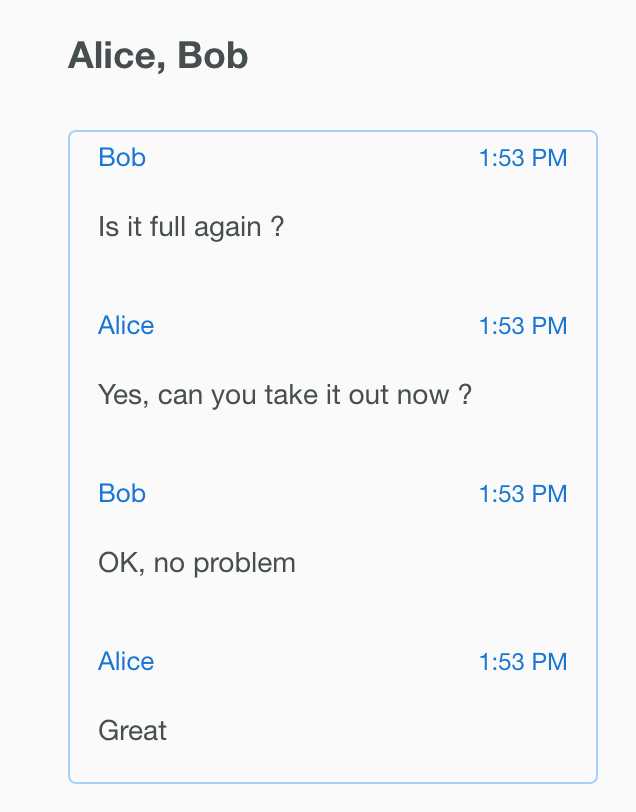
First, we don‘t want the whole message list been re-render every 3s. Because there is no new data come in. But becaseu we everytime create a new view model, the list is actually re-rendered. To prevent that, we need to update our selector code and using memoization to do it.
Install:
npm i --save reselect
import {createSelector} from ‘reselect‘;
/*
export const messageSelector = (state: AppState): MessageVM[] => {
const messages = _getMessagesFromCurrentThread(state);
const participants = _getParticipants(state);
return _mapMessagesToMessageVM(messages, participants);
};*/
export const messageSelector = createSelector(
_getMessagesFromCurrentThread,
_getParticipants,
_mapMessagesToMessageVM
);
function _getMessagesFromCurrentThread(state: AppState): Message[] { const {currentSelectedID} = state.uiState; if(!currentSelectedID) { return []; } const currentThread = state.storeData.threads[currentSelectedID]; return currentThread.messageIds.map(msgId => state.storeData.messages[msgId]) } function _getParticipants(state: AppState): {[key: number]: Participant} { return state.storeData.participants; } function _mapMessagesToMessageVM(messages: Message[] = [], participants) { return messages.map((message) => _mapMessageToMessageVM(message, participants)); } function _mapMessageToMessageVM(message: Message, participants: {[key: number]: Participant}): MessageVM { return { id: message.id, text: message.text, participantName: (participants[message.participantId].name || ‘‘), timestamp: message.timestamp } }
‘createSelector‘ function takes getters methods and one mapping function. The advantage to using ‘createSelector‘ is that it can help to memoizate the data, if the input are the same, then output will be the same (take out from memory, not need to calculate again.) It means:
_getMessagesFromCurrentThread,
_getParticipants,
only when ‘_getMessagesFromCurrentThread‘ and ‘_getParticipants‘ outputs different result, then the function ‘_mapMessagesToMessageVM‘ will be run.
This can help to prevent the message list be rerendered each three seconds if there is no new message come in.
But this still not help if new message come in, only render the new message, not the whole list re-render. We still need to apply rule No.4 .
4. lodash--> memoize: Prevent the whole list of messages been re-rendered when new message come in.
function _mapMessagesToMessageVM(messages: Message[] = [], participants: {[key: number]: Participant}) { return messages.map((message) => { const participantNames = participants[message.participantId].name || ‘‘; return _mapMessageToMessageVM(message, participantNames); }); } const _mapMessageToMessageVM = memoize((message: Message, participantName: string): MessageVM => { return { id: message.id, text: message.text, participantName: participantName, timestamp: message.timestamp } }, (message, participantName) => message.id + participantName);
Now if new message come in, only new message will be rendered to the list, the existing message won‘t be re-rendered.
[Angular] ChangeDetection -- onPush
标签:pass html mos methods const art dash selector load
原文地址:http://www.cnblogs.com/Answer1215/p/6358591.html