标签:pass status lis 部署 als neutron agent a标签 文件中
安装组件,安装的服务器是192.168.137.12
1、安装软件包
yum install -y openstack-neutron-linuxbridge ebtables ipset
2、配置文件neutron.conf
scp /etc/neutron/neutron.conf root@192.168.137.12:/etc/neutron
chown -R root:neutron /etc/neutron/neutron.conf
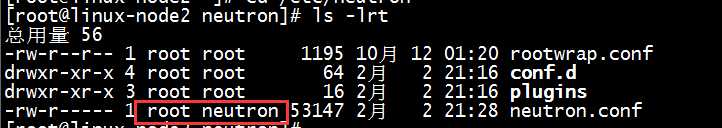
[root@linux-node2 ~]# vim /etc/neutron/neutron.conf #connection = # 删除mysql连接路径 [nova] # 删除nova标签下keystone配置 #notify_nova_on_port_status_changes = true # 注释 #notify_nova_on_port_data_changes = true # 注释 #core_plugin = ml2 # 注释 #service_plugins = # 注释
[root@linux-node2 ~]# vim /etc/nova/nova.conf [neutron] url = http://192.168.137.11:9696 auth_url = http://192.168.137.11:35357 auth_type = password project_domain_name = default user_domain_name = default region_name = RegionOne project_name = service username = neutron password = neutron
提示:在nova控制节点配置文件中配置了neutron的节点选项,在nova计算节点的上也要配置neutron的节点选项。
3、配置Linuxbridge代理
编辑/etc/neutron/plugins/ml2/linuxbridge_agent.ini文件并且完成以下操作:
[linux_bridge] physical_interface_mappings = public:eth0
[vxlan] enable_vxlan = false
[securitygroup] enable_security_group = True firewall_driver = neutron.agent.linux.iptables_firewall.IptablesFirewallDriver
4、重启计算节点nova-compute
systemctl restart openstack-nova-compute.service
5、启动Linuxbridge代理并配置它开机自启动
systemctl enable neutron-linuxbridge-agent.service systemctl start neutron-linuxbridge-agent.service
6、进入控制节点(192.168.137.11),进行检查
source /root/admin-openstack.sh neutron agent-list
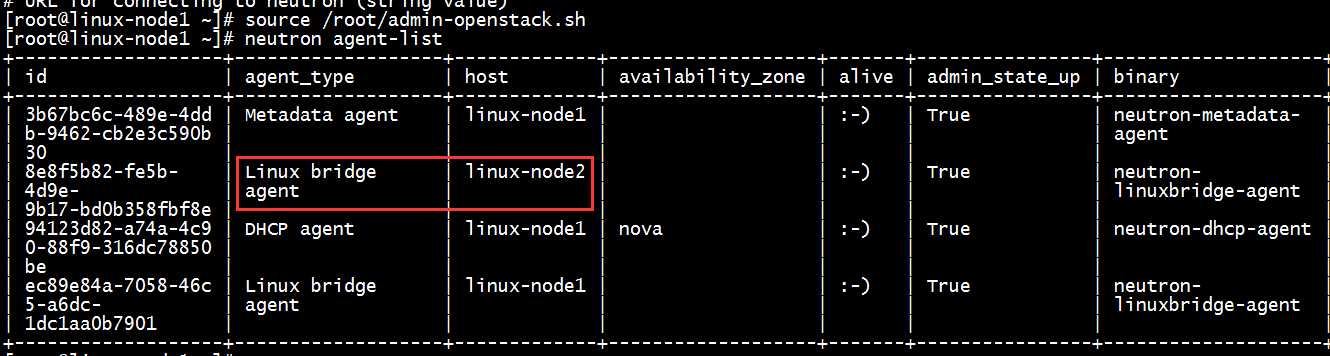
Openstack 网络服务 Neutron计算节点部署(十)
标签:pass status lis 部署 als neutron agent a标签 文件中
原文地址:http://www.cnblogs.com/shhnwangjian/p/6361748.html