标签:ack logs 默认值 代码 order line ima run 基本语法
CodeSmith的C#语法与Asp.net MVC2的模板语法很像。
编写模板代码的第一步是先进行一段声明:
<%@ CodeTemplate Language="C#" TargetLanguage="C#" Description="Generates a class including a special informational header" %>
以上声明的作用是告诉CodeSmith你的开发语言是C#,生成的目标代码是C#,最后是这个模板的描述信息。
C#代码写在<% %>标记内。
示例:
<% int x = 1; %>
要输出到模板的变量值写在<%= %>标记内
示例:
<% int x = 1; %> <%= x %> <%= DateTime.Now.ToShortDateString(); %>
输出如下:
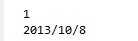
CodeSmith中定义一个方法的方式与C#有点不同,它必须写在<script></script>标记内。
示例:
<% int x = 1; %> <% int y = 2; %> <%= getMax(1,2) %> <script runat="template"> public int getMax(int a, int b) { return a > b ? a : b; } </script>
有些变量,可能我们需要在生成的时候才输入,这个时候就需要声明外部变量了。声明外部变量的语法如下:
<%@ Property Name="Count" Type="Int32" Default="10" Optional="true" Category="Context" Description="外部输入的变量" %>
各个属性的说明:
示例:
<%@ CodeTempLate Language="C#" ResponseEncoding="UTF-8" Description="第一个模板程序" %> <%@ Property Name="Count" Type="Int32" Default="10" Optional="true" Category="类别1" Description="外部输入的变量" %> <%@ Property Name="类别2说明" Type="Int32" Default="10" Optional="true" Category="类别2" Description="外部输入的变量" %> 你输入的值是:<%= Count %>
输入框如下:
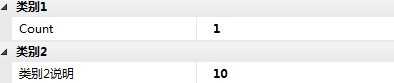
输出如下:
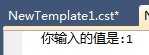
出处:http://www.cnblogs.com/kissdodog/archive/2013/04/16/3024368.html
标签:ack logs 默认值 代码 order line ima run 基本语法
原文地址:http://www.cnblogs.com/mq0036/p/6361846.html