标签:output writer his code this out jxl 方法 ble
项目目录树
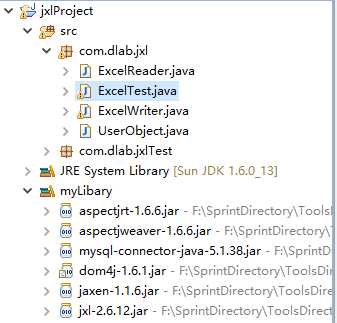
对象类UserObject
UserObject.java package com.dlab.jxl; public class UserObject { private String userName; private String age; private String address; public String getUserName() { return userName; } public void setUserName(String userName) { this.userName = userName; } public String getAge() { return age; } public void setAge(String age) { this.age = age; } public String getAddress() { return address; } public void setAddress(String address) { this.address = address; } }
Excel简单写操作类ExcelWriter
ExcelWriter.java
package com.dlab.jxl; import java.io.FileNotFoundException; import java.io.FileOutputStream; import java.io.IOException; import java.io.OutputStream; import java.util.List; import jxl.Workbook; import jxl.write.Label; import jxl.write.WritableSheet; import jxl.write.WritableWorkbook; import jxl.write.WriteException; public class ExcelWriter { private OutputStream os = null; public ExcelWriter(String excelPath) throws FileNotFoundException{ this.os = new FileOutputStream(excelPath); } public boolean excelWrite(List list){ try { //创建一个可写的Workbook WritableWorkbook wwb = Workbook.createWorkbook(os); //创建一个可写的sheet,第一个参数是名字,第二个参数是第几个sheet WritableSheet sheet = wwb.createSheet("第一个sheet", 0); for(int i=0; i<list.size(); i++){ UserObject user = (UserObject)list.get(i); //创建一个Label,第一个参数是x轴,第二个参数是y轴,第三个参数是内容,第四个参数可选,指定类型 Label label1 = new Label(0, i, user.getUserName()); Label label2 = new Label(1, i, user.getAddress()); Label label3 = new Label(2, i, user.getAge()); //把label加入sheet对象中 sheet.addCell(label1); sheet.addCell(label2); sheet.addCell(label3); } //保存到Workbook中 wwb.write(); //只有执行close时才会写入到文件中,可能在close方法中执行了io操作 wwb.close(); return true; } catch (IOException e) { e.printStackTrace(); } catch (WriteException e) { e.printStackTrace(); } return false; } }
Excel简单读操作类ExcelReader
ExcelReader.java
package com.dlab.jxl; import java.io.FileInputStream; import java.io.FileNotFoundException; import java.io.IOException; import java.io.InputStream; import jxl.Sheet; import jxl.Workbook; import jxl.read.biff.BiffException; public class ExcelReader { private InputStream is = null; public ExcelReader(String excelPath) throws FileNotFoundException{ this.is = new FileInputStream(excelPath); } public void excelReader(){ try { Workbook book = Workbook.getWorkbook(is); Sheet sheet = book.getSheet(0); for(int i=0; i<sheet.getRows(); i++){ for(int j=0; j<sheet.getColumns(); j++){ System.out.print(sheet.getCell(j, i).getContents() + " "); if(j == sheet.getColumns() - 1){ System.out.println(); } } } } catch (BiffException e) { e.printStackTrace(); } catch (IOException e) { e.printStackTrace(); } } }
测试类ExcelTest
package com.dlab.jxl; import java.io.FileNotFoundException; import java.util.ArrayList; import java.util.List; public class ExcelTest { public static void main(String[] args) { List userList = new ArrayList(); for(int i=0; i<100; i++){ UserObject user = new UserObject(); user.setUserName("用户名称" + Integer.valueOf(i)); user.setAddress("地址" + Integer.valueOf(i)); user.setAge("年龄" + Integer.valueOf(i)); userList.add(user); } try { ExcelWriter ew = new ExcelWriter("ExcelWriter.xls"); ew.excelWrite(userList); } catch (FileNotFoundException e) { e.printStackTrace(); } try { ExcelReader er = new ExcelReader("ExcelWriter.xls"); er.excelReader(); } catch (FileNotFoundException e) { e.printStackTrace(); } } }
测试结果
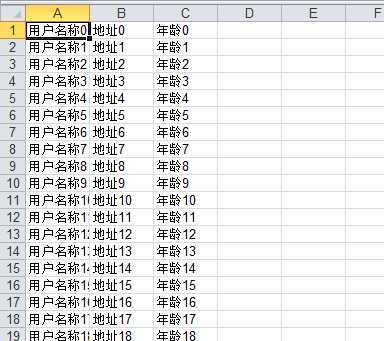
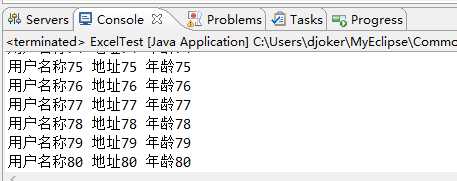
标签:output writer his code this out jxl 方法 ble
原文地址:http://www.cnblogs.com/djoker/p/6363190.html