标签:img note 模式 cap .com 种类 plink main modules
部署升级管理器
新的Nexus1000v已经不再使用老旧的JAR程序进行安装和部署,它通过和vCenter结合的面板选项,进行Nexus VEM和VSM的安装部署。
安装目标文件包为Nexus1000v-vsum.2.1-pkg.zip,其中包括VSUM部署文件Nexus1000v-vsum.2.1.ova。部署的过程中,VSUM安装文件要求提供vCenter的管理凭据。安装完成之后,会生成如下图标:

VSM Virtual Supervisor Module,控制平面。最多可以有两个VSM构成冗余。
VEM Virtual Extension Module, 转发平面。一组VSM最多可以控制64个VEM。
在L2部署环境下,两条线应有各自不同的VLAN,以确保不同流量不会互相干涉。在L3部署当中,两条线路不必刻意划分,但是仍旧存在。只要L3可达,就可以完成注册和管理。
+------------------+ | | | VSM | | | +---^----------^---+ | | Control VLAN | | Packet VLAN Configuration | | IGMP Internal Management | CDP Heartbeats | | Monitoring | | | | +---v----------v---+ | | | VEM | | | +------------------+ |
Domain ID
由于一堆VSM最多可以控制64个VEM,所以超出64个的VEM必须通过其他VSM进行管理。通过Domain ID来区分管理区域。
VSM,VEM和vCenter之间是互通的关系。
L2部署下,control vlan和packet vlan都有各自不同的VLAN,mgmt用于管理。
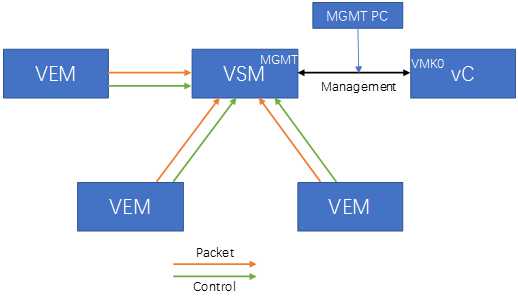
L3部署下,所有VEM通过所在ESXi的VMK口与VSM的Management口进行通信。只要保证路由可达,就可以完成注册和信息交互。MGMT用于和vC通信,也用于管理登录NXOS命令行,也用于VSM和VEM通讯。
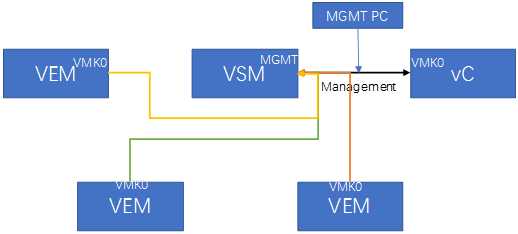
在Nexus1000v当中,端口port-profile与vSwitch port-group的概念相同,都是具有一系列特征的有机组合,通过将接口关联到port-profile当中,使得接口具有所需要的功能。
端口组有两种类型,ethernet指向物理口,一般作为uplink用,vethernet指向虚拟口,是vm用的。
switch1(config)# port-profile type ? ethernet Ethernet type vethernet Vethernet type |
port-profile type ethernet n1kv-eth-14 mtu 1500 switchport mode trunk switchport trunk allowed vlan 1 switchport trunk native vlan 1 channel-group auto mode on mac-pinning no shutdown system vlan 1 state enabled vmware port-group port-profile type vethernet newpg switchport mode access switchport access vlan 1 no shutdown system vlan 1 state enabled vmware port-group |
排错
debug port-profile trace debug port-profile error debug port-profile all |
show port-profile name show port-profile expand-interface show port-profile usage >>> 查看绑定了哪些接口 |
在VEM和vCenter,由于使用的接口识别顺序不同,无法从一个简单的描述上获知一个VM或者一个ESXi接口对应到VEM的哪个口。通过下面命令进行查询
switch1(config-if)# module vem 3 execute vemcmd show port LTL VSM Port Admin Link State Cause PC-LTL SGID ORG svcpath Type Vem Port 18 Eth3/1 UP UP F/B* - 1040 0 0 0 vmnic0 50 Veth1 UP UP FWD - 0 0 0 0 L3CONTROL vmk0 51 Veth2 UP UP FWD - 0 0 0 0 123123.eth0 1040 Po1 UP UP F/B* - 0 0 0 |
关于FHRP的支持,有时候VM迁移会导致外面物理交换机无法及时更新MAC表而导致大约300s的数据丢失。这种情况下,应关闭VEM/vSwitch的防环检测,允许VEM从入口回送数据包。仅可用于vethernet接口。
switch1(config-if)# int veth1 switch1(config-if)# disable-loop-detection |
关于MS MLB支持
MS的MLB是二层不友好的负载均衡协议,通过L2泛洪进行任务分配。通过下面命令阻止特定vethernet接口学习MAC,来支持NLB。
switch1(config-if)# int veth1 switch1(config-if)# no mac auto-static-learn |
在Nexus1000v的拓扑当中,VEM必须有VSM的支持才能转发数据。但是当VEM或者VSM重启/离线的时候,需要保证那些必要的VLAN来让VEM/VSM,或者iSCSI boot的PXE系统能够正常工作。System VLAN就是在VSM/VEM尚未建立联系的时候,仍然可以工作的VLAN。最多支持16个System VLAN。
必须的System VLAN
推荐的System VLAN
必须在过路所有port-profile上配置system VLAN。
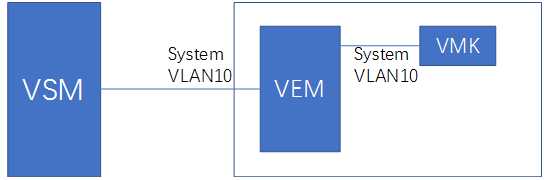
port-profile type vethernet ESXi-L3control switchport mode access switchport access vlan 10 no shutdown capability l3control system vlan 1 state enabled vmware port-group port-profile type ethernet n1kv-eth-14 mtu 1500 switchport mode trunk switchport trunk allowed vlan 1,10 switchport trunk native vlan 1 channel-group auto mode on mac-pinning no shutdown system vlan 10 state enabled vmware port-group |
VPC HM
相比较于普通的VPC,VPC HM是Nexus对于虚拟环境的特殊适配模式。VPC HM有三种模式,分别对应三种部署逻辑。如果对面只有一个SW,并且支持捆绑,只需要用普通的捆绑即可。但是如果对面是下面的拓扑,或者设备不支持VSS/VPC,或者不支持CDP,就会有很多问题。
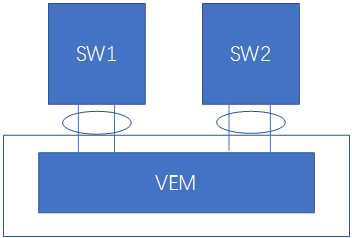
CDP自动创建。依赖VEM对对面设备的CDP配置来自动生成channel-group |
port-profile type ethernet n1kv-eth-14 mtu 1500 switchport mode trunk switchport trunk allowed vlan 1 switchport trunk native vlan 1 channel-group auto mode on sub-group cdp no shutdown system vlan 1 state enabled vmware port-group |
手动创建。所有加入的物理接口仍然处于一个大的port-group下,但是通过小的subgroup进行区分,来确保 |
port-profile type ethernet n1kv-eth-14 mtu 1500 switchport mode trunk switchport trunk allowed vlan 1 switchport trunk native vlan 1 channel-group auto mode on sub-group manual no shutdown system vlan 1 state enabled vmware port-group |
switch1(config-port-prof)# int e3/1 switch1(config-if)# sub-group-id ? <0-31> Specify a subgroup number |
mac-pinning。每一条线单独形成一个port-channel,既是每个port-channel只有一个口。 |
port-profile type ethernet n1kv-eth-14 mtu 1500 switchport mode trunk switchport trunk allowed vlan 1 switchport trunk native vlan 1 channel-group auto mode on mac-pinning no shutdown system vlan 1 state enabled vmware port-group |
switch1(config-port-prof)# show port-channel summary Flags: D - Down P - Up in port-channel (members) I - Individual H - Hot-standby (LACP only) s - Suspended r - Module-removed S - Switched R - Routed U - Up (port-channel) M - Not in use. Min-links not met -------------------------------------------------------------------------------- Group Port- Type Protocol Member Ports Channel -------------------------------------------------------------------------------- 1 Po1(SU) Eth NONE Eth3/1(P)
NOTE : * Denotes port-channels on modules that are currently offline on the VSM |
标签:img note 模式 cap .com 种类 plink main modules
原文地址:http://www.cnblogs.com/swanduron/p/6368559.html