标签:glob 知识 运行 schema 分享 amp tiny ems logs
最近测试中用到postman,使用后就简单总结下常用的断言,下面带图的自己最常用的,其他的没怎么用。
postman断言是JavaScript语言编写的,在postman客户端指定区域编写即可。
断言会在请求返回之后,运行,并根据断言的pass\fail情况体现在最终测试结果中。
1.设置环境变量--Setting an environment variable
postman.setEnvironmentVariable("key", "value");
2.设置全局变量--Set a global variable
postman.setGlobalVariable("key", "value");
3.检查响应中**string--Check if response body contains a string
tests["Body matches string"] = responseBody.has("string_you_want_to_search");

4.转化XML格式的响应成JSON对象---Convert XML body to a JSON object
var jsonObject = xml2Json(responseBody);
5.检查响应body中等于指定string--Check if response body is equal to a string
tests["Body is correct"] = responseBody === "response_body_string";
6.检查JSON某字段值--Check for a JSON value
var data = JSON.parse(responseBody);
tests["Your test name"] = data.value === 100;
7.检查Content-Type是否**在header返回(大小写不敏感)--Content-Type is present (Case-insensitive checking)
tests["Content-Type is present"] = postman.getResponseHeader("Content-Type"); //Note: the getResponseHeader() method returns the header value, if it exists.
8.检查Content-Type是否**在header返回(大小写敏感)--Content-Type is present (Case-sensitive)
tests["Content-Type is present"] = responseHeaders.hasOwnProperty("Content-Type");
9.检查请求耗时时间小于200ms--Response time is less than 200ms
tests["Response time is less than 200ms"] = responseTime < 200;
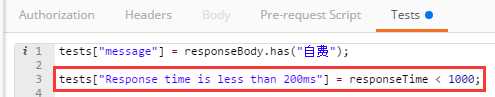
10.检查Status code为200--Status code is 200
tests["Status code is 200"] = responseCode.code === 200;
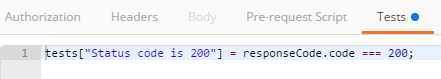
11.检查Code name**指定string--Code name contains a string
tests["Status code name has string"] = responseCode.name.has("Created");
12.检查成功post的请求status code--Succesful POST request status code
tests["Successful POST request"] = responseCode.code === 201 || responseCode.code === 202;
13.为JSON data使用微小验证器--Use TinyValidator for JSON data
var schema = {
"items": {
"type": "boolean"
}
};
var data1 = [true, false];
var data2 = [true, 123];
console.log(tv4.error);
tests["Valid Data1"] = tv4.validate(data1, schema);
tests["Valid Data2"] = tv4.validate(data2, schema);
Sample data files
JSON files are composed of key/value pairs