标签:windows tesseract pil 报错 registry span std 数据 files
Tesseract是开源的OCR引擎,可以识别的图片里的文字,支持unicode(UTF-8)编码,100多种语言,需要下载相应语言的训练数据。
安装:
有两种方法,一种是通过编译源码,比较麻烦。我使用的是另外一种方法,在windows下,使用编译好的二进制文件。
安装文件下载地址:https://sourceforge.net/projects/tesseract-ocr-alt/files/
最新训练数据下载地址:https://github.com/tesseract-ocr/tessdata
建议使用稳定的3.0版本,我试用的4.0开发版报错。
注意选中Registry settings,也就是把Path和TESSDATA_PREFIX环境变量自动配置好。
如果要识别中文,就把中文训练数据选中。
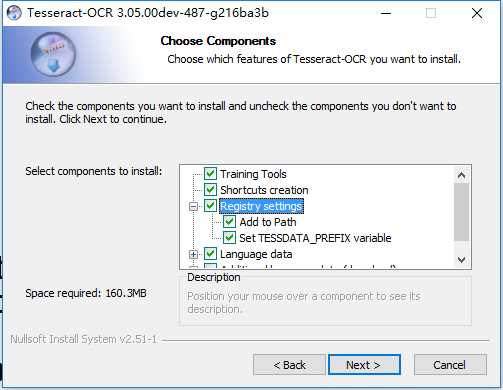
使用:
安装完成之后,就可以在命令行下执行识别图片了。
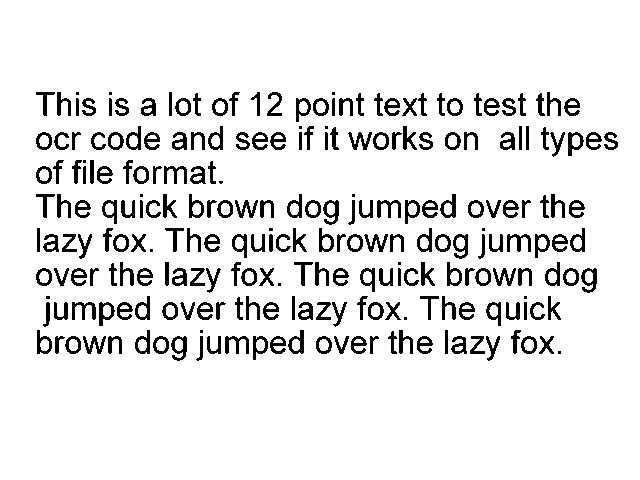
命令行下执行:
1 tesseract test.png stdout
都可以识别。
但是识别中文或者是中英文混合的时候,识别率不高。
tesseract cs.png stdout -l eng+chi_sim
Python封装模块pytesseract:
tesseract有很多语言的封装包,这里只介绍下python的pytesseract。
源码地址:https://github.com/madmaze/pytesseract
可以直接使用pip安装:
pip install pytesseract
使用示例:
from PIL import Image import pytesseract print(pytesseract.image_to_string(Image.open(‘test.png‘))) print(pytesseract.image_to_string(Image.open(‘test-european.jpg‘), lang=‘fra‘))
注意事项:
需要先安装好PIL和tesseract,并且可以在命令行里可以使用。
标签:windows tesseract pil 报错 registry span std 数据 files
原文地址:http://www.cnblogs.com/lilongsy/p/6373439.html