标签:des style blog http color 使用 os io
移动终端的普及,二维码的使用越来越广泛,最近小小的研究了一下QT下二维码的使用。
二维码(Two-dimensional code),又称二维条码,它是用特定的几何图形按一定规律在平面(二维方向)上分布的黑白相间的图形,是所有信息数据的一把钥匙。在现代商业活动中,可实现的应用十分广泛,如:产品防伪/溯源、广告推送、网站链接、数据下载、商品交易、定位/导航、电子凭证、车辆管理、信息传递、名片交流、wifi共享等。如今智能手机扫一扫(简称313)功能的应用使得二维码更加普遍。
更多参考:https://projects.developer.nokia.com/QZXing. 本文开发二维码的小工具采用的就是QZXing库。库的使用方法很简单,从上面网址上下载下来源代码,源代码根目录下有个pri文件,因为我是在VS2010中开发的,按道理是可以在VS工程中编译这包源码包的。但是编译总是失败。所以采用另外的方法,新建个QTcreator工程,在工程中把源码包拷贝进工程中,再在pro工程文件中加上include (QZXing/QZXing.pri)。编译即可生成dll文件。可能qtcreator采用的mingw编译器,编译生成的dll在msvc中不能静态加载。尝试了静态加载都是失败的,而采用QT自带的QLibrary加载DLL是成功的。
程序运行效果如下:
启动后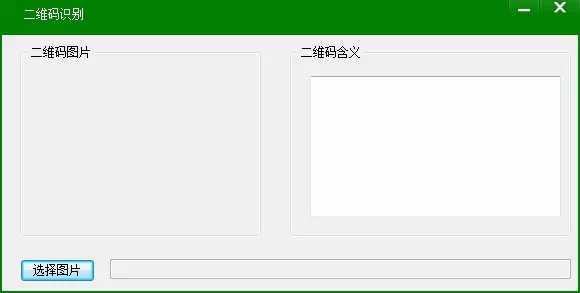
选择二维码图片后效果:
1.自定义一个窗体类QrCodeForm.h
标签:des style blog http color 使用 os io
原文地址:http://www.cnblogs.com/qq1269122125/p/3924039.html