标签:tin http vbo 虚拟 tar 打开 images 设备 error
Genymotion
增加新虚拟设备时,提示:Unable to create virtual device: Connection timeout occurred
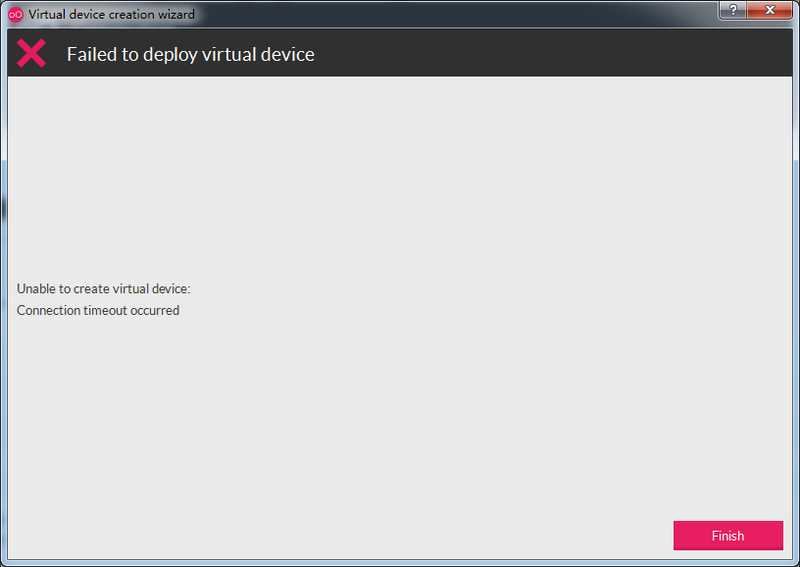
解决办法:
打开 C:\Users\用户名\AppData\Local\Genymobile目录
打开genymotion.log文件,在里面最下面几行,找到如下日志
2月 8 17:04:14 [Genymotion] [Debug] Starting new download
2月 8 17:04:14 [Genymotion] [Debug] Downloading file "http://dl.genymotion.com/dists/5.1.0/ova/genymotion_vbox86p_5.1_160825_071239.ova"
2月 8 17:04:14 [Genymotion] [Debug] Start timer
2月 8 17:05:24 [Genymotion] [Error] Connection Timeout
复制下载地址http://dl.genymotion.com/dists/5.1.0/ova/genymotion_vbox86p_5.1_160825_071239.ova至迅雷,下载完成后,把文件复制到C:\Users\用户名\AppData\Local\Genymobile\Genymotion\ova目录
重启Genymotion,再次依照之前的选项,新增虚拟设备。
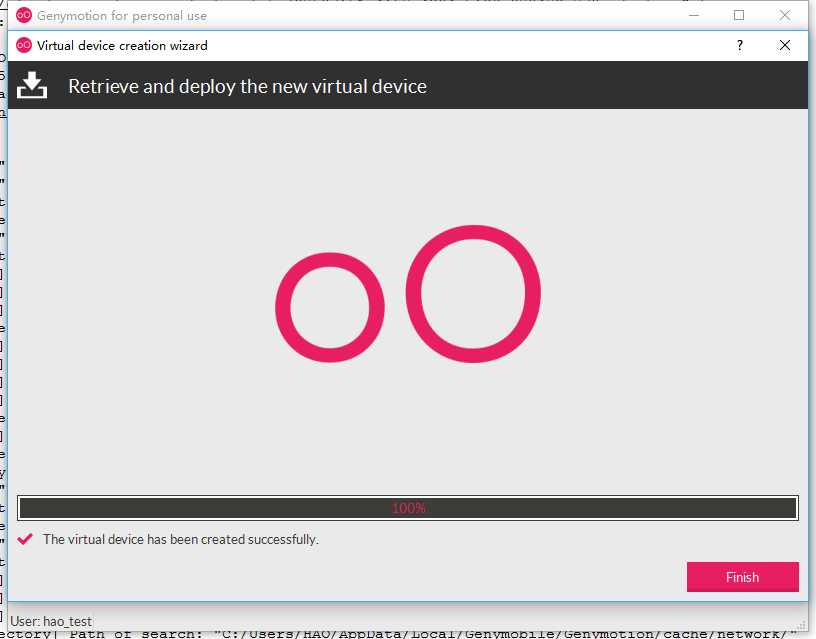
【Genymotion】add a new virtual device 失败,解决办法
标签:tin http vbo 虚拟 tar 打开 images 设备 error
原文地址:http://www.cnblogs.com/sao-fox/p/6379225.html