标签:url mapper iba word oid request frame uid ima
今天碰到了一个问题,就是要在三张表里面各取一部分数据然后组成一个list传到前台页面显示。但是并不想在后台做太多判断,(因为涉及到for循环)会拉慢运行速度。正好用的框架是spring+springMVC+mybatis,所以很自然的就想到了联表查询。
一开始认为mybatis编写语句很简单,但是在编写的时候遇到了一些细节问题,所以发文记录一下。
先说一下背景:
框架:spring+springMVC+mybatis
表结构:
1、主表
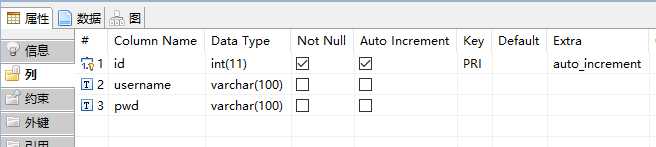
2、从表
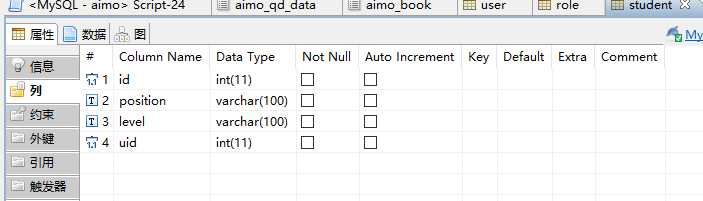
从表的uid对应主表的id,并将主表的id设为主键
接下来开始解析代码
先用mybatis的generator自动生成dao、mapper、model层
model层如下:
User.java
package am.model;
import java.util.List;
public class User {
private Integer id;
private String username;
private String pwd;
private List<Student> students;
public Integer getId() {
return id;
}
public void setId(Integer id) {
this.id = id;
}
public String getUsername() {
return username;
}
public void setUsername(String username) {
this.username = username == null ? null : username.trim();
}
public String getPwd() {
return pwd;
}
public void setPwd(String pwd) {
this.pwd = pwd == null ? null : pwd.trim();
}
public List<Student> getStudents() {
return students;
}
public void setStudents(List<Student> students) {
this.students = students;
}
}
Student.java
package am.model;
public class Student {
private Integer id;
private String position;
private String level;
private Integer uid;
public Integer getId() {
return id;
}
public void setId(Integer id) {
this.id = id;
}
public String getPosition() {
return position;
}
public void setPosition(String position) {
this.position = position == null ? null : position.trim();
}
public String getLevel() {
return level;
}
public void setLevel(String level) {
this.level = level == null ? null : level.trim();
}
public Integer getUid() {
return uid;
}
public void setUid(Integer uid) {
this.uid = uid;
}
}
需要注意的是在User表里面添加了成员变量
private List<Student> students;
这是因为联表查询时Student表为从表,你最终要将得到的数据放在主表User里
mapping层
UserMapper.xml
<?xml version="1.0" encoding="UTF-8" ?>
<!DOCTYPE mapper PUBLIC "-//mybatis.org//DTD Mapper 3.0//EN" "http://mybatis.org/dtd/mybatis-3-mapper.dtd" >
<mapper namespace="am.dao.UserMapper" >
<resultMap id="BaseResultMap" type="am.model.User" >
<id column="id" property="id" jdbcType="INTEGER" />
<result column="username" property="username" jdbcType="VARCHAR" />
<result column="pwd" property="pwd" jdbcType="VARCHAR" />
</resultMap>
<resultMap id="studentForListMap" type="am.model.User" >
<id column="id" property="id" jdbcType="INTEGER" />
<result column="username" property="username" jdbcType="VARCHAR" />
<result column="pwd" property="pwd" jdbcType="VARCHAR" />
<collection property="students" javaType="java.util.List" ofType="am.model.Student">
<result column="id" property="id" jdbcType="INTEGER" />
<result column="position" property="position" jdbcType="VARCHAR" />
<result column="level" property="level" jdbcType="VARCHAR" />
</collection>
</resultMap>
<select id="studentForList" resultMap="studentForListMap" >
select u.id,u.username,u.pwd,s.position,s.level from user u left join student s on u.id = s.uid
</select>
<sql id="Base_Column_List" >
id, username, pwd
</sql>
<select id="selectByPrimaryKey" resultMap="BaseResultMap" parameterType="java.lang.Integer" >
select
<include refid="Base_Column_List" />
from user
where id = #{id,jdbcType=INTEGER}
</select>
<delete id="deleteByPrimaryKey" parameterType="java.lang.Integer" >
delete from user
where id = #{id,jdbcType=INTEGER}
</delete>
<insert id="insert" parameterType="am.model.User" >
insert into user (id, username, pwd
)
values (#{id,jdbcType=INTEGER}, #{username,jdbcType=VARCHAR}, #{pwd,jdbcType=VARCHAR}
)
</insert>
<insert id="insertSelective" parameterType="am.model.User" >
insert into user
<trim prefix="(" suffix=")" suffixOverrides="," >
<if test="id != null" >
id,
</if>
<if test="username != null" >
username,
</if>
<if test="pwd != null" >
pwd,
</if>
</trim>
<trim prefix="values (" suffix=")" suffixOverrides="," >
<if test="id != null" >
#{id,jdbcType=INTEGER},
</if>
<if test="username != null" >
#{username,jdbcType=VARCHAR},
</if>
<if test="pwd != null" >
#{pwd,jdbcType=VARCHAR},
</if>
</trim>
</insert>
<update id="updateByPrimaryKeySelective" parameterType="am.model.User" >
update user
<set >
<if test="username != null" >
username = #{username,jdbcType=VARCHAR},
</if>
<if test="pwd != null" >
pwd = #{pwd,jdbcType=VARCHAR},
</if>
</set>
where id = #{id,jdbcType=INTEGER}
</update>
<update id="updateByPrimaryKey" parameterType="am.model.User" >
update user
set username = #{username,jdbcType=VARCHAR},
pwd = #{pwd,jdbcType=VARCHAR}
where id = #{id,jdbcType=INTEGER}
</update>
</mapper>
需要注意
1、property="students"中的students必须与User.java中的private List<Student> students;中的students命名一样
2、resultMap="studentForListMap"必须与<resultMap id="studentForListMap" type="am.model.User" >中的id一致
<resultMap id="studentForListMap" type="am.model.User" >
<id column="id" property="id" jdbcType="INTEGER" />
<result column="username" property="username" jdbcType="VARCHAR" />
<result column="pwd" property="pwd" jdbcType="VARCHAR" />
<collection property="students" javaType="java.util.List" ofType="am.model.Student">
<result column="id" property="id" jdbcType="INTEGER" />
<result column="position" property="position" jdbcType="VARCHAR" />
<result column="level" property="level" jdbcType="VARCHAR" />
</collection>
</resultMap>
<select id="studentForList" resultMap="studentForListMap" >
select u.id,u.username,u.pwd,s.position,s.level from user u left join student s on u.id = s.uid
</select>
dao层
UserMapper.java
package am.dao;
import java.util.List;
import am.model.User;
public interface UserMapper {
int deleteByPrimaryKey(Integer id);
int insert(User record);
int insertSelective(User record);
User selectByPrimaryKey(Integer id);
int updateByPrimaryKeySelective(User record);
int updateByPrimaryKey(User record);
List<User> queryForList();
List<User> studentForList();
}
spring-mybatis.xml
<?xml version="1.0" encoding="UTF-8"?>
<beans xmlns="http://www.springframework.org/schema/beans"
xmlns:xsi="http://www.w3.org/2001/XMLSchema-instance" xmlns:p="http://www.springframework.org/schema/p"
xmlns:context="http://www.springframework.org/schema/context"
xmlns:mvc="http://www.springframework.org/schema/mvc"
xsi:schemaLocation="http://www.springframework.org/schema/beans
http://www.springframework.org/schema/beans/spring-beans-3.1.xsd
http://www.springframework.org/schema/context
http://www.springframework.org/schema/context/spring-context-3.1.xsd
http://www.springframework.org/schema/mvc
http://www.springframework.org/schema/mvc/spring-mvc-4.0.xsd">
<!-- 自动扫描 -->
<context:component-scan base-package="am.*" />
<!-- 引入配置文件 -->
<bean id="propertyConfigurer"
class="org.springframework.beans.factory.config.PropertyPlaceholderConfigurer">
<property name="location" value="classpath:jdbc.properties" />
</bean>
<bean id="dataSource" class="org.apache.commons.dbcp.BasicDataSource"
destroy-method="close">
<property name="driverClassName" value="${driver}" />
<property name="url" value="${url}" />
<property name="username" value="${username}" />
<property name="password" value="${password}" />
<!-- 初始化连接大小 -->
<property name="initialSize" value="${initialSize}"></property>
<!-- 连接池最大数量 -->
<property name="maxActive" value="${maxActive}"></property>
<!-- 连接池最大空闲 -->
<property name="maxIdle" value="${maxIdle}"></property>
<!-- 连接池最小空闲 -->
<property name="minIdle" value="${minIdle}"></property>
<!-- 获取连接最大等待时间 -->
<property name="maxWait" value="${maxWait}"></property>
</bean>
<!-- spring和MyBatis完美整合,不需要mybatis的配置映射文件 -->
<bean id="sqlSessionFactory" class="org.mybatis.spring.SqlSessionFactoryBean">
<property name="dataSource" ref="dataSource" />
<!-- 自动扫描mapping.xml文件 -->
<property name="mapperLocations" value="classpath:am/mapping/*.xml"></property>
</bean>
<!-- DAO接口所在包名,Spring会自动查找其下的类 -->
<bean class="org.mybatis.spring.mapper.MapperScannerConfigurer">
<property name="basePackage" value="am.dao" />
<property name="sqlSessionFactoryBeanName" value="sqlSessionFactory"></property>
</bean>
<!-- (事务管理)transaction manager, use JtaTransactionManager for global tx -->
<bean id="transactionManager"
class="org.springframework.jdbc.datasource.DataSourceTransactionManager">
<property name="dataSource" ref="dataSource" />
</bean>
</beans>
我用serviceImp层来继承service层实现dao层,当然你也可以直接实现dao层,在这里就不多做赘述了。
分享一下项目包结构:
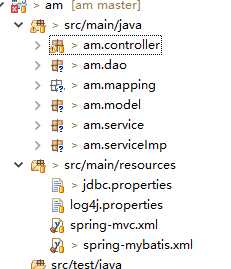
最后做一点简单的测试
MybatisController
package am.controller;
import java.util.List;
import javax.annotation.Resource;
import javax.servlet.http.HttpServletRequest;
import org.springframework.stereotype.Controller;
import org.springframework.web.bind.annotation.RequestMapping;
import org.springframework.web.servlet.ModelAndView;
import com.alibaba.fastjson.JSON;
import am.model.User;
import am.service.UserService;
@Controller
@RequestMapping("/my")
public class MybatisController {
@Resource
private UserService userService;
@RequestMapping("/t")
public ModelAndView test(HttpServletRequest request){
ModelAndView view = new ModelAndView("test");
List<User> users = userService.studentForList();
String s = JSON.toJSONString(users);
System.out.println(JSON.toJSONString(users));
return view;
}
}
success,得到想要数据。
标签:url mapper iba word oid request frame uid ima
原文地址:http://www.cnblogs.com/banma/p/6384148.html