标签:doc ext sar logs 需要 stripe 下拉框 create down
<?php
/**
* Yii框架的数据库查询是基于pdo来执行的
* main-local 这种凡是带local的是为了避免开发冲突设计的,可以在本地修改配置,但是不要提交就可以
*/
//sql查询
Yii::$app->db->createCommand(‘select * from post‘)->queryAll();
Yii::$app->db->createCommand(‘select * from post‘)->queryOne();
//根据id查询sql
Yii::$app->db->createCommand(‘select * from post where id = :id and status = :status‘)
->bindValue(‘:id‘,$_GET[‘id‘])
->bindValue(‘:status‘,1)
->queryAll();
//使用ActiveRecord查询
Post::find()->where([‘id‘=>1])->all();
Post::find()->where([‘id‘=>1])->one();
//设置查询条件
$posts = Post::find()->where([‘AND‘,[‘status‘=>2],[‘author_id‘=>1],[‘like‘,‘title‘,‘标题内容‘]])->orderby(‘id‘)->all();
findBySql();//这也是一种查询方法
//或者
Post::findOne(1);
Post::findAll([‘id‘=>1,]);
//输出id
$model = Post::findOne(1);
echo $model->id;
//curl其中save可以代替insert和update
//添加
$post = new Post();
$post->id = 1;
$post->status = 2;
$post->save();//等同于insert
//修改
$post = Post::findOne($id);
$post->status = 1;
$post->save();//等同于修改
//删除
$post = Post::findOne($id);
$post->delete();
//DetailView用于显示一条记录的数据
<?= DetailView::widget([
‘model‘ => $model,
‘attributes‘ => [
‘id‘,
‘title‘,
‘content:ntext‘,
‘tags:ntext‘,
‘status‘,
‘create_time:datetime‘,
‘update_time:datetime‘,
‘author_id‘,
],
]),
//。。。。。。。还可以添加属性控制表单样式
‘template‘=>‘<tr><th style="width: 120px;">{label}</th><td>{value}</td></tr>‘,//设置label的样式
‘options‘=>[‘class‘=>‘table table-striped table-bodered detail-view‘],//设置整个表格的属性样式
?>
像上面的这种ntext、datetime这种的都是展示的格式
ntext会把网页的标签都展示出来
datetime展示的yii的时间形式Sep 23, 2015 4:51:54 PM
变化时间那么就用这种样子的
[
‘attribute‘=>‘update_time‘,
‘value‘=>date(‘Y-m-d H:i:s‘,$model->update_time),
],
//ListView和GirdView可以对数据进行分页、排序和过滤
hasOne用于多对一、一对一的情况
hasMany用于一对多的情况
例如:我的model层代码有
public function getStatus0()
{
return $this->hasOne(Poststatus::className(), [‘id‘ => ‘status‘]);
}
那么我在展示的时候就可以写成:
[
‘label‘=>‘状态‘,
‘value‘=>$model->status0->name,
],
或者
public function getAuthor()
{
return $this->hasOne(Adminuser::className(), [‘id‘ => ‘author_id‘]);
}
展示也可以写成
[
‘attribute‘=>‘author_id‘,
‘value‘=>$model->author->nickname,
]
//别名-用来替代网址或者一些路径之类的(必须用@开头)
Yii::setAlias(‘@foo‘,‘/path/to/foo‘);//文件路径别名
Yii::setAlias(‘@foo‘,‘http://www.baidu.com‘);//URL别名
别名的使用
$cache = new FileCache([
‘cachePath‘=>‘@runtime/cache‘,
]);
//下拉框示例
<?= $form->field($model, ‘status‘)
->dropDownList([‘1‘=>‘草稿‘,‘2‘=>‘已发布‘],[‘prompt‘=>‘请选择状态‘]);
?>
那么和数据库交互以后的下拉框可以这样写
<?php
$poststatus = Poststatus::find()->all();//model也是要注意引用
$allStatus = ArrayHelper::map($poststatus,‘id‘,‘name‘);//类文件需要引用以后才可以这样简写ArrayHelper
?>
<?= $form->field($model, ‘status‘)
->dropDownList($allStatus,
[‘prompt‘=>‘请选择状态‘]);?>
又或者这样写:
<?php
$psArray = Yii::$app->db->createCommand(‘select id,name from poststatus‘)->queryAll();
$allStatus = ArrayHelper::map($psArray,‘id‘,‘name‘);
?>
又或者用query-buider
<?php
$allStatus = (new \yii\db\query())
->select([‘name‘,‘id‘])
->from(‘poststatus‘)
->indexBy(‘id‘)
->column();
?>
或者
<?php
$allStatus = Poststatus::find()
->select([‘name‘,‘id‘])
->orderBy(‘position‘)
->indexBy(‘id‘)
->column();
?>
//from查询(支持将查询出来的结果当成一张表再查询)
$subQuery = (new \yii\db\Query())->select(‘id‘)->from(‘user‘)->where(‘status=1‘);
$query->from([‘u‘=>$subQuery]);
//limit的用法
$query->limit(10)->offset(20); 表示从第20条开始取数,取10条记录
关于查询的一些语法可以参考http://www.yiichina.com/doc/guide/2.0/db-query-builder
图片总结:
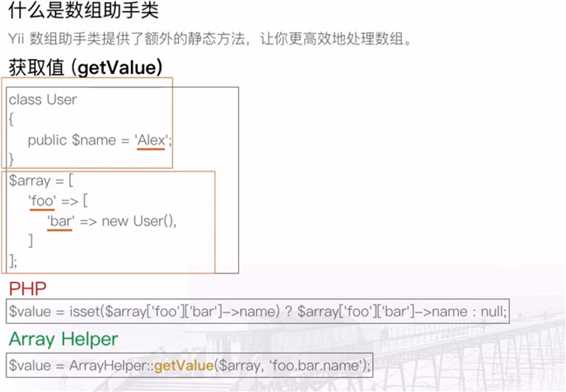
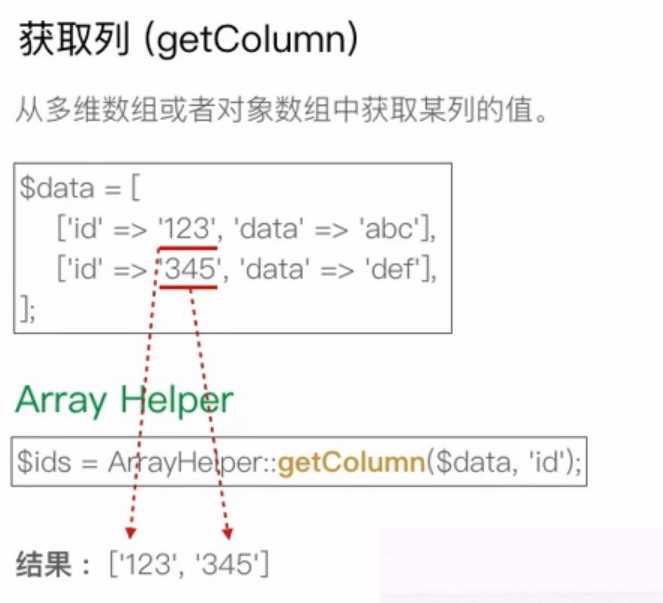
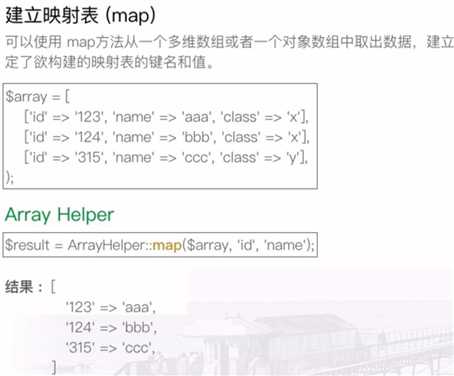
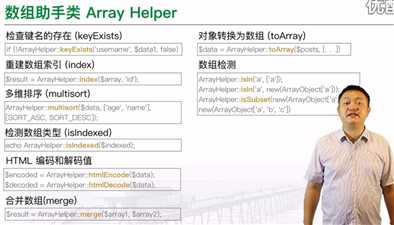
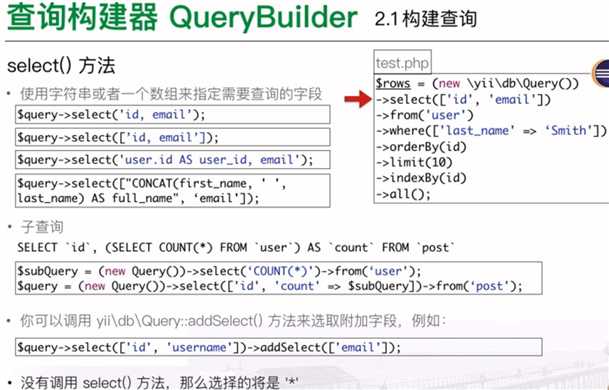
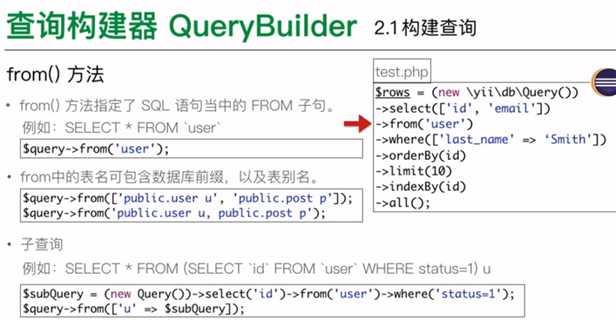
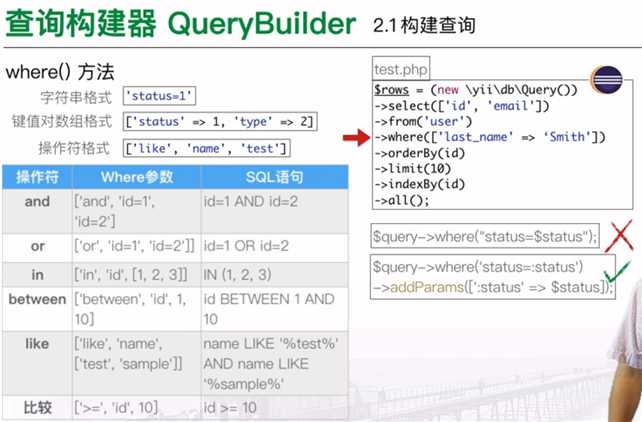
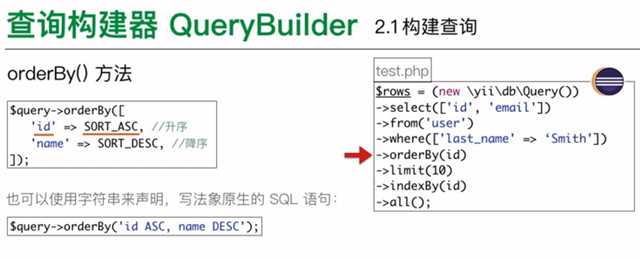
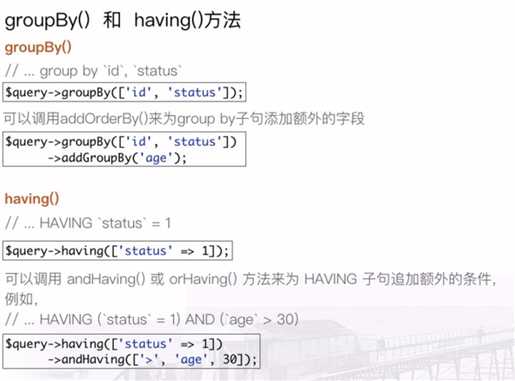
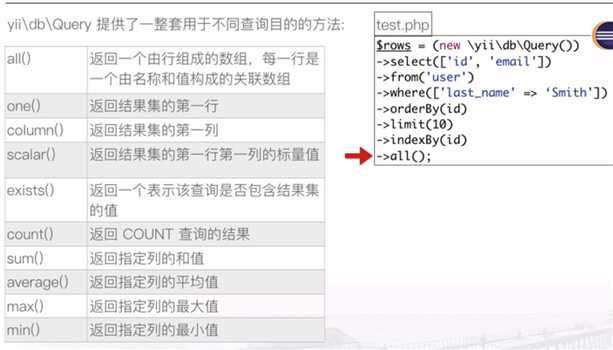
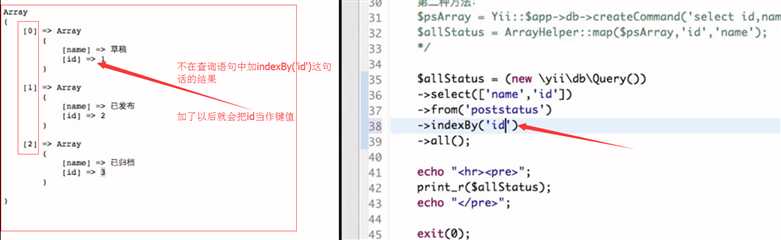
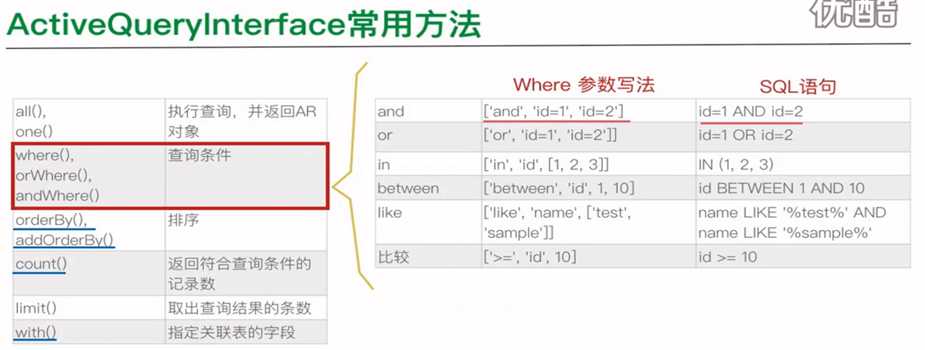

标签:doc ext sar logs 需要 stripe 下拉框 create down
原文地址:http://www.cnblogs.com/hopelooking/p/6389462.html