标签:direction expressed 元素 高斯函数 ica tom cal core aac
Let’s look for corners. Since corners represents a variation in the gradient in the image, we will look for this “variation”.
Consider a grayscale image  . We are going to sweep a window
. We are going to sweep a window  (with displacements
(with displacements  in the x direction and
in the x direction and  in the right direction)
in the right direction)  and will calculate the variation of intensity.
and will calculate the variation of intensity.
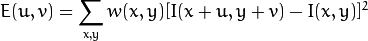
where:
 is the window at position
is the window at position 
 is the intensity at
is the intensity at 
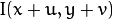 is the intensity at the moved window
is the intensity at the moved window 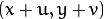
Since we are looking for windows with corners, we are looking for windows with a large variation in intensity. Hence, we have to maximize the equation above, specifically the term:
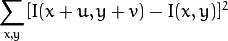
Using Taylor expansion:
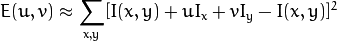
Expanding the equation and cancelling properly:
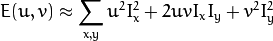
Which can be expressed in a matrix form as:
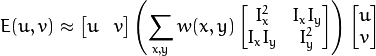
Let’s denote:
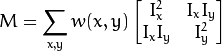
So, our equation now is:
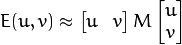
A score is calculated for each window, to determine if it can possibly contain a corner:
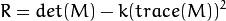
where:


a window with a score  greater than a certain value is considered a “corner”
greater than a certain value is considered a “corner”
中文说明:
根据上述讨论,可以将Harris图像角点检测算法归纳如下,共分以下五步:
1. 计算图像I(x,y)I(x,y)在XX和YY两个方向的梯度Ix、IyIx、Iy。
2. 计算图像两个方向梯度的乘积。
3. 使用高斯函数对I2x、I2y和IxyIx2、Iy2和Ixy进行高斯加权(取σ=1σ=1),生成矩阵MM的元素A、BA、B和CC。
4. 计算每个像素的Harris响应值RR,并对小于某一阈值tt的RR置为零。
5. 在3×33×3或5×55×5的邻域内进行非最大值抑制,局部最大值点即为图像中的角点。
标签:direction expressed 元素 高斯函数 ica tom cal core aac
原文地址:http://www.cnblogs.com/duimu/p/6393156.html