标签:file pac -o https logs tor struct nbsp centos 7
Installing uptodate Mono and related packages to a separate /opt/mono directory.
The sources of the packages are maintained on Github.
Get the repo file for your CentOS distribution, see the links below. You also need the Epel repository for libgdiplus.
eg. CentOS6:
cd /etc/yum.repos.d
yum install epel-release
wget https://copr.fedoraproject.org/coprs/tpokorra/mono-opt/repo/epel-6/tpokorra-mono-opt-epel-6.repo
Then you can install the packages that you want:
yum install mono-opt mono-xsp-opt mod_mono-opt mono-basic-opt mono-nant-opt nuget-opt
For CentOS 6 and CentOS 7, but not for CentOS 5, we have MonoDevelop and NUnit:
yum install monodevelop-opt nunit-opt
To run mono, you have to load some environment variables first:
. /opt/mono/env.sh mono --version
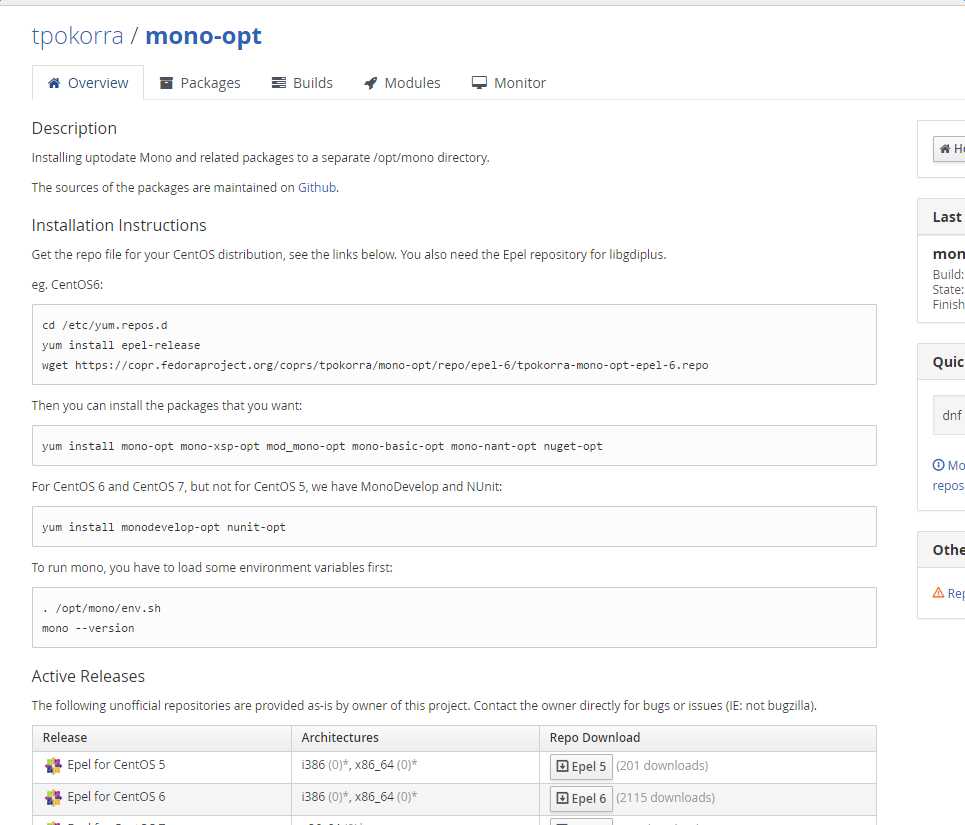
标签:file pac -o https logs tor struct nbsp centos 7
原文地址:http://www.cnblogs.com/tangjiansheng/p/6398306.html