标签:blog http color io for ar 2014 art
Step1.Add EventHandlingScope Activity Under OnWorkflowActivated
Step2.Add SequenceActivity In EventHandlingScope Activity
Step3.Add EnableWorkflowModification Activity
a.Bind [ContextData] to a new field
b.Set [Colorrelation Token] as "Modification" and [OwnerActivityName] as " your workflow name"
c.Generate guid for [ModificatiomId]
d.Bind a method to [MethodInvoking]
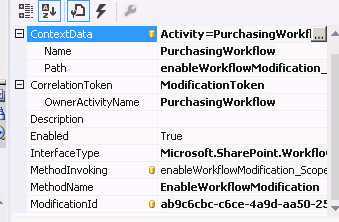
Step 4.Switch to View Event Handles mode of EventHandlingScope
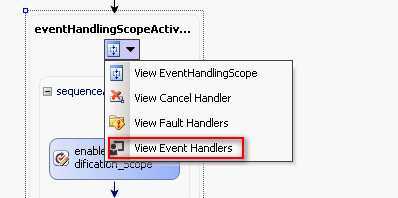
Step 5.Add Event Driven Activity in View Event Handles mode of EventHandlingScope
Step 6.Add OnWorkflowModified Activity in Event Driven Acticvity
a.Bind [ContextData] to the field we create at step3
b.Keep [Colorrelation Token] and [OwnerActivityName] same as step3
c.Keep [ModificatiomId] same as step3
d.Bind a method to [MethodInvoking]
e.Bind [User] to a new field.
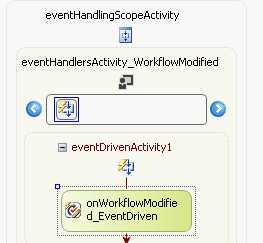
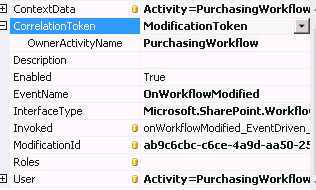
Step7.Modify Element.xml of the workflow
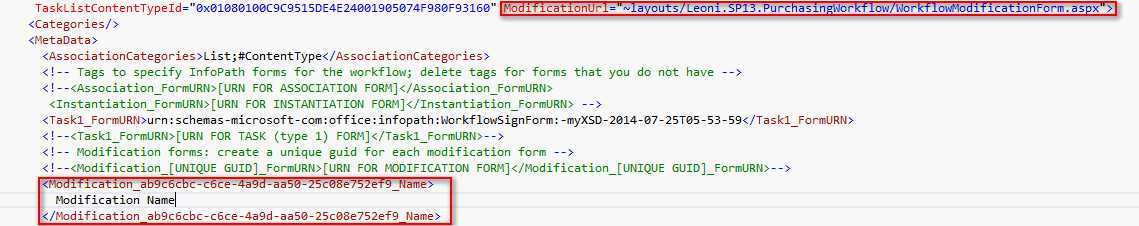
a.Replace the guid string in Modification node
Step8.Verify
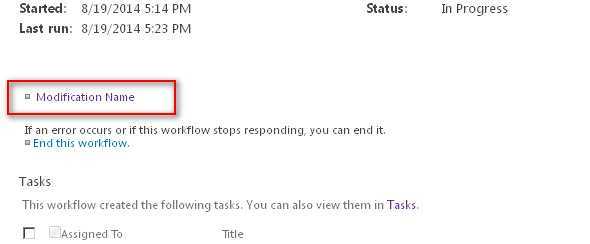
Create Custom Modification Form In VS 2012-Part1,布布扣,bubuko.com
Create Custom Modification Form In VS 2012-Part1
标签:blog http color io for ar 2014 art
原文地址:http://www.cnblogs.com/PeterHome/p/3924649.html