标签:style blog http color strong ar 2014 div
最近做项目,要一下子开启50个进程,一个个去kill效率很低,利用下面这条指令就很快了:
1 ps -ef|grep Timer|grep -v grep|cut -c 9-15|xargs kill -9
ps -ef|grep name,选取所有带name的进程
grep -v grep,去除结果中带grep的进程
cut -c 9-15,取第9~15个字符,也就是pid
xargs kill -9,xargs把前面的输入当做kill -9之后的参数
我们可以做一个实验:
启动11个进程:
1 #!/bin/bash 2 i=0 3 while [[ $i -le 10 ]] 4 do 5 ./test & 6 i=$(( $i + 1 )) 7 done
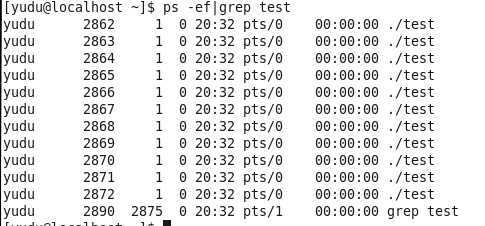
然后利用介绍的指令可以一次全kill。
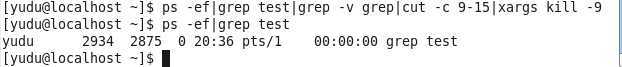
标签:style blog http color strong ar 2014 div
原文地址:http://www.cnblogs.com/dy-techblog/p/3925438.html