标签:bit 安装 war put for 状态 nload ice 客户
1.查看端口,发现端口不通
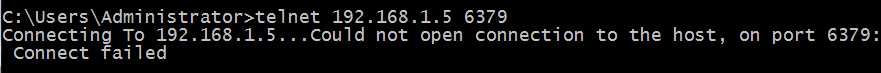
2.修改安装redis的目录的redis.conf文件,把bind改为虚拟机的本机ip
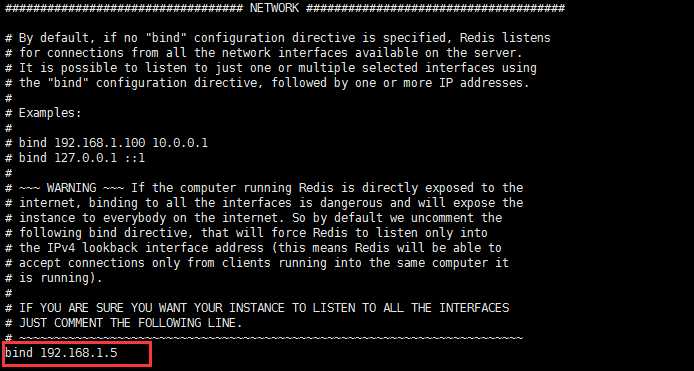
3.关闭虚拟机的防火墙
#1.查看防火墙状态
[root@localhost src]# service iptables status
Table: filter
Chain INPUT (policy ACCEPT)
num target prot opt source destination
1 ACCEPT all -- 0.0.0.0/0 0.0.0.0/0 state RELATED,ESTABLISHED
2 ACCEPT icmp -- 0.0.0.0/0 0.0.0.0/0
3 ACCEPT all -- 0.0.0.0/0 0.0.0.0/0
4 ACCEPT tcp -- 0.0.0.0/0 0.0.0.0/0 state NEW tcp dpt:22
5 REJECT all -- 0.0.0.0/0 0.0.0.0/0 reject-with icmp-host-prohibited
Chain FORWARD (policy ACCEPT)
num target prot opt source destination
1 REJECT all -- 0.0.0.0/0 0.0.0.0/0 reject-with icmp-host-prohibited
Chain OUTPUT (policy ACCEPT)
num target prot opt source destination
#2.关闭防火墙
[root@localhost src]# service iptables stop
iptables: Setting chains to policy ACCEPT: filter [ OK ]
iptables: Flushing firewall rules: [ OK ]
iptables: Unloading modules: [ OK ]
#3.查看状态
[root@localhost src]# service iptables status
iptables: Firewall is not running.
4.重启redis服务就可以用客户端连接了
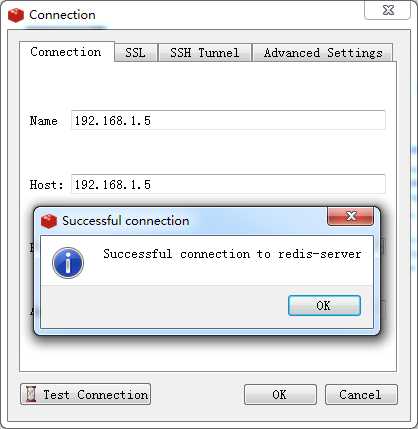
安装Redis后RedisDesktopManager无法连接
标签:bit 安装 war put for 状态 nload ice 客户
原文地址:http://www.cnblogs.com/skyessay/p/6437318.html