标签:image node img line object str window images material
–Briefly describe a project from your personal life that you have recently completed. State the nature of the project, the initial objectives, and planned the starting and ending dates and the actual starting and ending dates of the project. List any resources used (money, tools, materials,
labor).
– List and compare the outcome of your project to the initial objectives.
Answer:
1.1Describe my project.
It’s name is todoList. Users should register an account first, then they can sign in and make use of it.
1.2The initial objective.
Users can add activities they plan to do in the future, at the same time, the deadline should also be given. Subscribers can look into their list to know which activity is closer to the deadline. What’s more, activities with different deadline have different colors, red means warning, yellow means that you should finish it in several days and green means you don’t need to worry about the activity now. Also, you can delete your activities when it is useless.
1.3Planning dates.
I planned to begin on December 23th, and finish on January 6th.
1.4The actual dates.
Actually, I began on December 23th, and fortunately, I finished on January 5th.
1.5Resources used.
Tools and materials: My computer with Microsoft Windows, WebStorm, Visual Studio Code, bootstrap. Technology: js, css, jQuery, html, node.js. Labor: I worked on it for two weeks myself.
2.List and compare the outcome.
2.1 Sign in and sign up.
Users can sign up an account, the project will remind you if you input an existing name. And it is the project’s duty to inform you if you type a wrong code. I think this function is satisfying.
2.2 Different colors for different states
This is the result of my project, because of the different deadline, the activities have different colors.
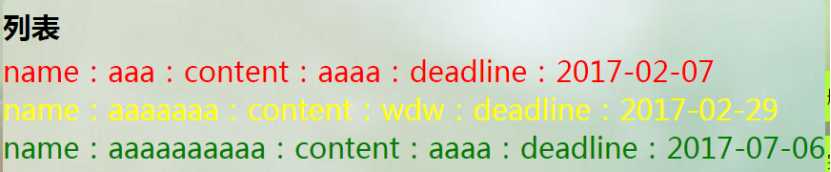
2.3 Delete the activities.
I set a button as “delete”, when you choose an item, and click this button, the event will be deleted. However, unfortunately, when you finish an event, it cannot add a strickout on it. It is really a pity for this program.
标签:image node img line object str window images material
原文地址:http://www.cnblogs.com/WangXiaojianTju/p/6475504.html