标签:style blog http color 使用 strong ar 2014
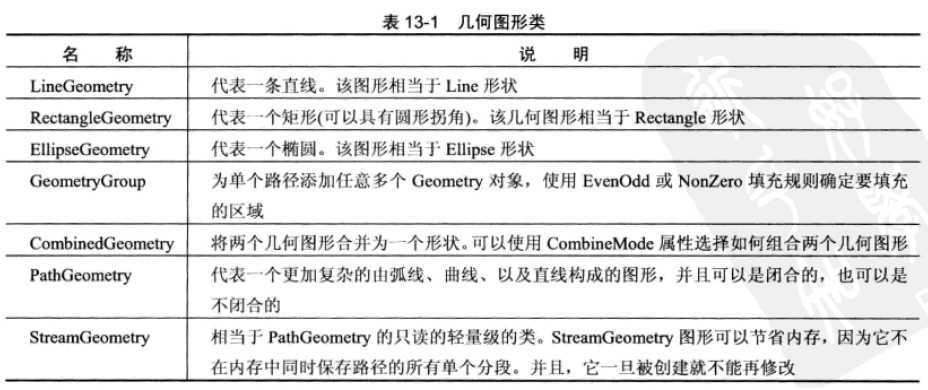
<Rectangle Width="80" Height="50" Fill="Red" Stroke="Yellow" RadiusX="10" RadiusY="10"></Rectangle> <Path Fill="Red" Stroke="Yellow" Canvas.Top="55"> <Path.Data> <RectangleGeometry Rect="0,0,80,50" RadiusX="10" RadiusY="10"></RectangleGeometry> </Path.Data> </Path> <Line Stroke="Yellow" X2="80" Y2="120" Y1="120" StrokeThickness="5"></Line> <Path Stroke="Yellow" StrokeThickness="5"> <Path.Data> <LineGeometry StartPoint="0,140" EndPoint="80,140"></LineGeometry> </Path.Data> </Path> <Ellipse Fill="Red" Stroke="Yellow" Width="80" Height="50" Canvas.Top="160"></Ellipse> <Path Fill="Red" Stroke="Yellow" Canvas.Top="215"> <Path.Data> <EllipseGeometry RadiusX="40" RadiusY="25" Center="40,27"></EllipseGeometry> </Path.Data> </Path>
标签:style blog http color 使用 strong ar 2014
原文地址:http://www.cnblogs.com/jiao1855/p/3926012.html