标签:openssh 分享 root tps sendmail 执行 root密码 roo logs
1.下载必要的安装包
https://mirrors.tuna.tsinghua.edu.cn/gitlab-ce/yum/el6
选择一个你要的版本
2.执行安装代码
yum install openssh-server
yum install postfix # sendmail or exim is also OK
rpm -ivh gitlab-ce-8.8.5-ce.1.el7.x86_64.rpm #安装
gitlab-ctl reconfigure #配置并启动gitlab
vim /etc/gitlab/gitlab.rb #修改配置文件
external_url ‘http://192.168.2.22‘ #修改为自己的ip地址或域名
打开浏览器输入http://192.168.2.22
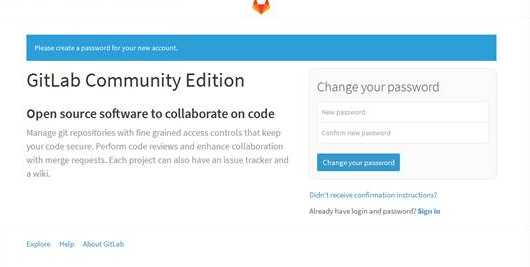
第一次登录要求设置root密码
输入:root/5iveL!fe
标签:openssh 分享 root tps sendmail 执行 root密码 roo logs
原文地址:http://www.cnblogs.com/playburst/p/6493033.html