标签:pat bsp hid open 空格 content font ges mod
一、nginx帮助参数

下面是关于/application/nginx/sbin/nginx 的参数帮助 [root@A conf]# /application/nginx/sbin/nginx -h nginx version: nginx/1.6.3 Usage: nginx [-?hvVtq] [-s signal] [-c filename] [-p prefix] [-g directives] Options: -?,-h : this help -v : show version and exit -V : show version and configure options then exit -t : test configuration and exit -q : suppress non-error messages during configuration testing -s signal : send signal to a master process: stop, quit, reopen, reload -p prefix : set prefix path (default: /application/nginx-1.6.3/) -c filename : set configuration file (default: conf/nginx.conf) -g directives : set global directives out of configuration file
重启要学脚本,检查api端口,如果没问题就重启,如果有问题恢复到原来的模式
二、利用include功能优化nginx的配置文件
1 2.1、由于nginx主配置文件工作的时候会有很多虚拟主机维护不方便,因此会做出下面的 2 先创建一个目录 mkdir /application/nginx/conf//extra 3 之后备份 cp nginx.conf nginx.conf.basename1 4 删除server标签,添加include 5 # Vim nginx.conf 6 worker_processes 1; 7 events { 8 worker_connections 1024; 9 } 10 http { 11 include mime.types; 12 default_type application/octet-stream; 13 sendfile on; 14 keepalive_timeout 65; 15 include extra/www.conf; --》这里添加include 16 include extra/bbs.conf 17 } 18 19 复制nginx配置文件到extra下面 20 [root@oldboy conf]# cp nginx.conf.pyrene.20170320V1 extra/a 21 2.2、查找出虚拟主机的代码,然后添加到上面include创建extra/www,conf 等等文件中 22 [root@oldboy extra]# sed -n "10,17p" a 23 server { 24 listen 80; 25 server_name www.cnblogs.co; 26 location / { 27 root html/www; 28 index index.html index.htm; 29 } 30 } 31 [root@oldboy extra]# sed -n "18,25p" a 32 server { 33 listen 80; 34 server_name bbs.cnblogs.co; 35 location / { 36 root html/bbs; 37 index index.html index.htm; 38 } 39 } 40 [root@oldboy extra]# sed -n "10,17p" a >www.conf 41 [root@oldboy extra]# sed -n "18,25p" a >bbs.conf 42 这样就生成了两个虚拟主机 43 2.3、由于/etc/hosts里面有域名,就不用解析 44 45 46 [root@A conf]# /application/nginx/sbin/nginx -t →检查语法 47 nginx: the configuration file /application/nginx-1.6.3/conf/nginx.conf syntax is ok 48 nginx: configuration file /application/nginx-1.6.3/conf/nginx.conf test is successful 49 50 [root@A conf]# /application/nginx/sbin/nginx -s reload →重启 51 52 [root@A conf]# curl www.cnblogs.co →查看是否成功 53 www.cnblogs.com/pyrene/
三、nginx细腻主机别名配置
1 1、 虚拟主机别名介绍及配置 2 所谓虚拟主机别名,就是为虚拟主机设置出了主域名意外的一个域名 3 方法:直接在配置文件中域名哪里直接添加一个新的域名,然后域名和域名之间要用空格隔开 4 如: 5 1、[root@oldboy extra]# vim www.conf 6 7 server { 8 listen 80; 9 server_name www.cnblogs.co pyrene; --》添加别名 别名之间空格就可以 10 location / { 11 root html/www; 12 index index.html index.htm; 13 } 14 } 15 2、[root@oldboy extra]# vim bbs.conf 16 17 server { 18 listen 80; 19 server_name bbs.cnblogs.co cnblog.co; --》添加别名 20 location / { 21 root html/bbs; 22 index index.html index.htm; 23 } 24 } 25 26 27 28 2、把域名写道/etc/hosts解析 29 30 [root@A conf]# vim /etc/hosts 31 32 [root@oldboy extra]# cat /etc/hosts 33 127.0.0.1 localhost localhost.localdomain localhost4 localhost4.localdomain4 34 ::1 localhost localhost.localdomain localhost6 localhost6.localdomain6 35 10.0.0.8 www.cnblogs.co bbs.cnblogs.co cnblog.co pyrene 36 37 3、然后检查语法,重启关闭防火墙,curl 查看就可以 38 [root@oldboy extra]# curl -I pyrene 39 HTTP/1.1 200 OK 40 Server: nginx/1.8.1 41 Date: Sat, 04 Mar 2017 07:06:57 GMT 42 Content-Type: text/html 43 Content-Length: 24 44 Last-Modified: Fri, 03 Mar 2017 18:52:40 GMT 45 Connection: keep-alive 46 ETag: "58b9bb78-18" 47 Accept-Ranges: bytes 48 别名除了可以方便搜索之外,监控服务器里面监控别名,可以很好的判断每一台机器是否正常
四、Nginx状态信息配置
1 编译的时候制定了一个状态模块 —with-http_stub_status_module 显示nginx当先的状态 2 配置如下: 3 4 1、选择虚拟主机的方式增加了一个server标签到/application/nginx/conf/extra/status.conf里面,起名status.etiantian.org 5 cat >>/application/nginx/conf/extra/status.conf<<EOF 6 ##status 7 server{ 8 listen 80; 9 server_name status.cnblogs.co; 10 location / { 11 stub_status on; 12 access_log off; 13 } 14 } 15 EOF 16 17 server_name status. status.cnblog.co; →这里添加的域名 标签 18 19 2、需要包含,include 20 [root@A conf]# vim nginx.conf 21 22 worker_processes 1; 23 events { 24 worker_connections 1024; 25 } 26 http { 27 include mime.types; 28 default_type application/octet-stream; 29 sendfile on; 30 keepalive_timeout 65; 31 #nginx vhosts config 32 include extra/www.conf; 33 include extra/bbs.conf; 34 include extra/blog.conf; 35 include extra/status.conf; →这里的包含 36 } 37 3、在/etc/hosts里面解析 38 [root@A conf]# vim /etc/hosts 39 127.0.0.1 localhost localhost.localdomain localhost4 localhost4.localdomain4 40 ::1 localhost localhost.localdomain localhost6 localhost6.localdomain6 41 10.0.0.8 www.cnblogs.co bbs.cnblogs.co cnblog.co pyrene. status.cnblog.co →这里就是解析 42 4、在window中解析配置 并且重启nginx
5、查看
浏览器中出现
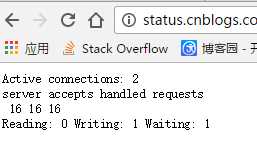
[root@A conf]# curl status.cnblog.co
Active connections: 1 →查看连接数
server accepts handled requests
16 16 16
Reading: 0 Writing: 1 Waiting: 0
上面的详细讲解
Active connections:2872
#<==表示Nginx 正处理的活动连接数 2872个
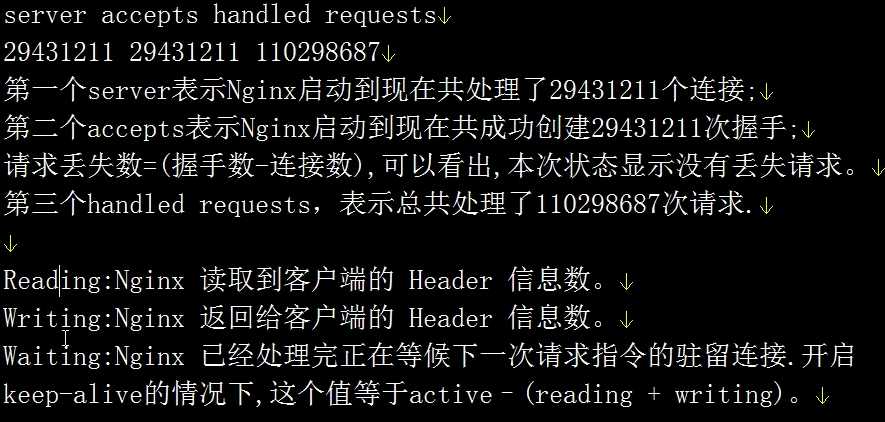
标签:pat bsp hid open 空格 content font ges mod
原文地址:http://www.cnblogs.com/pyrene/p/6501785.html