标签:ges .com python3 com 线性 let 语法错误 create 语法
1. 一个简单的SVM实例:
from sklearn import svm X = [[2, 0], [1, 1], [2,3]] y = [0, 0, 1] clf = svm.SVC(kernel = ‘linear‘) clf.fit(X, y) print (clf) # get support vectors print (clf.support_vectors_) # get indices of support vectors print (clf.support_) # get number of support vectors for each class print (clf.n_support_)
2. 稍微复杂一点的线性可分SVM
print(__doc__) import numpy as np import pylab as pl from sklearn import svm # we create 40 separable points np.random.seed(0) X = np.r_[np.random.randn(20, 2) - [2, 2], np.random.randn(20, 2) + [2, 2]] Y = [0] * 20 + [1] * 20 # fit the model clf = svm.SVC(kernel=‘linear‘) clf.fit(X, Y) # get the separating hyperplane w = clf.coef_[0] a = -w[0] / w[1] xx = np.linspace(-5, 5) yy = a * xx - (clf.intercept_[0]) / w[1] # plot the parallels to the separating hyperplane that pass through the # support vectors b = clf.support_vectors_[0] yy_down = a * xx + (b[1] - a * b[0]) b = clf.support_vectors_[-1] yy_up = a * xx + (b[1] - a * b[0]) print ("w: "), (w) print ("a: "), (a) # print (" xx: "), (xx) # print (" yy: "), (yy) print ("support_vectors_: "), (clf.support_vectors_) print ("clf.coef_: "), (clf.coef_) # plot the line, the points, and the nearest vectors to the plane pl.plot(xx, yy, ‘k-‘) pl.plot(xx, yy_down, ‘k--‘) pl.plot(xx, yy_up, ‘k--‘) pl.scatter(clf.support_vectors_[:, 0], clf.support_vectors_[:, 1], s=80, facecolors=‘none‘) pl.scatter(X[:, 0], X[:, 1], c=Y, cmap=pl.cm.Paired) pl.axis(‘tight‘) pl.show()
结果如下:
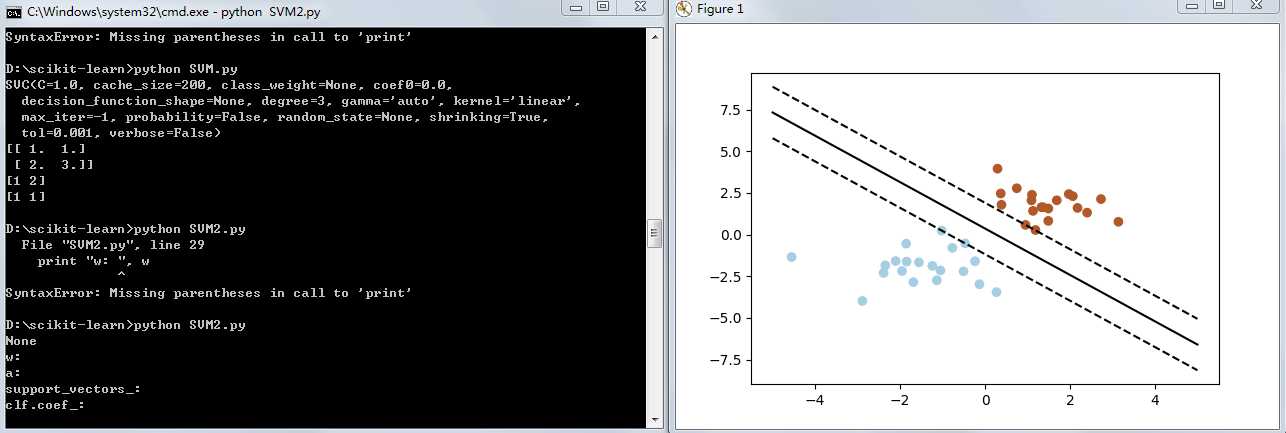
这个消息的意思是你正在试图用python3.x来运行一个只用于python2.x版本的python脚本。
print"Hello world"
上面的语法在python3中是错误的。在python3中,你需要将helloworld加括号,正确的写法如下
print("Hello world")
#所以上面的例子在print时都加了括号
标签:ges .com python3 com 线性 let 语法错误 create 语法
原文地址:http://www.cnblogs.com/Allen-rg/p/6508848.html