标签:flush 获取 sel ext method 访问 let sql $@
smarty缓存 实际上是将解析完的数据保存成一个静态的网页
//静态缓存
//使访问更加快速,减少对数据库的操作量,提示用户体验 减小服务器压力
//原理:PHP文件执行完之后,将解析完的数据保存成一个静态的网页 再次访问时 直接访问静态网页 无需再次访问数据库
//缺点:不能实时的跟数据库同步 在缓存设定时间内 静态网页无法更改
//适用范围限于一些小程序 对时间精度要求较高的 例如 抢购 无法满足

1 <!DOCTYPE html PUBLIC "-//W3C//DTD XHTML 1.0 Transitional//EN" "http://www.w3.org/TR/xhtml1/DTD/xhtml1-transitional.dtd"> 2 <html xmlns="http://www.w3.org/1999/xhtml"> 3 <head> 4 <meta http-equiv="Content-Type" content="text/html; charset=utf-8" /> 5 <title>无标题文档</title> 6 </head> 7 8 <body> 9 <h1>数据列表</h1> 10 <table border="1" cellpadding="0" cellspacing="0" width="100%"> 11 <tr> 12 <td>代号</td> 13 <td>名称</td> 14 <td>操作</td> 15 </tr> 16 <{foreach $shuzu as $v}> 17 <tr> 18 <td><{$v[0]}></td> 19 <td><{$v[1]}></td> 20 <td><a href="shanchu.php?code=<{$v[0]}>">删除</a> 21 <a href="xiugai.php?code=<{$v[0]}>">修改</a> 22 </td> 23 </tr> 24 25 <{/foreach}> 26 27 28 </table> 29 <div><{$fpage}></div> 30 31 </body> 32 </html>
访问主页面 huancun.php

1 <?php 2 //静态缓存 3 //使访问更加快速,减少对数据库的操作量,提示用户体验 减小服务器压力 4 //原理:PHP文件执行完之后,将解析完的数据保存成一个静态的网页 再次访问时 直接访问静态网页 无需再次访问数据库 5 //缺点:不能实时的跟数据库同步 在缓存设定时间内 静态网页无法更改 6 //适用范围限于一些小程序 对时间精度要求较高的 例如 抢购 无法满足 7 $p = 1; 8 if(!empty($_GET["page"])) 9 { 10 $p = $_GET["page"]; 11 } 12 13 $filename = "../cache/huancun{$p}.html";//缓存文件存放的位置 14 $time = 10;//缓存有效期 10 秒 15 16 //判断缓存文件是否存在,如果缓存文件存在直接调用缓存,如果缓存文件不存在重新缓存 17 if(file_exists($filename) && ((filemtime($filename)+$time)>= time()) ) 18 //file_exists()判断文件是否存在 19 { 20 //直接调用缓存 21 include($filename); 22 23 } 24 else 25 { 26 //重新缓存 27 ob_start(); //开启内存缓存 28 29 include("../init.inc.php"); 30 include("../DBDA.php"); 31 $db = new DBDA(); 32 $sall = "select count(*) from nation"; 33 $zts = $db->StrQuery($sall); 34 include("../page.class.php"); 35 $page = new Page($zts,5); 36 37 $sql = "select * from nation ".$page->limit; 38 $arr = $db->Query($sql); 39 40 $smarty->assign("fpage",$page->fpage()); 41 $smarty->assign("shuzu",$arr); 42 $smarty->display("huancun.html"); 43 44 $str = ob_get_contents(); //获取内存中的缓存内容 45 file_put_contents($filename,$str); 46 47 ob_flush(); //关闭内存缓存 48 echo"重新缓存#############*****************%%%%%%%%%%$$$$$$$@@@@@@@@"; 49 }
同时练习了一下 删除和修改
删除:

1 <?php 2 3 include("../DBDA.class.php"); 4 $db = new DBDA(); 5 6 $code = $_GET["code"]; 7 8 $sql = "delete from nation where code=‘{$code}‘"; 9 $r = $db->Query($sql,0); 10 if($r) 11 { 12 header("location:huancun.php"); 13 } 14 else 15 { 16 "删除失败!"; 17 18 }
修改:

1 <?php 2 include("../init.inc.php"); 3 include("../DBDA.php"); 4 $db = new DBDA(); 5 $code = $_GET["code"]; 6 $sql = "select * from nation where code=‘{$code}‘ "; 7 $arr = $db->Query($sql); 8 $smarty->assign("nation",$arr[0]); 9 $smarty->display("xiugai.html");

1 <!DOCTYPE html PUBLIC "-//W3C//DTD XHTML 1.0 Transitional//EN" "http://www.w3.org/TR/xhtml1/DTD/xhtml1-transitional.dtd"> 2 <html xmlns="http://www.w3.org/1999/xhtml"> 3 <head> 4 <meta http-equiv="Content-Type" content="text/html; charset=utf-8" /> 5 <title>无标题文档</title> 6 </head> 7 8 <body> 9 <h1>修改页面</h1> 10 <form action="update.php" method="post"> 11 <div><input hidden="hidden" type="text" name="code" value="<{$nation[0]}>"/></div> 12 <div>名称:<input type="text" name="name" value="<{$nation[1]}>"/></div> 13 <input type="submit" value="修改"/> 14 </form> 15 </body> 16 </html>

1 <?php 2 include("../DBDA.class.php"); 3 $db = new DBDA(); 4 $code = $_POST["code"]; 5 echo $code; 6 $name = $_POST["name"]; 7 $sql = " update nation set name = ‘{$name}‘ where code=‘{$code}‘ "; 8 $arr = $db->Query($sql,0); 9 if($arr) 10 { 11 header("location:huancun.php"); 12 13 } 14 else 15 { 16 echo "修改失败!"; 17 }
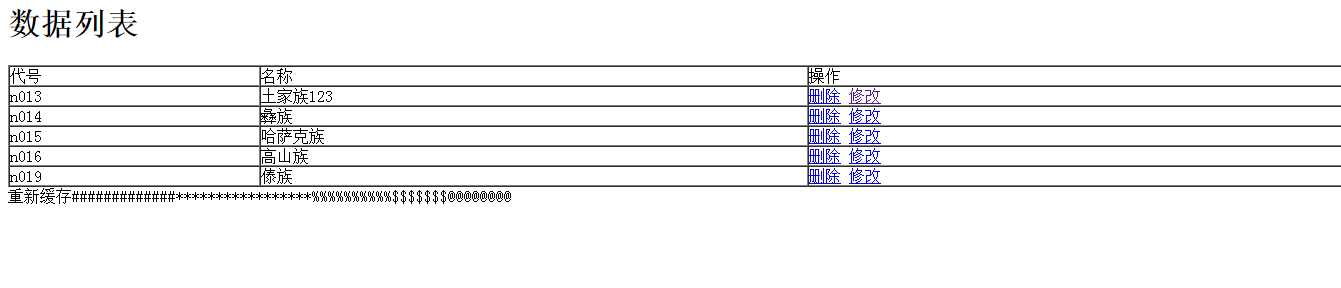
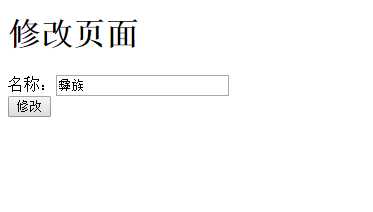
标签:flush 获取 sel ext method 访问 let sql $@
原文地址:http://www.cnblogs.com/bhmmlxieliming/p/6517250.html