标签:comm pad ges ssi png keyword mod code any
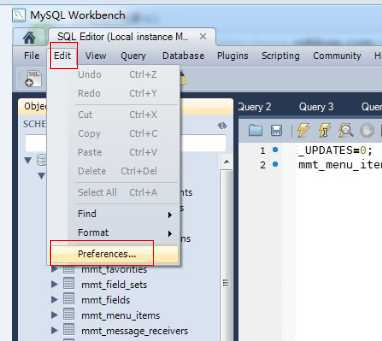
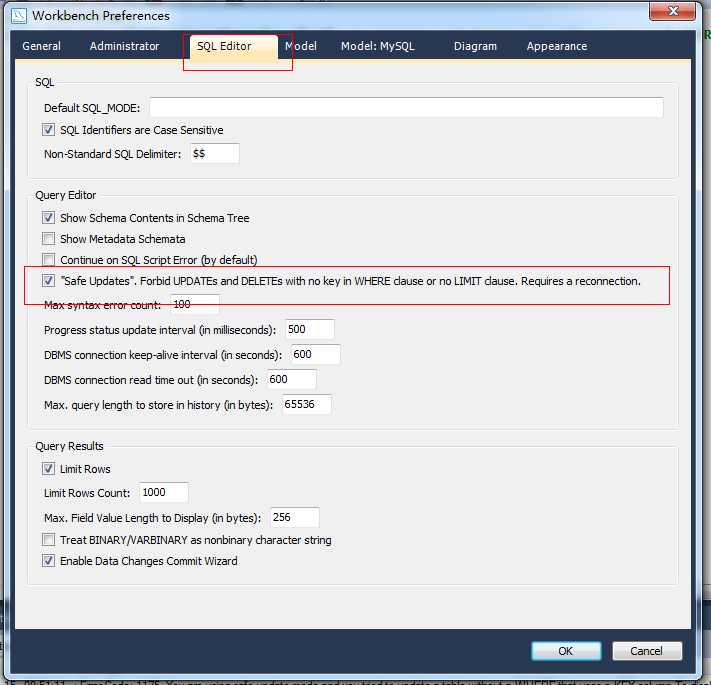
When you execute the update/delete request in MySQL workbench and you got the message error as:
You are using safe update mode and you tried to update a table without a WHERE that uses a KEY column
And in MySQL Workbench also mention how we solve this issue as well by following message:
To disable safe mode, toggle the option in Preferences -> SQL Editor -> Query Editor and reconnect
Every found that kind of error when trying to update rows in MySQL? It’s because you tried to update a table without a WHERE that uses a KEY column. In my case, I don’t use even WHERE clause:
|
1
2
3
|
delete from order_detail;delete from order; |
Any way, the quick fix is to add SET SQL_SAFE_UPDATES=0; before your update/delete query.
|
1
2
3
4
|
SET SQL_SAFE_UPDATES=0;delete from order_detail;delete from order; |
Or follow what MySQL Workbench mentioned as here:
To disable safe mode, toggle the option in Preferences -> SQL Editor -> Query Editor and reconnect
Here is the screenshot in MySQL Workbench 5.2.40 CE
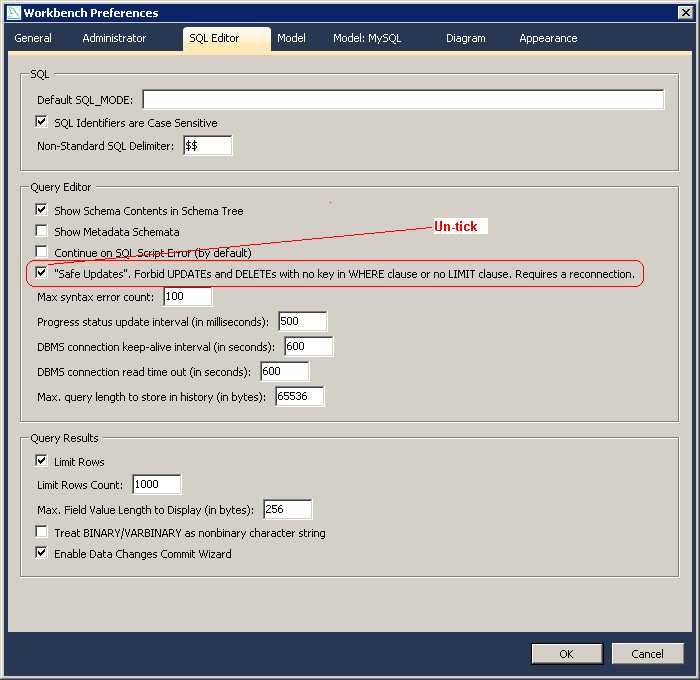
MySQL Workbench 5.2 – Error 1175
It might help for those who first experience with MySQL Workbench.
If any possibly solutions found, just drop here in the comment.
标签:comm pad ges ssi png keyword mod code any
原文地址:http://www.cnblogs.com/jojo123/p/6541738.html