标签:自定义view war 源码 cti cat img 重写 instant window
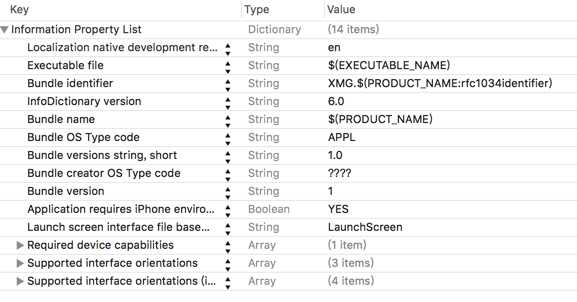
// // AppDelegate.m // 07-控制器View的创建 #import "AppDelegate.h" @interface AppDelegate () @end @implementation AppDelegate - (BOOL)application:(UIApplication *)application didFinishLaunchingWithOptions:(NSDictionary *)launchOptions { // Override point for customization after application launch. self.window = [[UIWindow alloc] initWithFrame:[UIScreen mainScreen].bounds]; UIStoryboard *storyboard = [UIStoryboard storyboardWithName:@"Main" bundle:nil]; // 加载箭头指向的控制器 UIViewController *vc = [storyboard instantiateInitialViewController]; self.window.rootViewController = vc; [self.window makeKeyAndVisible]; return YES; } @end
// // ViewController.m // 07-控制器View的创建 #import "ViewController.h" @interface ViewController () @end @implementation ViewController // loadView作用:自定义控制器的view // loadView什么时候调用:第一次使用控制器的view的时候调用 // 注意:在这个方法中如果没有自定义view,就不能获取控制器的view // 一旦重写了这个方法,就不要调用[super loadView] // 如果重写了这个方法,就不会去加载storyboard描述的控制器的View - (void)loadView { // self.view.backgroundColor = [UIColor redColor]; // // 创建控制器view self.view = [[UIView alloc] initWithFrame:[UIScreen mainScreen].bounds]; // self.view.backgroundColor = [UIColor purpleColor]; } //- (UIView *)view //{ // if (_view == nil) { // [self loadView]; // // [self viewDidLoad]; // } // return _view; //} #pragma mark - 直接不实现就是系统默认的做法 //- (void)loadView //{ // // super -> UIViewController // // 系统默认的做法,一定不要这样写 // [super loadView]; // //} - (void)viewDidLoad { [super viewDidLoad]; // Do any additional setup after loading the view, typically from a nib. } - (void)didReceiveMemoryWarning { [super didReceiveMemoryWarning]; // Dispose of any resources that can be recreated. } @end
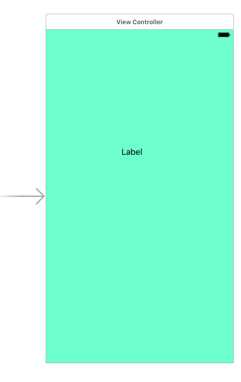
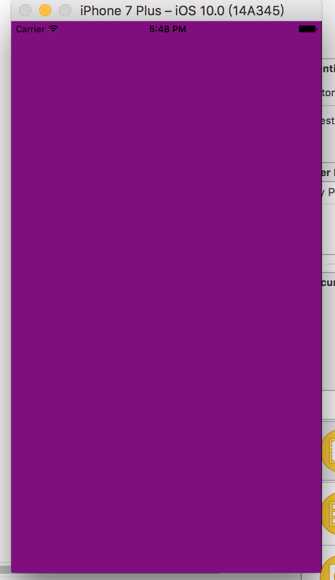
标签:自定义view war 源码 cti cat img 重写 instant window
原文地址:http://www.cnblogs.com/laugh/p/6549794.html