标签:optional UI ext nal 报错 .com war lips 点击
正常安装教程:http://jingyan.baidu.com/article/870c6fc3048ff6b03fe4be85.html
help-> Install New Software-> 点击add -> 输入 Name:TestNG 以及location:http://beust.com/eclipse->勾选testNG
安装过程中碰到提示 duplicate location
因为,您之前已经填写了该地址并且已经加载了,所以此时会提示duplicate location(重复的位置)
1.复制本来要在location中输入的值。
2.在“Install”窗口中的Work with文本框中直接粘贴刚刚复制的地址。
3.勾选出现的testNG .一路nex即可。
(来源)详细解决见:http://jingyan.baidu.com/article/c14654134360d60bfcfc4cf3.html
勾选testNG,一路next时,半路提示有报错
Cannot complete the install because one or more required items could not be found.
Software being installed: TestNG M2E Integration (Optional) 6.11.0.201703011520 (org.testng.eclipse.maven.feature.feature.group 6.11.0.201703011520)
Missing requirement: TestNG M2E Integration 6.11.0.201703011520 (org.testng.eclipse.maven 6.11.0.201703011520) requires ‘bundle org.eclipse.m2e.core 1.5.0‘ but it could not be found
Cannot satisfy dependency:
From: TestNG M2E Integration (Optional) 6.11.0.201703011520 (org.testng.eclipse.maven.feature.feature.group 6.11.0.201703011520)
To: org.testng.eclipse.maven [6.11.0.201703011520]
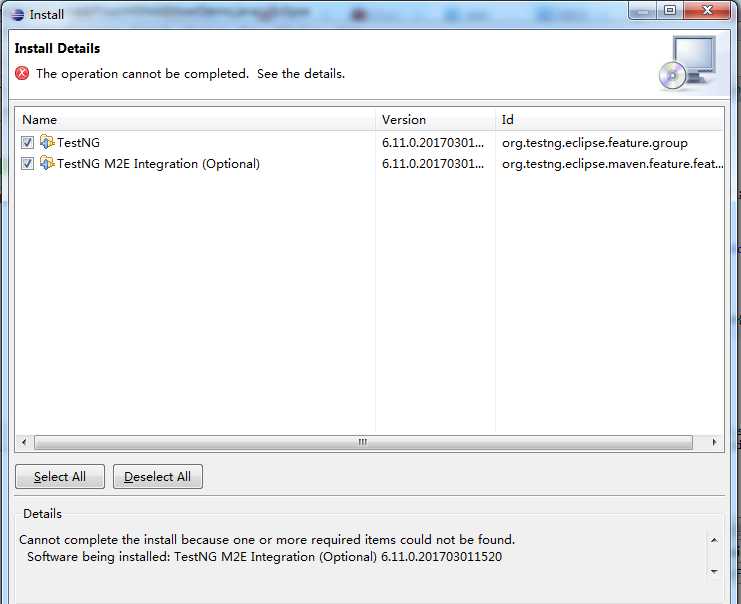
---好吧。。报这个错的时候,各种百度找方法。没找着讲testNG的。结果....重新在location输入了一次 http://beust.com/eclipse。勾选对应testNG。一步步next..就进入缓慢的安装流程了。
标签:optional UI ext nal 报错 .com war lips 点击
原文地址:http://www.cnblogs.com/ericazy/p/6551374.html