标签:gem 过滤 desktop wrap provided lstat ping window str
Mycat是一个开源的分布式数据库系统,不同于oracle和mysql,Mycat并没有存储引擎,但是Mycat实现了mysql协议,前段用户可以把它当做一个Proxy。其核心功能是分表分库,即将一个大表水平分割为N个小表,存储在后端mysql存储引擎里面。最新版本的Mycat不仅支持mysql,还可以支持MS SqlServer,Oracle,DB2等关系型数据库,而且还支持MongoDB这种NoSQL。Mycat对调用者屏蔽了后端存储具体实现。
Mycat的原理是先拦截用户的SQL语句并做分析:分片分析,路由分析,读写分离分析,缓存分析等,再对将该SQL语句发送到指定规则的数据库。最终将存储引擎返回的结果返回给用户.
本次搭建的Mycat读写分离和分库分表配置是基于5台服务器(1台Mac,4台Centos),架构图如下,Mac服务器上面安装Mycat;M1(OS名称:Server1,Ip:172.16.130.189)和M2(OS名称:Server2,Ip:172.16.130.190)是两个写节点; S1(OS名称:Server3,Ip:172.16.130.191)和S2(OS名称:Server4,Ip:172.16.130.192)是两个读节点。且M1和S1配置了主从复制,M2和S2也配置了主从复制。
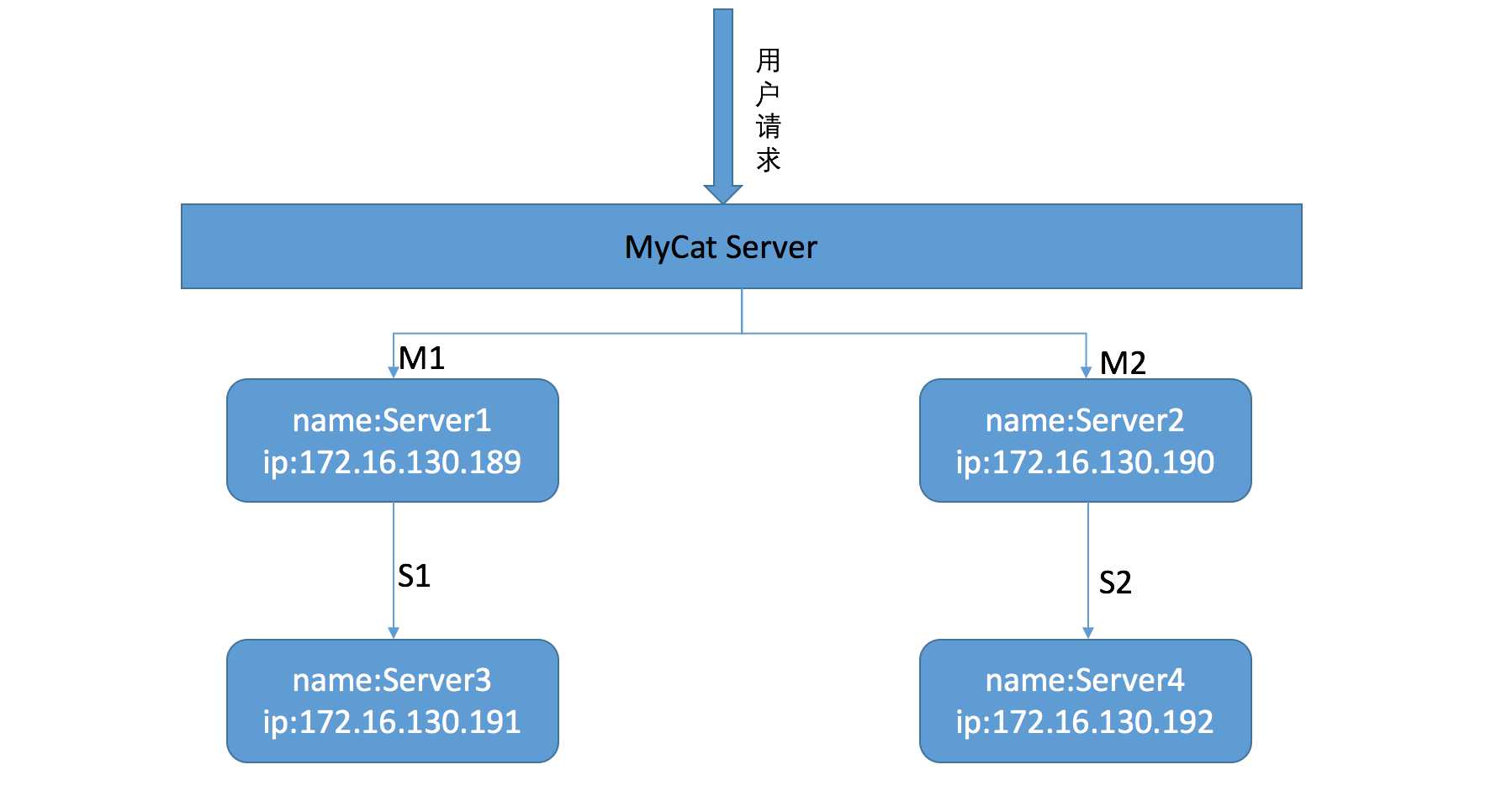
步骤
1.在Server1,Server2,Server3和Server4中安装相同版本的Mysql,安装步骤在我之前的一篇文章中:四·安装mysql-5.7.16-linux-glibc2.5-x86_64.tar.gz(基于Centos7源码安装)
2.配置Server3同步Server1;Server4同步Server2,在我的另外一篇文章中:一.Mysql主从复制配置
其中关键代码如下
--------------------------------------Server1配置-----------------------------------------------------------
mysql> grant replication slave on *.* to ‘mysqlsync‘@‘172.16.130.191‘ identified by ‘mysqlsync‘; Query OK, 0 rows affected, 1 warning (0.01 sec) mysql> show master status; +------------+----------+--------------+------------------+-------------------+ | File | Position | Binlog_Do_DB | Binlog_Ignore_DB | Executed_Gtid_Set | +------------+----------+--------------+------------------+-------------------+ | bin.000003 | 455 | | | | +------------+----------+--------------+------------------+-------------------+ 1 row in set (0.00 sec)
--------------------------------------Server3配置-----------------------------------------------------------
mysql> change master to master_host=‘172.16.130.189‘,master_user=‘mysqlsync‘,master_password=‘mysqlsync‘,master_log_file=‘bin.000003‘,master_log_pos=154;
Query OK, 0 rows affected, 2 warnings (0.01 sec)
mysql> start slave;
Query OK, 0 rows affected (0.00 sec)
3.在Server1和Server2上面分别新建一个名为mycattest的schema,且配置的访问用户名为mycattest,密码为1234
4.修改wapper.cnf
#******************************************************************** # Wrapper Properties #******************************************************************** # Java Application wrapper.java.command=/Library/Java/JavaVirtualMachines/jdk1.7.0_79.jdk/Contents/Home/bin/java wrapper.working.dir=.. # Java Main class. This class must implement the WrapperListener interface # or guarantee that the WrapperManager class is initialized. Helper # classes are provided to do this for you. See the Integration section # of the documentation for details. wrapper.java.mainclass=org.tanukisoftware.wrapper.WrapperSimpleApp set.default.REPO_DIR=lib set.APP_BASE=. # Java Classpath (include wrapper.jar) Add class path elements as # needed starting from 1 wrapper.java.classpath.1=lib/wrapper.jar wrapper.java.classpath.2=conf wrapper.java.classpath.3=%REPO_DIR%/* # Java Library Path (location of Wrapper.DLL or libwrapper.so) wrapper.java.library.path.1=lib # Java Additional Parameters #wrapper.java.additional.1= wrapper.java.additional.1=-DMYCAT_HOME=. wrapper.java.additional.2=-server wrapper.java.additional.3=-XX:MaxPermSize=64M wrapper.java.additional.4=-XX:+AggressiveOpts wrapper.java.additional.5=-XX:MaxDirectMemorySize=2G wrapper.java.additional.6=-Dcom.sun.management.jmxremote wrapper.java.additional.7=-Dcom.sun.management.jmxremote.port=1984 wrapper.java.additional.8=-Dcom.sun.management.jmxremote.authenticate=false wrapper.java.additional.9=-Dcom.sun.management.jmxremote.ssl=false wrapper.java.additional.10=-Xmx4G wrapper.java.additional.11=-Xms1G # Initial Java Heap Size (in MB) #wrapper.java.initmemory=3 # Maximum Java Heap Size (in MB) #wrapper.java.maxmemory=64 # Application parameters. Add parameters as needed starting from 1 wrapper.app.parameter.1=io.mycat.MycatStartup wrapper.app.parameter.2=start #******************************************************************** # Wrapper Logging Properties #******************************************************************** # Format of output for the console. (See docs for formats) wrapper.console.format=PM # Log Level for console output. (See docs for log levels) wrapper.console.loglevel=INFO # Log file to use for wrapper output logging. wrapper.logfile=logs/wrapper.log # Format of output for the log file. (See docs for formats) wrapper.logfile.format=LPTM # Log Level for log file output. (See docs for log levels) wrapper.logfile.loglevel=INFO # Maximum size that the log file will be allowed to grow to before # the log is rolled. Size is specified in bytes. The default value # of 0, disables log rolling. May abbreviate with the ‘k‘ (kb) or # ‘m‘ (mb) suffix. For example: 10m = 10 megabytes. wrapper.logfile.maxsize=0 # Maximum number of rolled log files which will be allowed before old # files are deleted. The default value of 0 implies no limit. wrapper.logfile.maxfiles=0 # Log Level for sys/event log output. (See docs for log levels) wrapper.syslog.loglevel=NONE #******************************************************************** # Wrapper Windows Properties #******************************************************************** # Title to use when running as a console wrapper.console.title=Mycat-server #******************************************************************** # Wrapper Windows NT/2000/XP Service Properties #******************************************************************** # WARNING - Do not modify any of these properties when an application # using this configuration file has been installed as a service. # Please uninstall the service before modifying this section. The # service can then be reinstalled. # Name of the service wrapper.ntservice.name=mycat # Display name of the service wrapper.ntservice.displayname=Mycat-server # Description of the service wrapper.ntservice.description=The project of Mycat-server # Service dependencies. Add dependencies as needed starting from 1 wrapper.ntservice.dependency.1= # Mode in which the service is installed. AUTO_START or DEMAND_START wrapper.ntservice.starttype=AUTO_START # Allow the service to interact with the desktop. wrapper.ntservice.interactive=false wrapper.ping.timeout=120 configuration.directory.in.classpath.first=conf
5.修改server.xml
<?xml version="1.0" encoding="UTF-8"?> <!-- - - Licensed under the Apache License, Version 2.0 (the "License"); - you may not use this file except in compliance with the License. - You may obtain a copy of the License at - - http://www.apache.org/licenses/LICENSE-2.0 - - Unless required by applicable law or agreed to in writing, software - distributed under the License is distributed on an "AS IS" BASIS, - WITHOUT WARRANTIES OR CONDITIONS OF ANY KIND, either express or implied. - See the License for the specific language governing permissions and - limitations under the License. --> <!DOCTYPE mycat:server SYSTEM "server.dtd"> <mycat:server xmlns:mycat="http://io.mycat/"> <system> <property name="defaultSqlParser">druidparser</property> <property name="useSqlStat">0</property> <!-- 1为开启实时统计、0为关闭 --> <property name="useGlobleTableCheck">0</property> <!-- 1为开启全加班一致性检测、0为关闭 --> <property name="sequnceHandlerType">2</property> <!-- <property name="useCompression">1</property>--> <!--1为开启mysql压缩协议--> <!-- <property name="fakeMySQLVersion">5.6.20</property>--> <!--设置模拟的MySQL版本号--> <!-- <property name="processorBufferChunk">40960</property> --> <!-- <property name="processors">1</property> <property name="processorExecutor">32</property> --> <!--默认为type 0: DirectByteBufferPool | type 1 ByteBufferArena--> <property name="processorBufferPoolType">0</property> <!--默认是65535 64K 用于sql解析时最大文本长度 --> <!--<property name="maxStringLiteralLength">65535</property>--> <!--<property name="sequnceHandlerType">0</property>--> <!--<property name="backSocketNoDelay">1</property>--> <!--<property name="frontSocketNoDelay">1</property>--> <!--<property name="processorExecutor">16</property>--> <!-- <property name="serverPort">8066</property> <property name="managerPort">9066</property> <property name="idleTimeout">300000</property> <property name="bindIp">0.0.0.0</property> <property name="frontWriteQueueSize">4096</property> <property name="processors">32</property> --> <!--分布式事务开关,0为不过滤分布式事务,1为过滤分布式事务(如果分布式事务内只涉及全局表,则不过滤),2为不过滤分布式事务,但是记录分布式事务日志--> <property name="handleDistributedTransactions">0</property> <!-- off heap for merge/order/group/limit 1开启 0关闭 --> <property name="useOffHeapForMerge">1</property> <!-- 单位为m --> <property name="memoryPageSize">1m</property> <!-- 单位为k --> <property name="spillsFileBufferSize">1k</property> <property name="useStreamOutput">0</property> <!-- 单位为m --> <property name="systemReserveMemorySize">384m</property> <!--是否采用zookeeper协调切换 --> <property name="useZKSwitch">true</property> </system> <!-- 全局SQL防火墙设置 --> <!-- <firewall> <whitehost> <host host="127.0.0.1" user="mycat"/> <host host="127.0.0.2" user="mycat"/> </whitehost> <blacklist check="false"> </blacklist> </firewall> --> <user name="test1"> <property name="password">123456</property> <property name="schemas">TESTDB</property> <!-- 表级 DML 权限设置 --> <!-- <privileges check="false"> <schema name="TESTDB" dml="0110" > <table name="tb01" dml="0000"></table> <table name="tb02" dml="1111"></table> </schema> </privileges> --> </user> <user name="test2"> <property name="password">user</property> <property name="schemas">TESTDB</property> <property name="readOnly">true</property> </user> </mycat:server>
6.修改schema.xml
<?xml version="1.0"?> <!DOCTYPE mycat:schema SYSTEM "schema.dtd"> <mycat:schema xmlns:mycat="http://io.mycat/"> <schema name="TESTDB" checkSQLschema="false" sqlMaxLimit="100"> <table name="g_user" primaryKey="user_id" dataNode="Server1,Server2" rule="mod-long" /> </schema> <dataNode name="Server1" dataHost="172.16.130.189" database="mycattest" /> <dataNode name="Server2" dataHost="172.16.130.190" database="mycattest" /> <!-- data host definition for oe --> <dataHost name="172.16.130.189" maxCon="1000" minCon="10" balance="3" writeType="0" dbType="mysql" dbDriver="native" switchType="-1" slaveThreshold="100"> <heartbeat>select user()</heartbeat> <!-- can have multi write hosts --> <writeHost host="Server1" url="172.16.130.189:3306" user="mycattest" password="1234"> <!-- can have multi read hosts --> <readHost host="Server3" url="172.16.130.191:3306" user="mycattest" password="1234"/> </writeHost> </dataHost> <dataHost name="172.16.130.190" maxCon="1000" minCon="10" balance="3" writeType="0" dbType="mysql" dbDriver="native" switchType="-1" slaveThreshold="100"> <heartbeat>select user()</heartbeat> <!-- can have multi write hosts --> <writeHost host="Server2" url="172.16.130.190:3306" user="mycattest" password="1234" > <!-- can have multi read hosts --> <readHost host="Server4" url="172.16.130.192:3306" user="mycattest" password="1234"/> </writeHost> <!-- <writeHost host="hostM2" url="localhost:3316" user="root" password="123456"/> --> </dataHost> </mycat:schema>
7.启动Mycat
bogon:bin Randy$ ./mycat console Running Mycat-server... wrapper | --> Wrapper Started as Console wrapper | Launching a JVM... jvm 1 | Wrapper (Version 3.2.3) http://wrapper.tanukisoftware.org jvm 1 | Copyright 1999-2006 Tanuki Software, Inc. All Rights Reserved. jvm 1 | jvm 1 | 2017-03-18 21:21:18,296 [INFO ][WrapperSimpleAppMain] total resouces of dataHost 172.16.130.190 is :2 (io.mycat.backend.datasource.PhysicalDBPool:PhysicalDBPool.java:100) jvm 1 | 2017-03-18 21:21:18,298 [INFO ][WrapperSimpleAppMain] total resouces of dataHost 172.16.130.189 is :2 (io.mycat.backend.datasource.PhysicalDBPool:PhysicalDBPool.java:100) jvm 1 | 2017-03-18 21:21:18,307 [INFO ][WrapperSimpleAppMain] create layer cache pool TableID2DataNodeCache of type encache ,default cache size 10000 ,default expire seconds18000 (io.mycat.cache.CacheService:CacheService.java:125) jvm 1 | 2017-03-18 21:21:18,308 [INFO ][WrapperSimpleAppMain] create child Cache: TESTDB_ORDERS for layered cache TableID2DataNodeCache, size 50000, expire seconds 18000 (io.mycat.cache.DefaultLayedCachePool:DefaultLayedCachePool.java:80) jvm 1 | 2017-03-18 21:21:18,329 [DEBUG][WrapperSimpleAppMain] Configuring ehcache from ehcache.xml found in the classpath: file:/Users/Randy/Developer/16InstallSoftware/mycat/conf/ehcache.xml (net.sf.ehcache.config.ConfigurationFactory:ConfigurationFactory.java:132)
标签:gem 过滤 desktop wrap provided lstat ping window str
原文地址:http://www.cnblogs.com/qizhelongdeyang/p/6525792.html